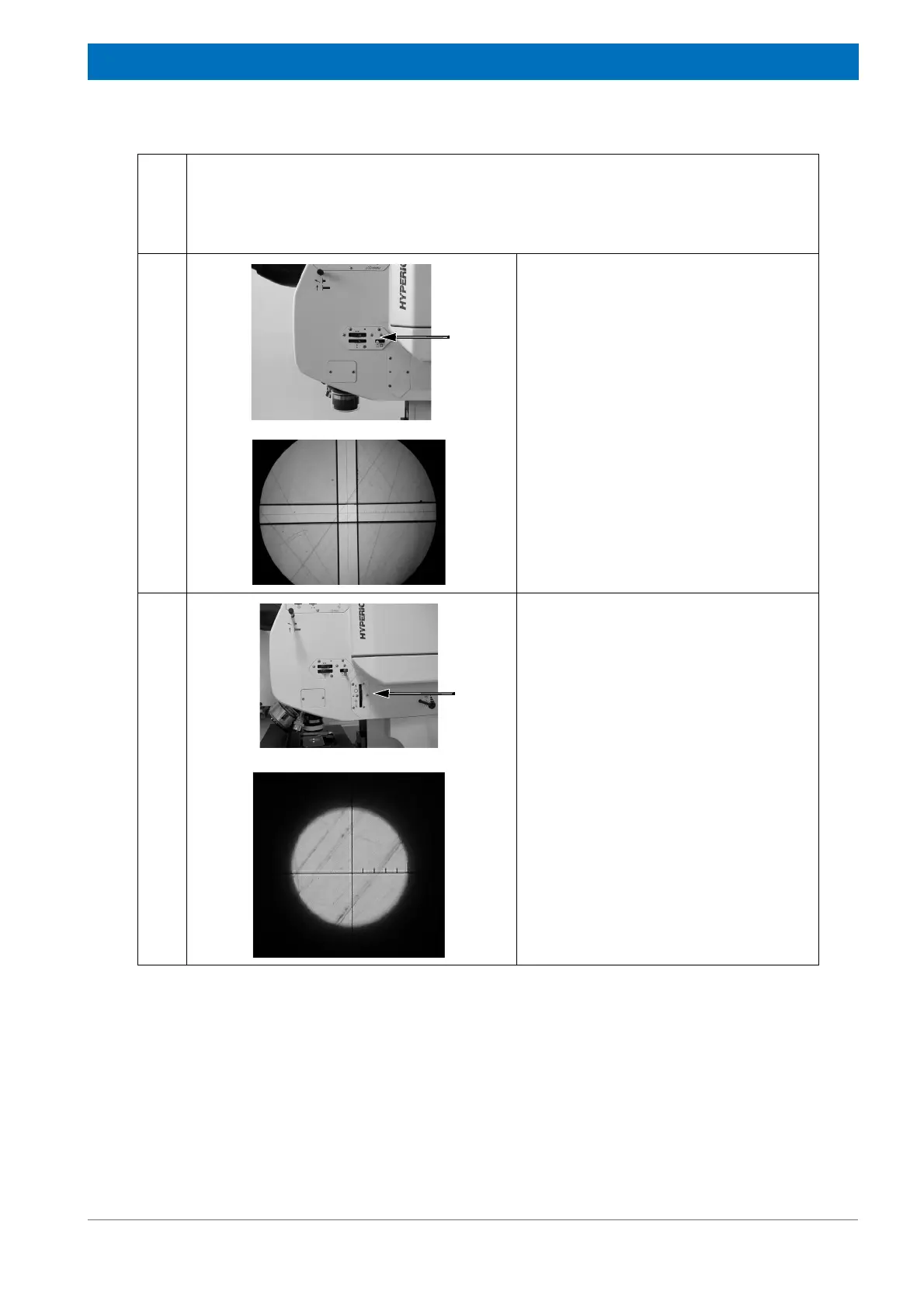69
Bruker Optik GmbH HYPERION User Manual
Operation 4
8
Define a measurement area of 100 x 100 µm using an aperture.
➣ The precious procedure depends on whether you work with a validated or a non-
validated analysis system and wether the HYPERION microscope is equipped with a
manual knife-edge aperture (standard) or a motorized knife-edge aperture (option).
Non-validated analysis system and
manual knife-edge aperture:
Define the measurement area as shown
in the lower image using the manual
knife-edge aperture
⑥.
☞ For information about how to operate
the manual knife-edge aperture, see
section 3.7.3.
Note: 100 microns correspond to 5 scale
lines of cross hairs in the binocular (but
not in the OPUS video view!).
Validated analysis system and pinhole
aperture for reflection mode:
Define the measurement area as shown
in the lower image using the pinhole
aperture for the reflection mode
. To do
this, swing the aperture in the beam path
by rotating the thumb wheel
⑦ in the
arrow direction of the small circle up to
the stop.
Note: Only validated analysis systems
are equipped by default with this aper-
ture.
The result of this aperture setting is a cir-
cular image of the mirror surface and the
circular measurement area has a diame-
ter of 100 µm.