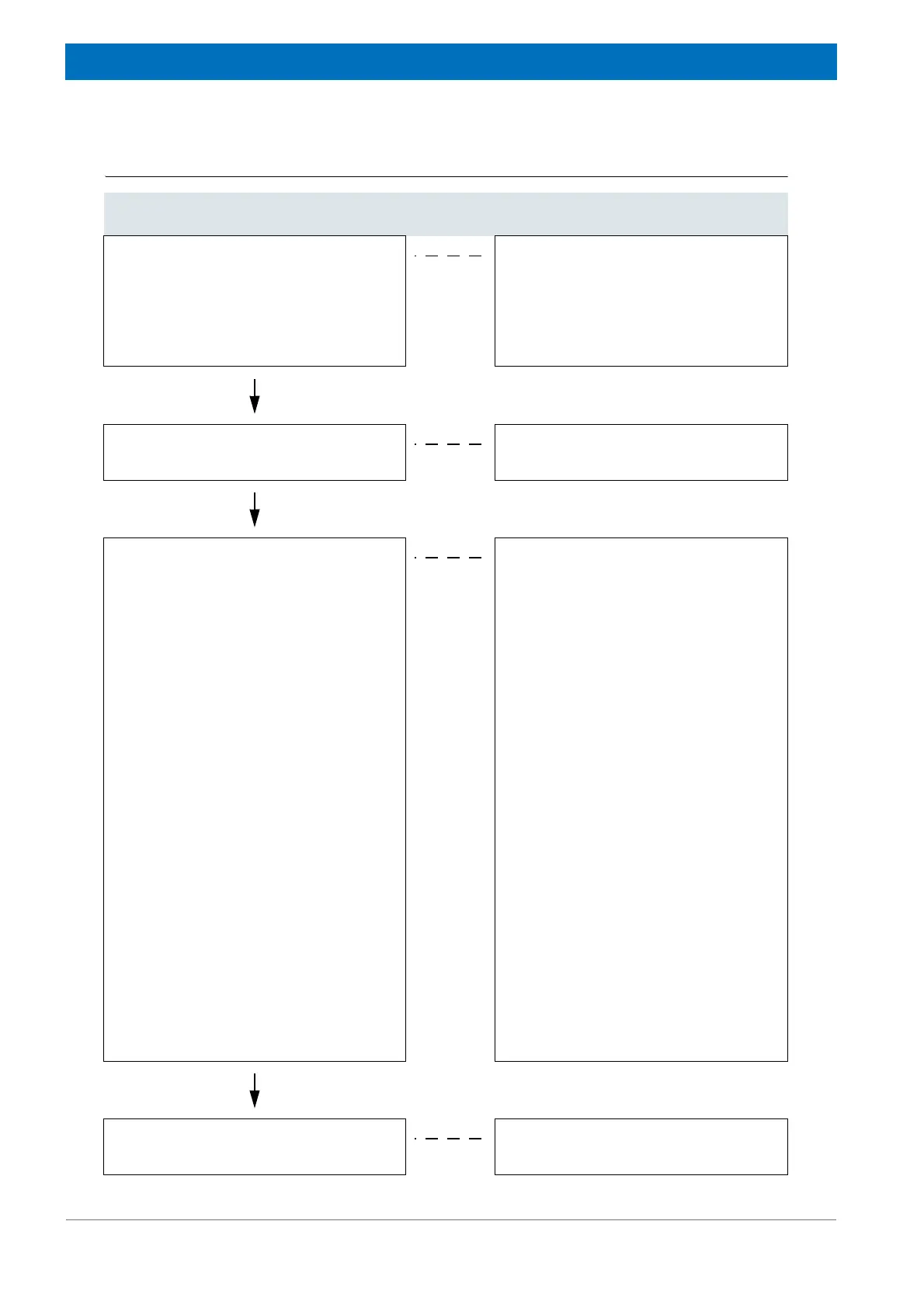96
HYPERION User Manual Bruker Optik GmbH
Operation 4
Procedure
Operating step Corresponding operating element(s)
1. Select in the OPUS Measure menu the
Video-assisted Measurement function.
Load an experiment file which meant for
ATR mapping (e.g. HYPERION_ ATR-
Objective_Map.XPM)
(See also appendix B.)
OPUS software
2. Reset the motorized stage. OPUS/VIDEO or OPUS/MAP
☞ See section 4.5.
3. Prepare the microscope for the back-
ground measurement:
3.1. Activate the measuring mode and
the reflection mode at the microscope.
3.2. Bring the ATR crystal in the measur-
ing mode position (i.e. lower position).
Set a contact pressure level which is
adequate to the degree of hardness of
the sample you intend to analyze.
3.3. Swing the ATR objective in the beam
path.
Caution: Before swinging the ATR objec-
tive in the beam path, make sure that the
stage is low enough so that the crystal
will not hit the stage. Attention: Potential
risk of damaging the ATR crystal!
3.4. Place the plastic ring on the stage
underneath the ATR objective.
3.5. Move the stage slowly upwards until
the ATR crystal is in the focus position.
Note: The focus position is indicated
acoustically by a beep and optically by
the In-focus LED
. When the ATR crystal
has reached the focus position, the In-
focus LED turns from red to green for a
short moment. Then it goes off.
3.1. Operating panel: IR button and
reflection mode button (C and E in
fig. 3.4)
3.2. ATR objective (See section 4.12.4
and section 4.12.5.)
3.3. revolving nosepiece with ATR
objective
3.4. Plastic ring which is included in the
delivery scope of the ATR objective.
3.5. corresponding OPUS functions
(See OPUS/MAP and OPUS/VIDEO
Manual.) See also section 4.12.6.
Note: In case an imaging device has
been selected in OPUS which is meant
for ATR mapping (see operating step 1),
the joystick-controlled stage movement
in z-direction is automatically disabled!
4. Start the background measurement. OPUS software
☞ See OPUS/VIDEO Manual.