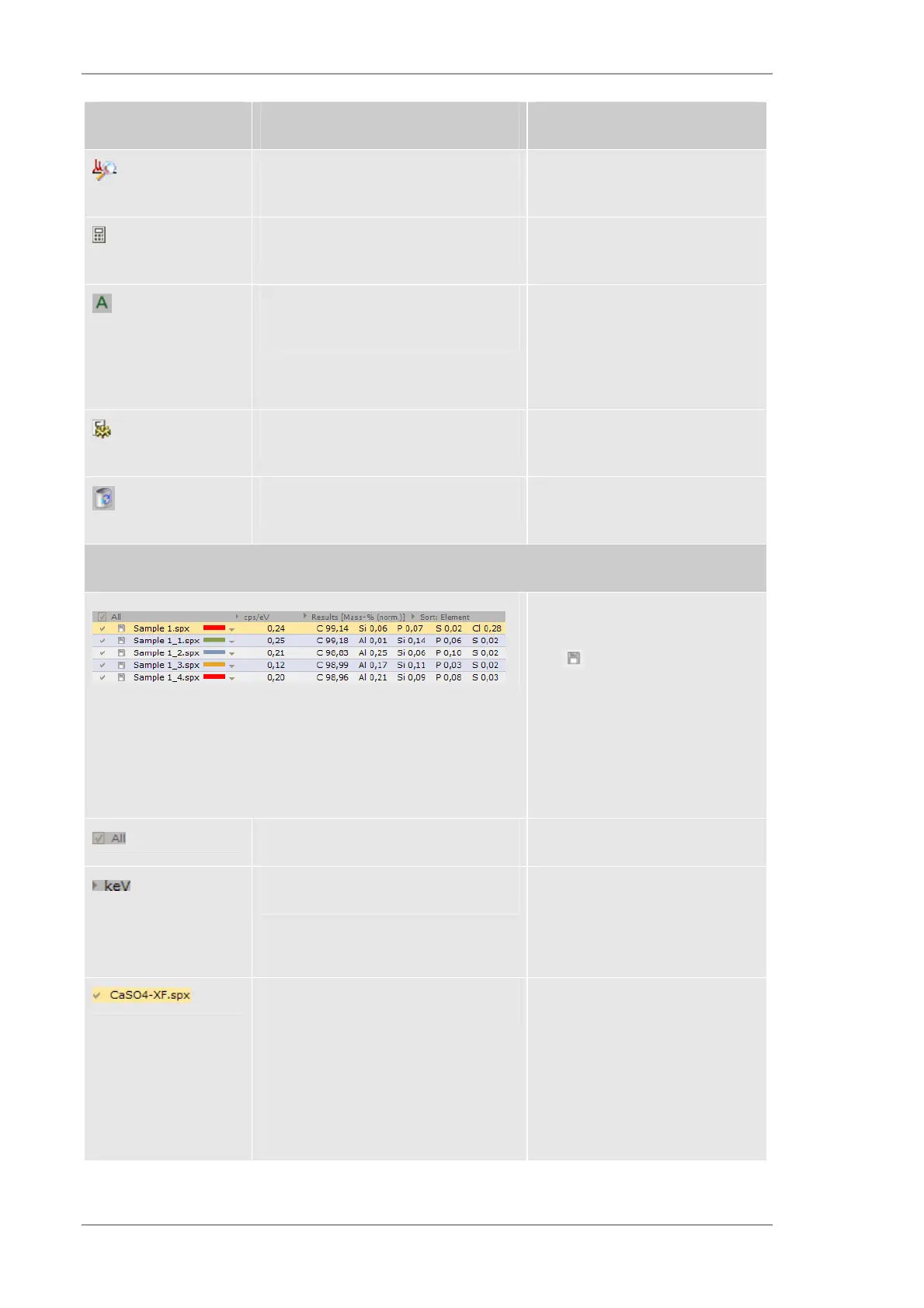Using the M4 TORNADO Software
68
User Manual
Object Description Hints
Spectrum matching - Searches
volumes for similar spectra
See section 6.3.3
Spectrum arithmetic Adds, substracts and multiplies
spectra
Auto-scales spectrum window
according to foreground spectrum
Scales the displayed spectrum in
the foreground for full intensity
and energy, preset range can be
set for the energy scale (right
mouse click)
Edits spectrum display settings Comparable with spectrum
settings in the user interface
Recycle bin Deletes the highlighted spectra
from the list
Functions below the spectrum display – Display of results
Display of spectra results
The icon at the beginning of
the line means that this spectrum
is stored.
If a spectrum is highlighted the
corresponding measurement
point in the sample image will be
highlighted too.
Selects all spectra for display
Changes X-axis units
Toggles between energy in keV
and channel display. Double-
click on keV or channel to
introduce an energy range.
Selects spectrum for display Highlighted spectra (yellow line in
spectra list) will always be
displayed, whether selected or
not. The spectrum name can be
changed by clicking on the name.
The spectrum colour can be
changed by clicking the
downward-facing arrow.
