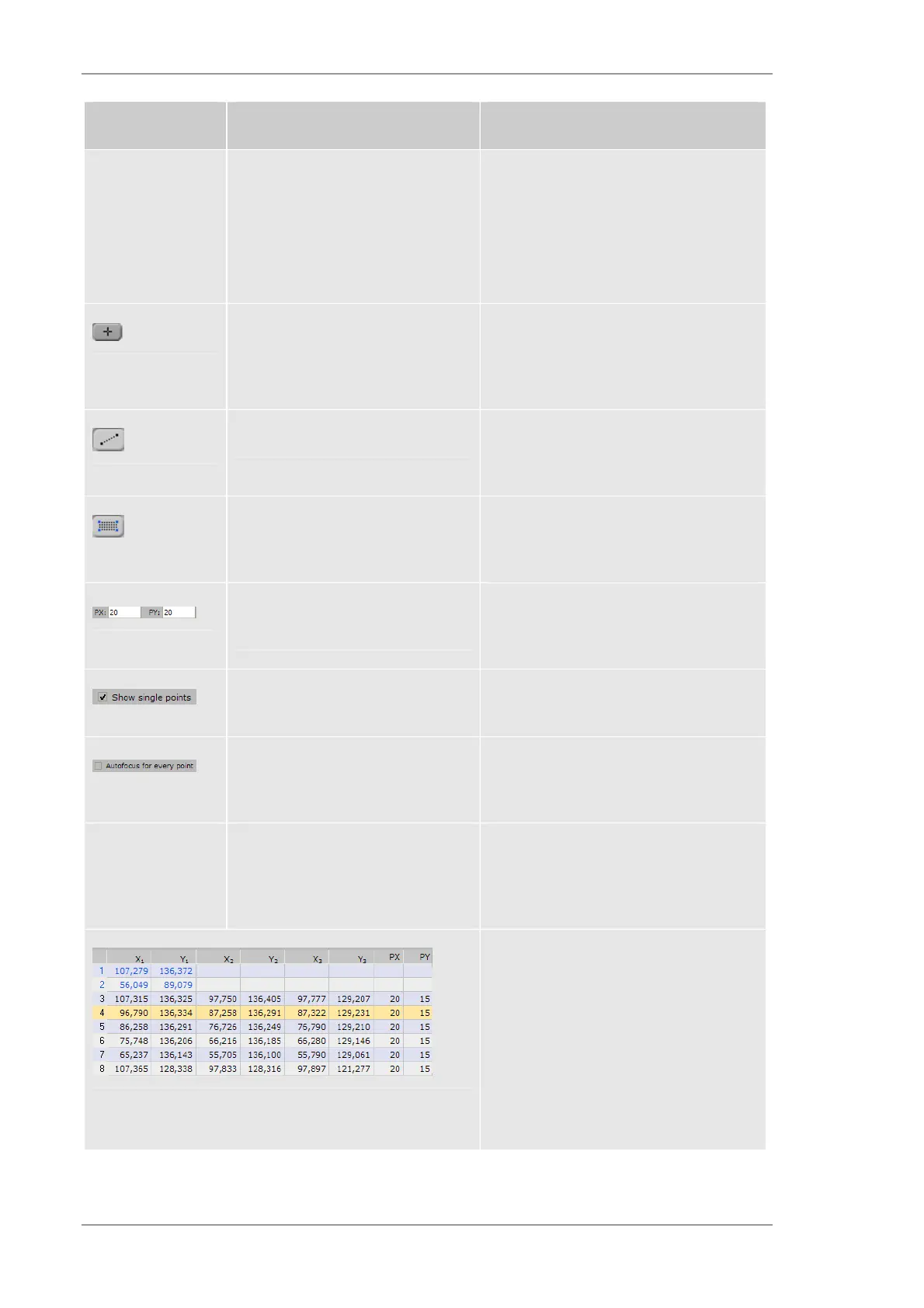Using the M4 TORNADO Software
94
User Manual
Object Description Hints
The coordinates of these points are
displayed in blue. Also Z-coordinates are
saved and used. Maximum 3 reference
points can be saved.
Reference points can also be
measurement points.
Setting of single points
After activation of this function several
single points can be defined with the
mouse. The point coordinates will be
saved into the table.
Setting of points in a line The line can be drawn with the mouse.
The end points will be saved into the
table.
Setting of matrices A rectangular matrix can be defined with
the mouse. The stage coordinates of the
3 edges will be saved into the table.
Pre-setting of the number of points
in lines (X) and matrices (X, Y)
The number of points can also be
changed in the table by highlighting with
double click and editing
Every measurement point will be
displayed
Before a measurement, an
autofocus run will be performed in
the measurement position
This function can be helpful in case of
non-regular shaped samples
Single objects can be selected and,
if the measurement has been
finished, the results can be
displayed by highlighting a line.
The table displays all objects with their
coordinates: one set for points, two sets
for lines and three for matrices. For lines
and matrices the number of points is also
shown.
Highlighted fields can be edited. If the
measurement has been finished, the
results of highlighted objects will be
displayed in the spectrum display.
