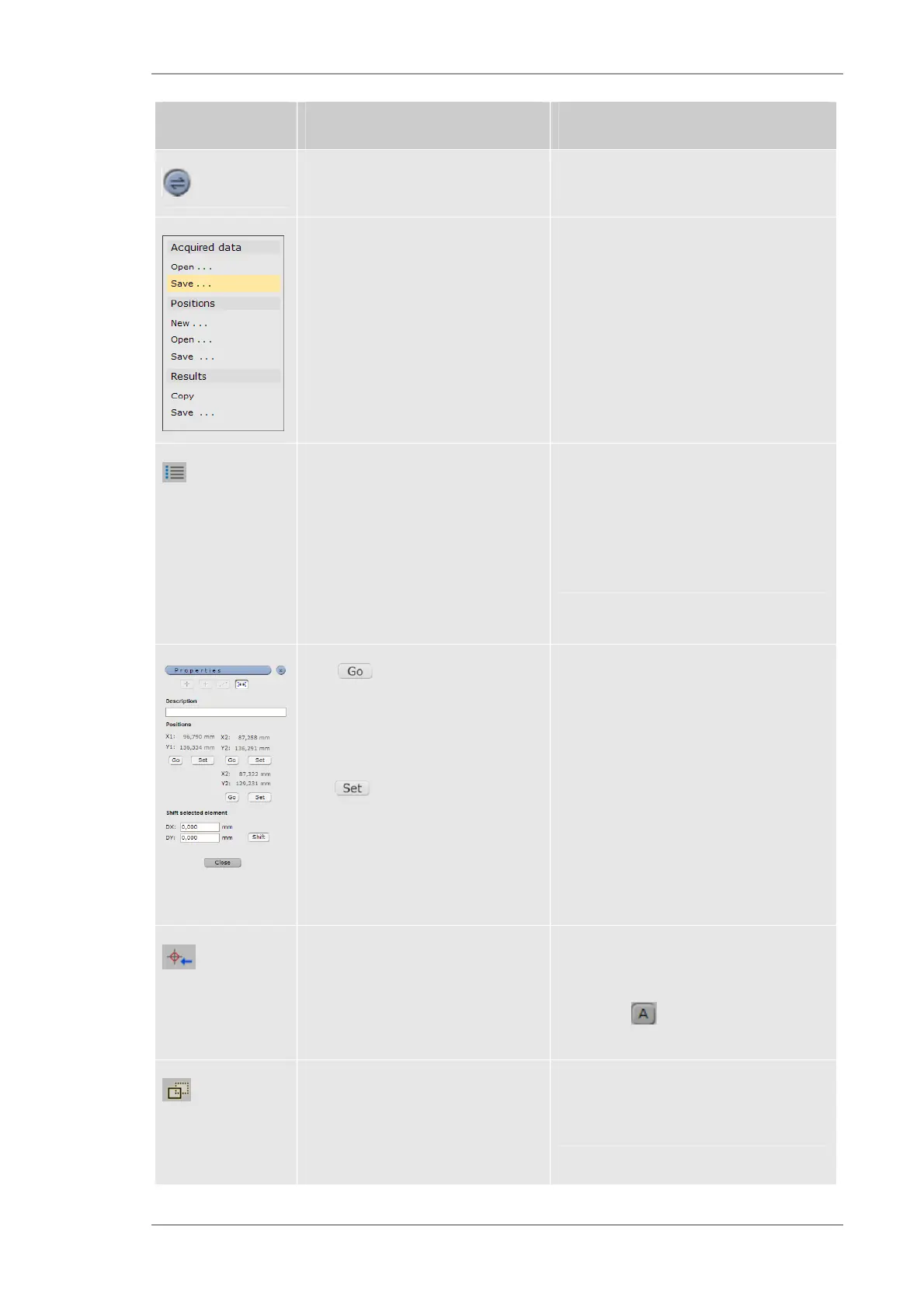Using the M4 TORNADO Software
M4 TORNADO
95
Object Description Hints
Import/Export menu for acquired
data, positions and results.
Opens a saved complete data set.
Saves the acquired data, positions
or results.
New closes/deletes all opened files
and opens a new set.
Copies the result table.
Data sets are saved in a ZIP-file with
sample image, coordinates of
measurement points, spectra and quant
results
Edit menu
The edit menu shows the type of
the selected measurement object.
It allows the definition of a name for
that object, this name will be
transformed to the table with
ENTER.
The Edit menu can be used for the
adjustment of measurement patterns to
the sample that has to be analysed.
With the stage moves into
the corresponding position.
By moving the stage into another
position or by defining another
position with the mouse and saving
with , the current pattern will
be adjusted.
Shift selected element allows the
shift of a selected element into
another position according to the
given shift parameters.
The adjustment can be performed for a
every single object.
The shift function is helpful in case of
repeated patterns in the periodical
arrangement.
Adjusts a complete set of objects
after definition of new reference
points.
For this purpose select every reference
point and open the edit menu. Adjust the
new position of both reference points. By
clicking the icon, the complete
followed pattern will be adjusted.
Copies the highlighted object to the
actual stage position. The object
starts in the current stage position
(left end of a line, upper right corner
of a matrix).
The copy will be positioned with the first
point at the current stage position (spot
position).
