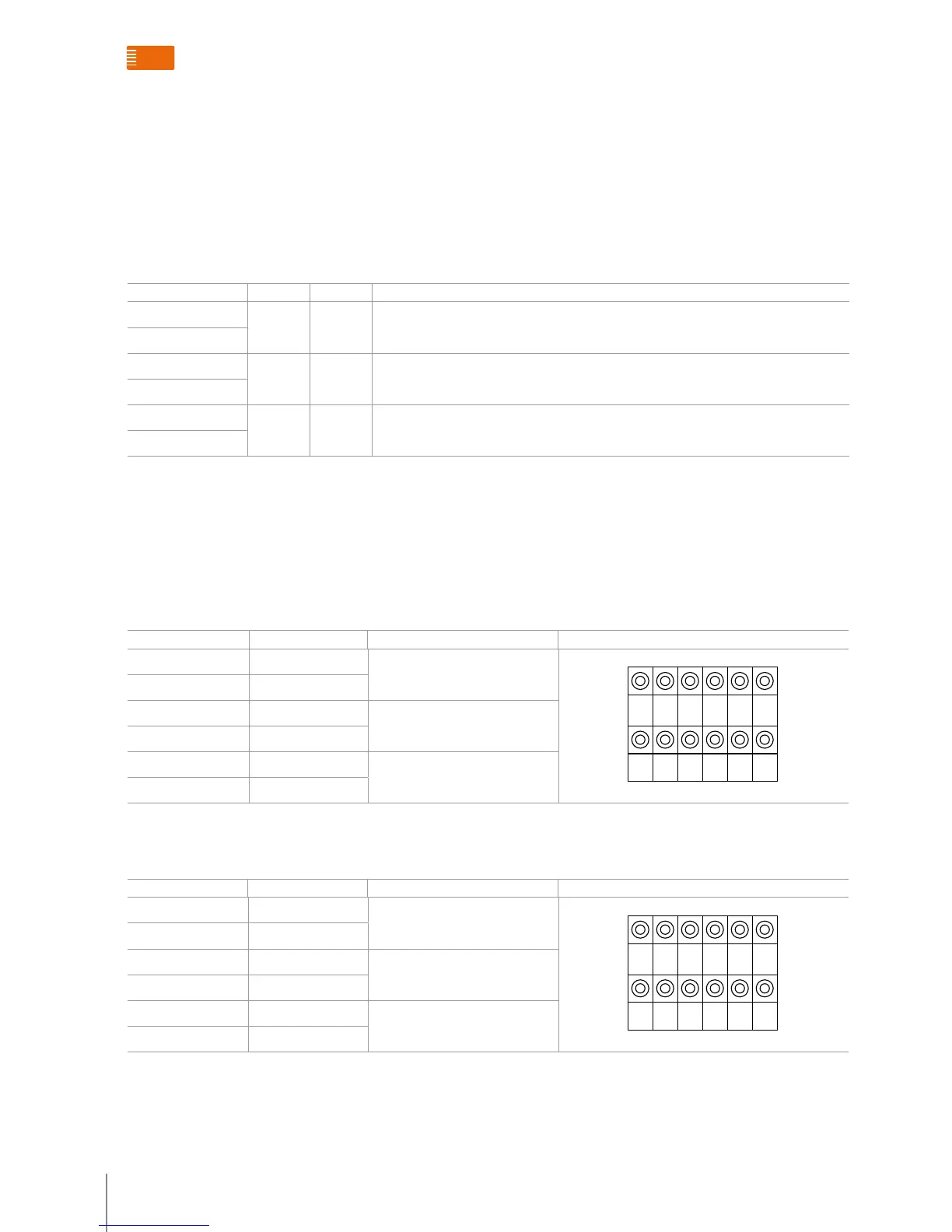323009 - apartment interFace
Code for the configuration place
Meaning of the configuration place
CONFIGURATION PLACE MODE 1 MODE 2 DIRECTIONS
CF1
FF FF FF is the Device oor number (Tens at the front)
CF2
CF3
II II II means the Device household number (Tens at the front)
CF4
CF5
#II
#If we have four households on each oor (tens at the front): #II is for 0 (or no conguration resistor), the default is 4 households. The building
is 20oors.
CF6
For 4 houses on each floor and a total of not more than 20 floors, you can configure as per Mode 1 (The floor number is from 1
to 20 and the room number is from 1 to 4); otherwise use mode 2 for the configuration.
example:
Note: The configuration value in the following example can be configured with either the configurator or serial RS232.
n A. Apartment interface. There are 20 oors in the 323009 unit, with four houses on each oor. When the house number is
1204, 323009 can be congured as per Mode 1.
CONFIGURATION PLACE CONFIGURATION VALUE REMARKS CONFIGURATION DIAGRAMS
CF1 1
FF=12
F F I I #I #I
1 2 0 4 0 0
CF2 2
CF3 0
II=04
CF4 4
CF5 0 #II is congured as 0 and the system will default the
house number at each oor as 4.
CF6 0
n B. If the room number at item 323009 is 1206, and the house number on each oor is 8, then device must be congured as
per Mode 2.
CONFIGURATION PLACE CONFIGURATION VALUE REMARKS CONFIGURATION DIAGRAMS
CF1 1
FF=12
F F I I #I #I
1 2 0 6 0 8
CF2 2
CF3 0
II=06
CF4 6
CF5 0
#II=08
CF6 8
Accessory configuration examples
