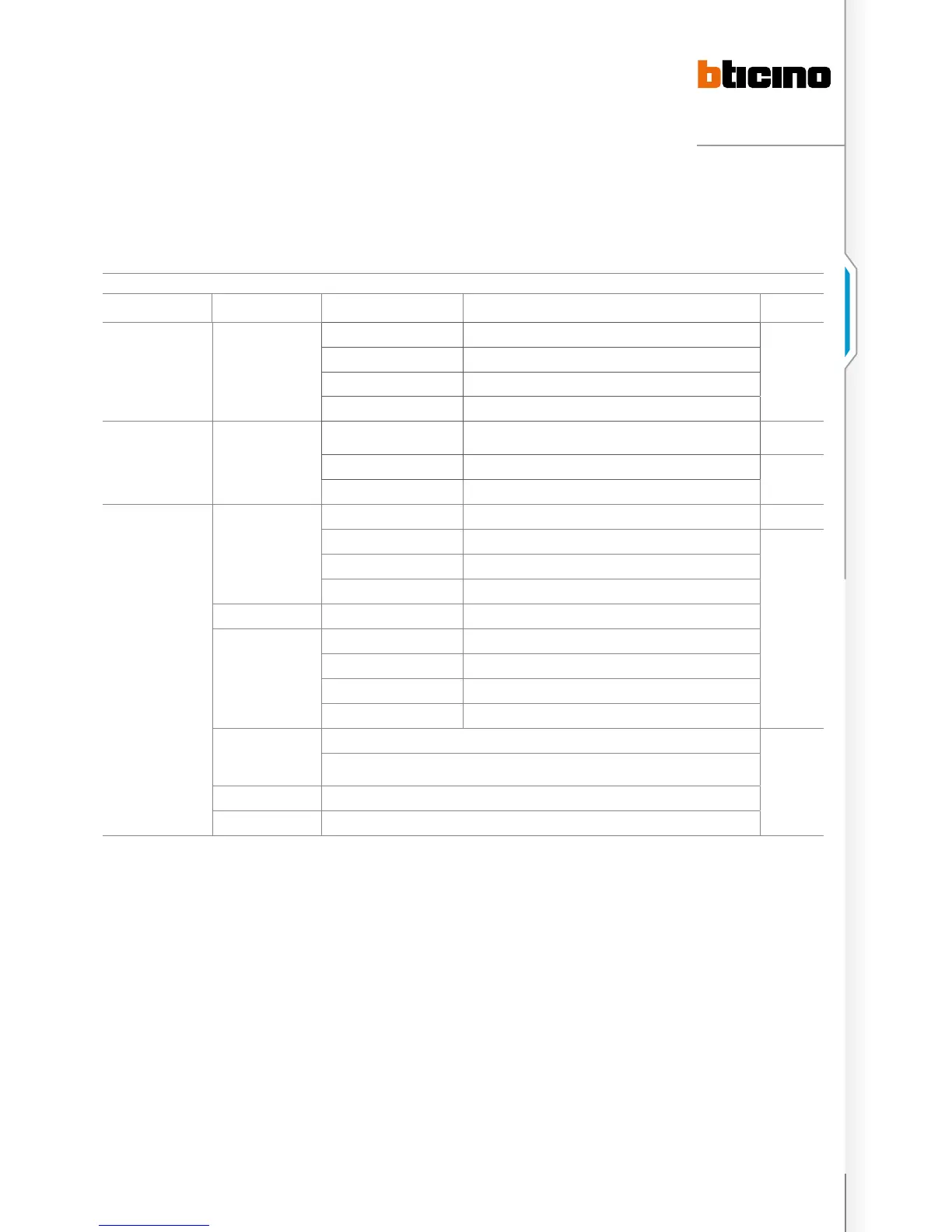17
D45 VIDEO DOOR ENTRY SYSTEM
hanDsets user settings
FUNCTIONAL LIST FOR SETTING AND CHANNEL ALARMS
SETUP ITEM OPERATION CODE NEXT OPERATION MEANING AND INFORMATION FOR THE OPERATION REMARK
Change user password 99# First input“XXXX#” Note 1
Then input“XXXX#” If the passwords input are the same: 1 long tone, otherwise 3 short tones
* Return to the main setup menu, 1 short tone
other keys Unsuccessful operation: 3 short tones
2 Select ring tone for calls
from system 92#, 93# note 2
92#, 93# please refer to note 2
91# “XX#” or“X#” Succesful selection: play the selected tone
Ineective selection: 3 short tones, play the original tone
Note 1
* Return to the main setup menu, 1 short tone Note 2
other keys Unsuccessful operation: 3 short tones
Disable zone or enable zone
(Defense area)
1# 0 Disable zone 1: LED 1 o, 1 long tone
1 Enable zone 1: successful, LED 1 turn on, 1 long tone; unsuccessful 3 short tones. Note 1;
Reason for
unsuccessful
zone enable,
note 3.
* Return to main setup menu, 1 short tone
other keys Unsuccessful operation: 3 short tones
… … …
8# 0 Disable zone 8: LED 8 o, 1 long tone
1 Enable zone 8: successful, LED 8 on, 1 long tone; unsuccessful 3 short tones.
* Return to main setup menu, 1 short tone
other keys Unsuccessful operation: 3 short tones
Enable or disable all zones
with shortcut key
If has any zone is already enabled, this operation will disable all the burglar zones, 1 long tone will be heard. Note 1;
Reason for
unsuccessful
zone enable,
note 3.
If all zones are disabled, this operation will enable all the zones connected to sensors .
if the operation is successful, 1 long tone; if not, 3 short tones.
* Quit setup mode: 1 short tone
other Unsuccessful operation: 3 short tones
Note 1: set default parameter and setting range
Items default parameter setting range
User’s password 2000 0000-9999
System ring tone tone 1 1-12
Ring tone for calls from EP tone 2 1-12
Ring tone for internal calls tone 3 1-12
Note 2: the code to set the ring tone for calls from Small EP is 92#; the code to set the
ring tone for internal calls is 93#; Other operations are performed using the same
method as the method to set the ring tone for calls from the system.
Note 3: reason why enabling of the zone is fail
1. Because the system may be in alarm status (except the infrared sensor). When the
alarm sensor (except infrared sensor) is in alarm status, the zone cannot be enabled.
2. Wrong installation settings, or the alarm sensor is not connected. If it’s caused by
wrong installation settings, a professional is required.
3. Alarm current overload or short circuit.
reset user passworD
If forgot the user password, press pushbutton “#” while in
standby and release it after an extended beep heard.
The password will change to the default 2000. At the same time,
any alarm messages not sent to Switchboard, will be sent.
With the handset is standby, enter the user password+ “#”pushbutton. If the wrong password is entered, 3 short beeps will be heard. If the password is correct, the
device will enter the main settings menu and an extended beep will be heard.
