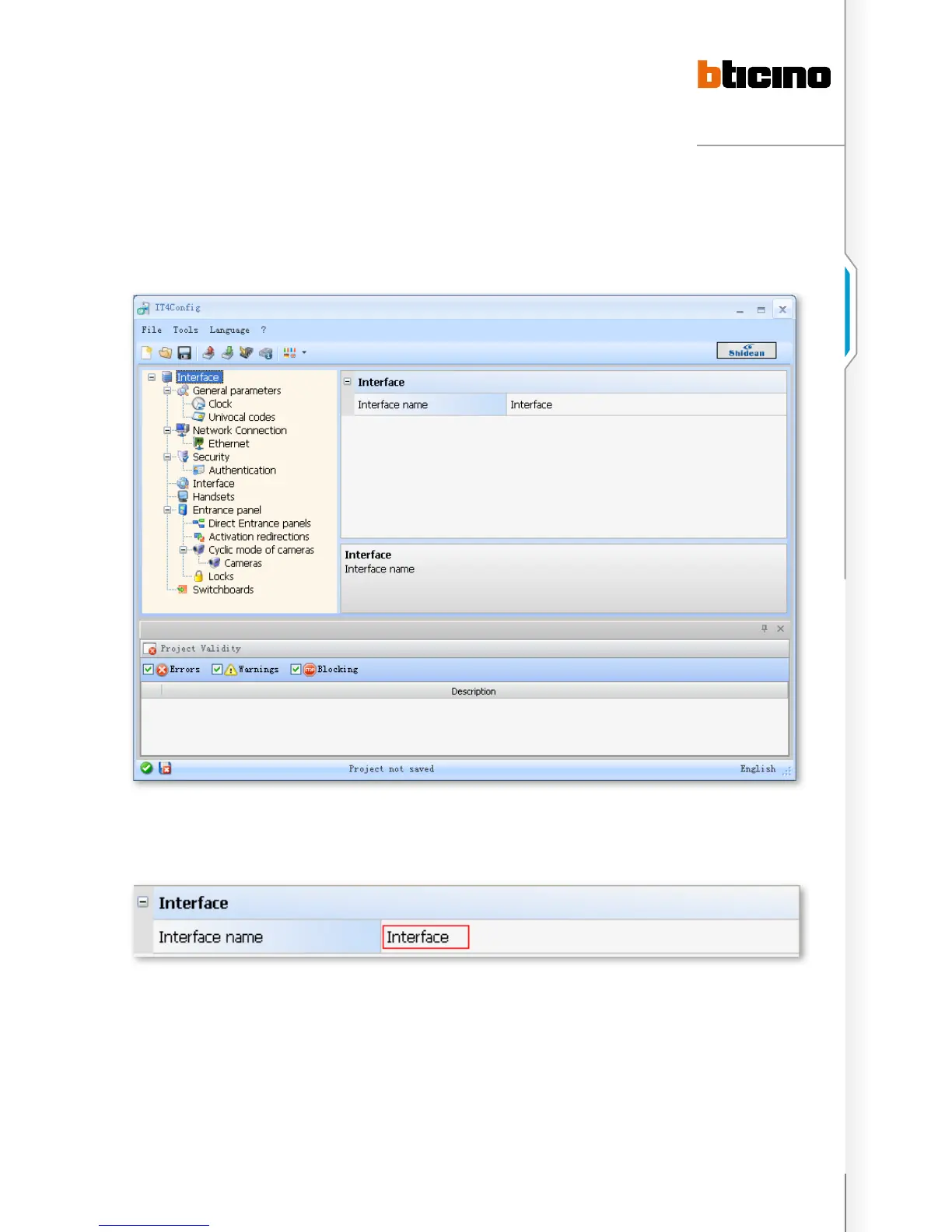53
D45 VIDEO DOOR ENTRY SYSTEM
323011 conFiguration
The device can’t work unless configured before use with the special-purpose configuration software D45/IP interface Config
3.0. Its operating environment needs the support of Miscrosoft NET3.5, which means that before installing the D45/IP interface
Config 3.0, NET3.5 must be installed. After installing the D45/IP interface Config 3.0, it can be run. The interface is shown below:
Select the “INTERFACE” node at the left of the main interface and input the name of the D45/IP interface into the red box at
the right. The users can either input a name that can be easily remembered, such as D45/IP interface-1, or can use the default
name.
