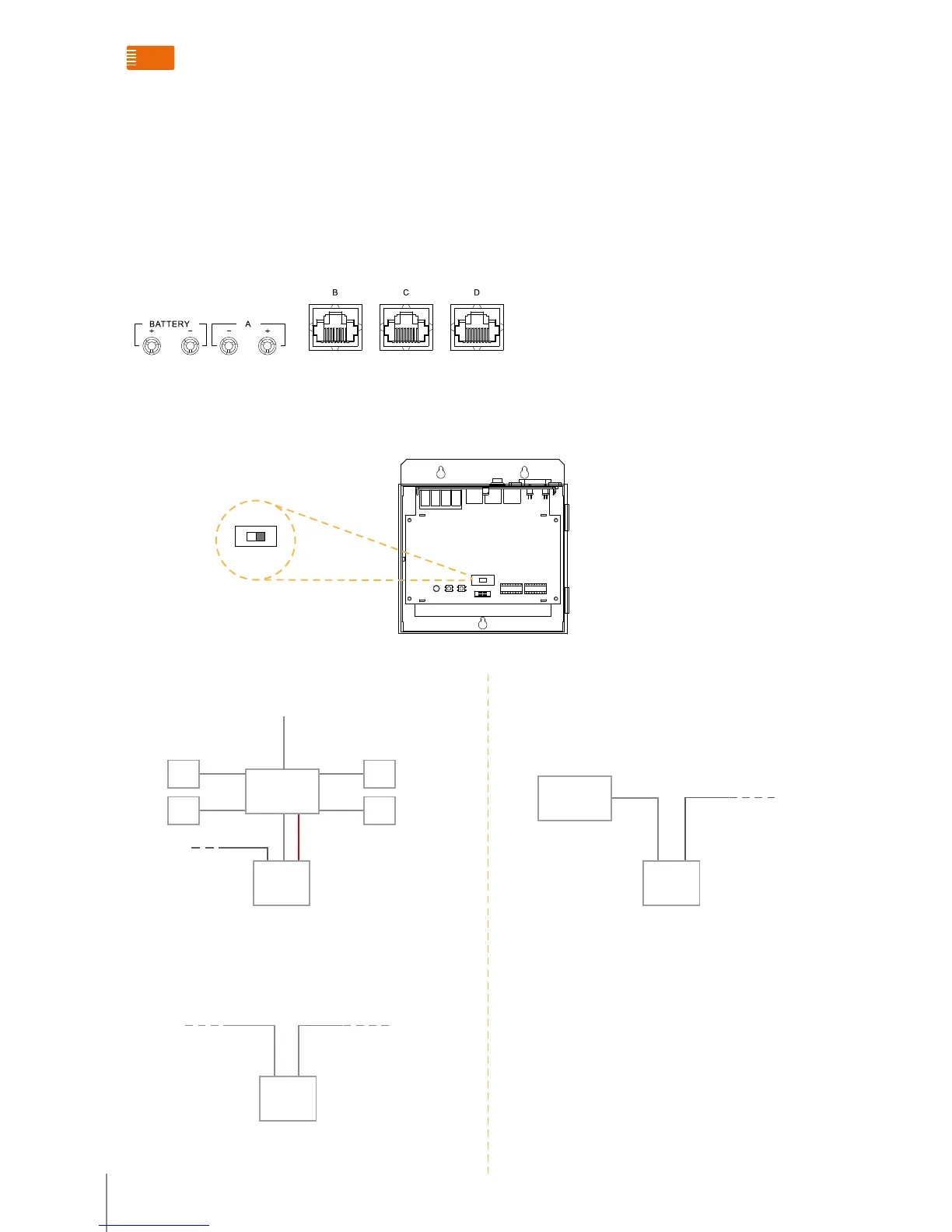connection anD setup proceDure For 323005
( set PWS as additional power supply) or 323010
Connector for 323005 and 323010
1. 323010 doesn’t have and impedance setting switch, and can only be used as auxiliary power supply.
2. if using 323005 as auxiliary power supply, the impedance setting switch of 303005 must be switched to off as per the
following drawing:
1) the connection of the auxiliary power supply inside the
riser:
2) When system Bus needs auxiliary power supply, the
connection should be as follows:
3) When there is a Switchboard in the system, the
Switchboard will get power from the BUS system auxiliary
power supply. Connection should be as per the following
drawing:
Auxiliary Power supply
323010
323005
D C A
323002
HANDSET
HANDSET
HANDSET
HANDSET
To Riser
To Riser
To Riser
Backbone Backbone
323010
B C
323010
C D
Backbone
323001
Switchboard
on oFF
Power supply installation rules
