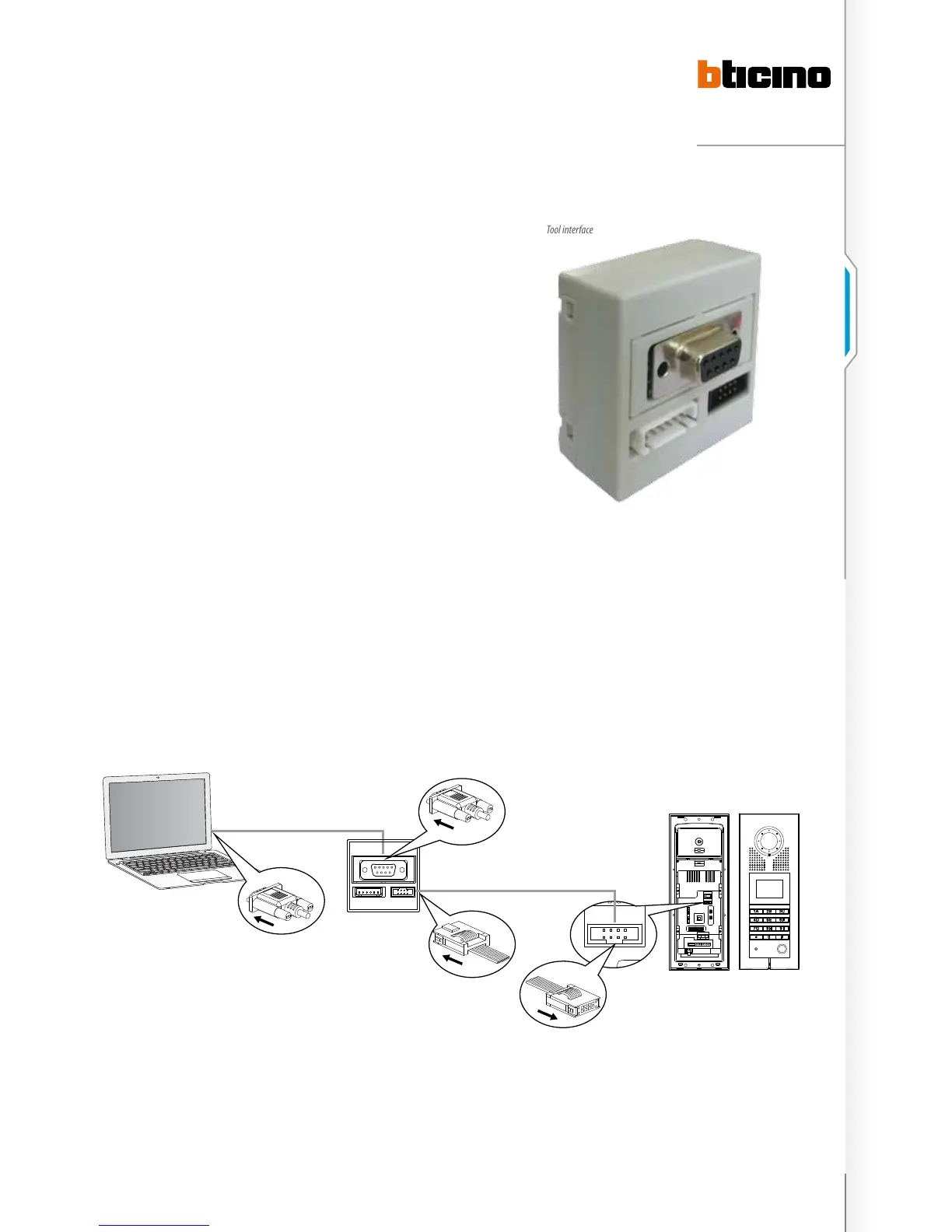71
D45 VIDEO DOOR ENTRY SYSTEM
Tool interface
323020 - conFiguration tool
This package consists of the Tool interface and the
Configuration tool, used by technicians to download the
configuration information or update programs for the target
devices (EP and interface, etc.) of the D45 system.
packing list
n Tool interface 1 piece
n Conguration tool disc and disc box 1 piece
n 9P serial extension line 1 piece
n 8P at cable 1 piece
Directions for the Configuration tool
For the details of how to use the 323020 disc software, please
refer to the instructions on the box, the help document, or
the relevant sections in this manual.
Wiring method for the tool interface
Wiring method 1 (insert as per the arrow direction):
This method is mainly used to download the configuration
information (such as to download the configuration
information for backbone/main EP, Riser shunt, Switchboard,
Power supply), and to update the programs for some
devices.
EP’s back view
EP’s front view
Note: 9P serial-port extension line: please use the line in agreement with the following information.
