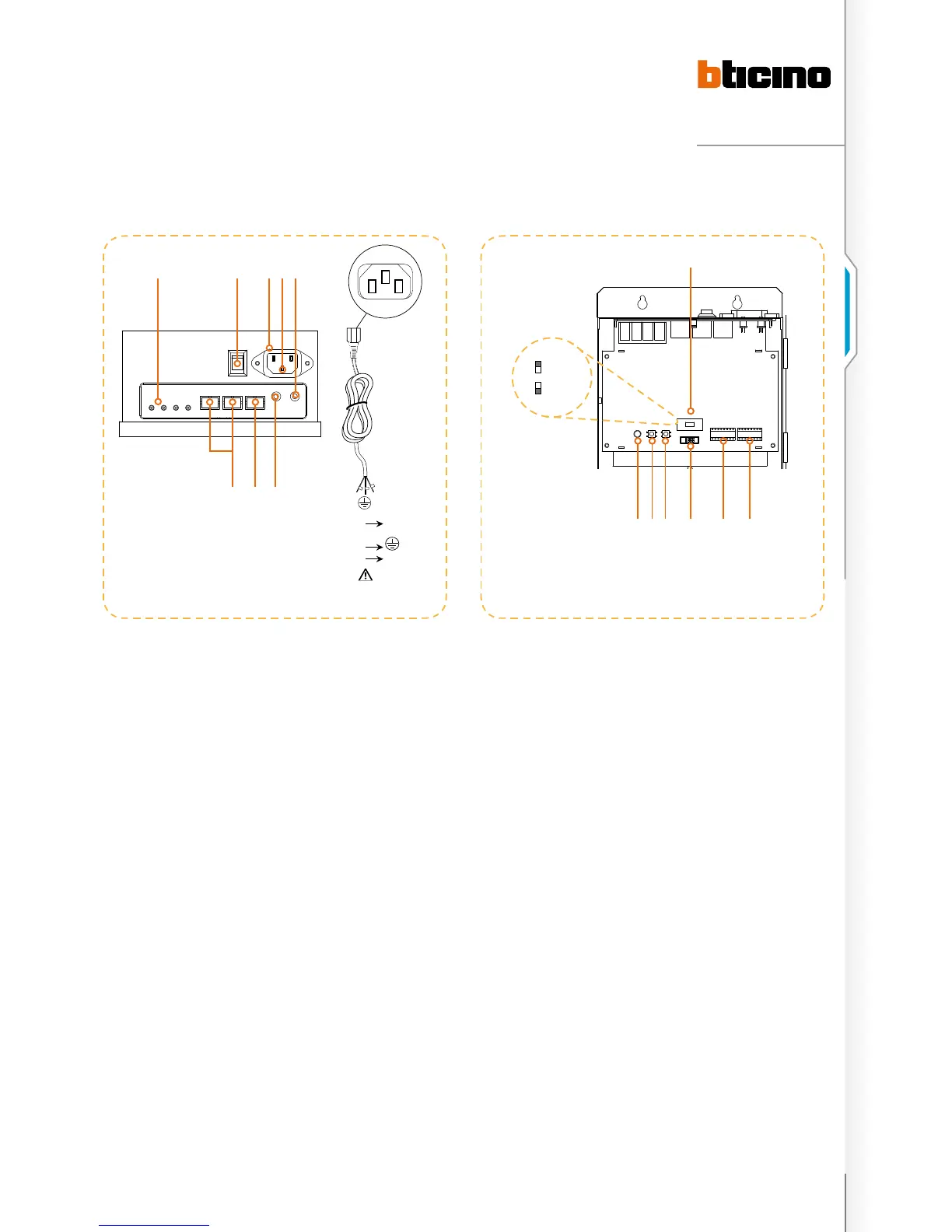63
D45 VIDEO DOOR ENTRY SYSTEM
Functions oF power supply connectors Functions oF connectors only For 323005
legenD
1. CFG: configuration light
2. S1: configuration pushbutton
3. S2: configuration pushbutton
4. serial port for upgrading software
5. configuration socket
6. configuration socket
7. Impedance switch:
ON connect audio impedance and supply power to
communication cable
OFF cut audio impedance and stop supply power to
communication cable
legenD
1. Battery
2. Switch ON/OFF
3. AC IN
4. Protect Earth (must be connected to earth/ground)
5. Power off: red light on; Power on: green light on
6. Low voltage indicator: red light on
7. Data, audio, video transmission
8. Data, audio, video and power transmission
+ - - +
N L
L
E
N
1 2 3 4 5
