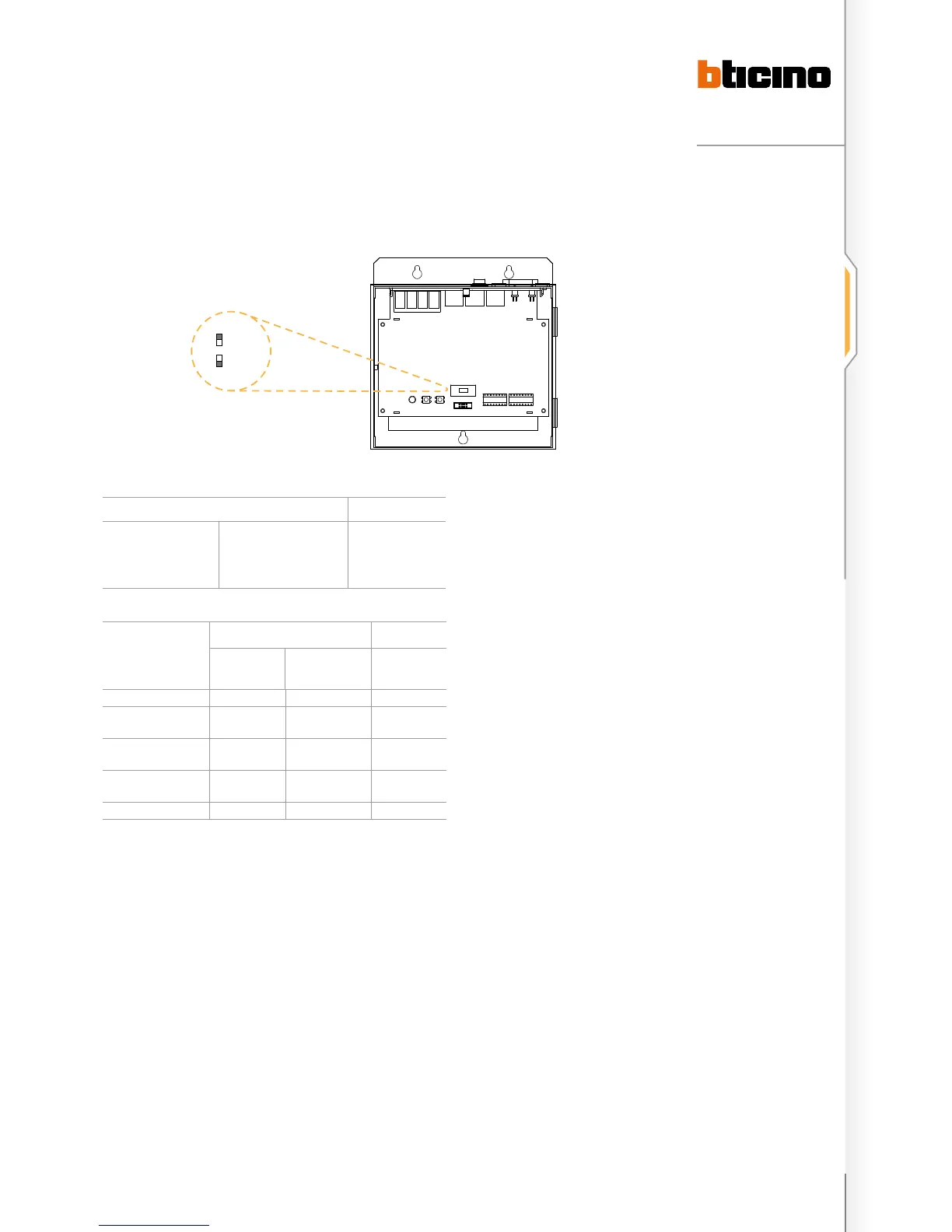83
D45 VIDEO DOOR ENTRY SYSTEM
Power supply installation rules
There are two kinds of power supplies for D45 systems, the
system and the auxiliary power supply.
Power supply
323005
323005 323010
Can be system PWS
when impedance switch
is ON
Can be auxiliary PWS
(when impedance switch
is OFF)
Auxiliary PWS only
Comparison between Power supply and Auxiliary Power supply
FUNCTION 323005 323010
SET TO BE
SYSTEM PWS
SET TO BE AUX
ILIARY PWS
AUXILIARY
PWS
Supply power to devices √ √ √
Power supply
management
√
(can be on or o)
×
(o)
×
n/a
Smart power supply √
(can be on or o)
√
(can be on or o)
×
n/a
Supply power to data
communication cable
√ × ×
Impedance matching √ × ×
From above table, it is found that the biggest feature of
item 323005 is that: it’s capable of supplying power to the
data communication cable, and offer impedance matching
for the audio channel at the same time. Therefore, In the
project, usually PWS smart power supply is used as system
power; only when the system needs auxiliary power supply
with smart function, the PWS will be set as auxiliary power
supply; otherwise, the auxiliary power supply will be used.
Riser shunt:
Where system power supply is needed: in D45 systems it is
possible to use only 323003, 323019 (able to extend quantity
of handsets inside riser) and 323009 (able to connect 5
handsets) to separate audio cable and data communication
cable. In order to supply power to each data communication
cable segment and matching audio impedance, it is
necessary to install one (only one is allowed) system power
supply in each separated area. Other power supplies must
be auxiliary power supply (323010 or 323005 set as auxiliary
power supply).
Note: 323003 only separate in the direction towards the riser. Never separate from
riser to BUS!
on
oFF
