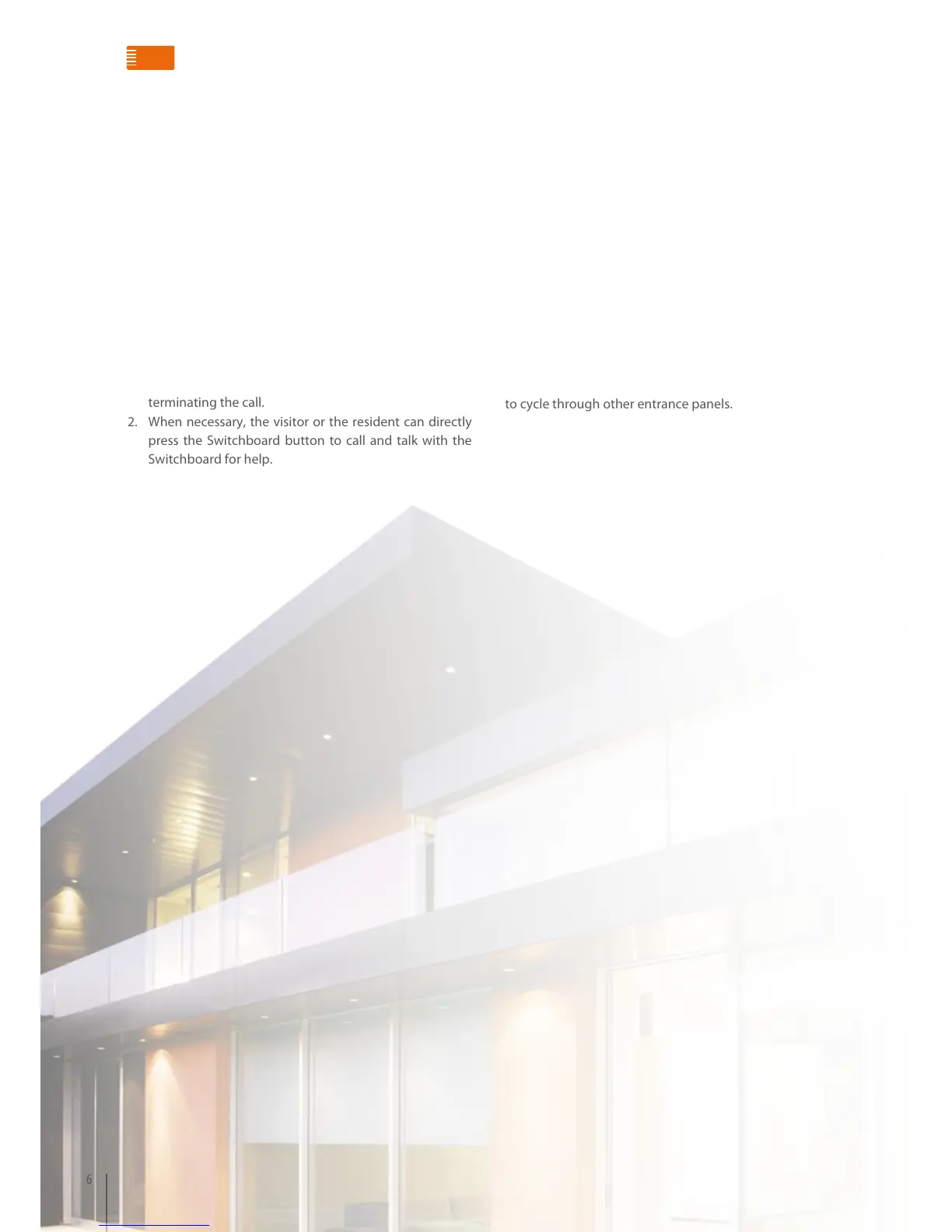Handset monitors and entrance panels:
When the entrance panel is idle, the resident can press the
Monitor button of the handset to monitor the entrance panel
and see the image. Press the UNLOCK button to release the
door lock of the entrance panel or the Talk button to a talk.
When several entrance panels are installed on the same riser
(The address must be kept in sequence, like 01, 02, 03 and so
on. And the address for the first entrance panel must be set
as 01), you can press on the Monitor button of the handset
to cycle through other entrance panels.
322010 Digital ep call by the visitors
1. A visitor can input the resident’s number as per
the prompt on the display and press the # key for
confirmation. The unit shall send out the call signal,
displaying the message “calling, please wait” . It can
establish two-way communication and at the same time
transmit the image to the handset. Now the resident can
open the lock by pressing the door lock release key on
the handset. While waiting or during the conversation,
the visitor can hang up the phone by pressing the
*
key,
terminating the call.
2. When necessary, the visitor or the resident can directly
press the Switchboard button to call and talk with the
Switchboard for help.
Entrance panel functions overview
