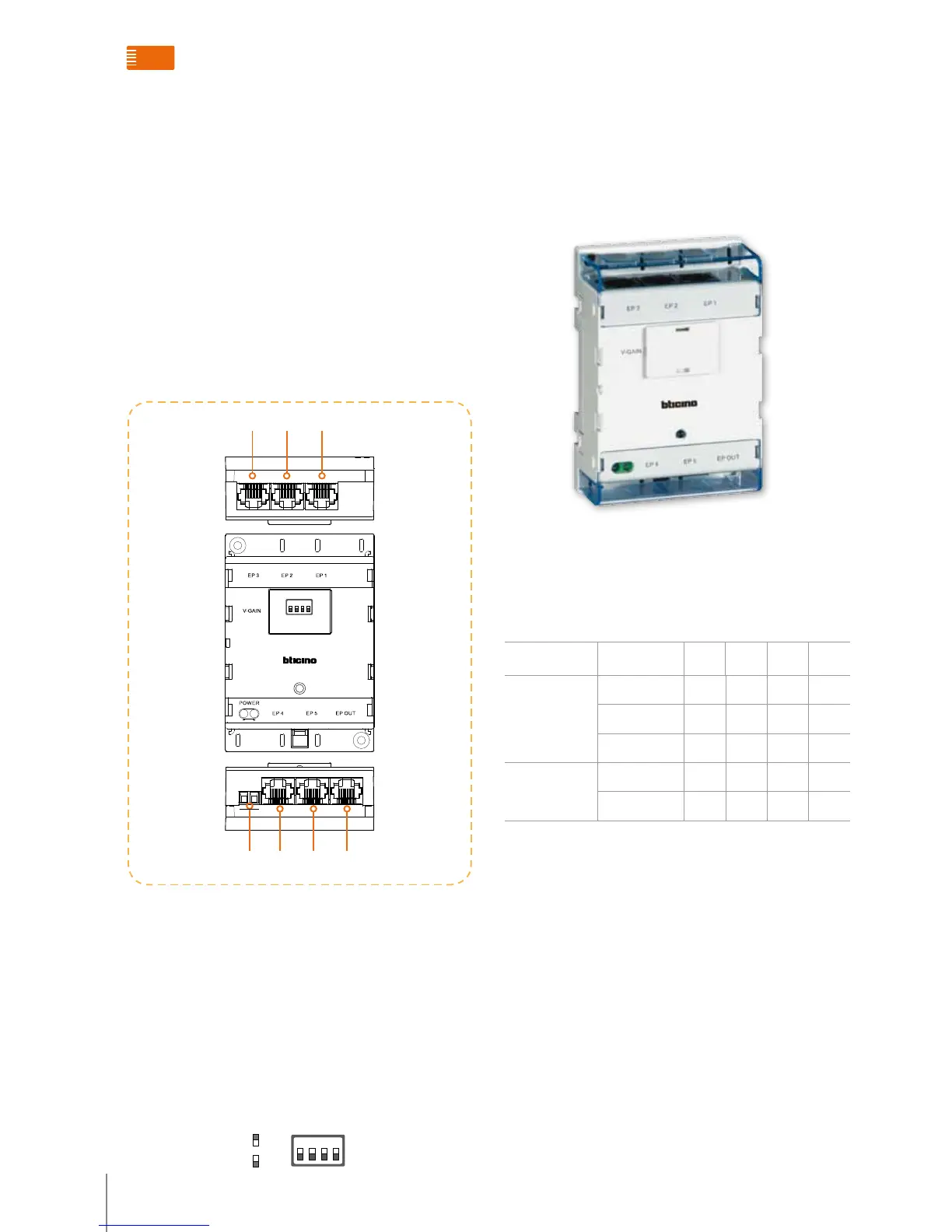Video Mixer
POWE R
+
-
1 2 3 4
7 5 4 6
321
DIP switch setting instruction
Distance 1 2 3 4
COLOUR SIGNAL
0 – 300 m OFF OFF OFF OFF
300 – 700 m ON OFF OFF OFF
700 – 1000 m ON ON OFF OFF
B/W SIGNAL
1000 –1500 m ON ON ON OFF
1500 – 2000 m ON ON ON ON
The instruction data in the above table are suggestions for
the B/W signal. They may be different during the actual
operation.
323004 - entrance panels viDeo mixer
The 323004 enables connection of up to 5 entrance panels,
providing management of the calls to the riser (the first
entrance panel from which the call is made has priority).
It is possible to connect in cascade several handsets item
323004.
legenD
1. Entrance panels 1, 2, 3, 4, 5: connect to entrance panel
output interface 1-5.
6. Entrance panel – OUT: connect the system BUS.
7. Additional Power supply connector, 30 Vdc.
Note: (1 – 6) these six terminals are RJ45 connectors, use CAT5 cable.
V-GAIN: Video gain set up.
Video gain setting instruction (switch up ON, switch
down OFF)
1 2 3 4
on
oFF
System accessories functions overview
