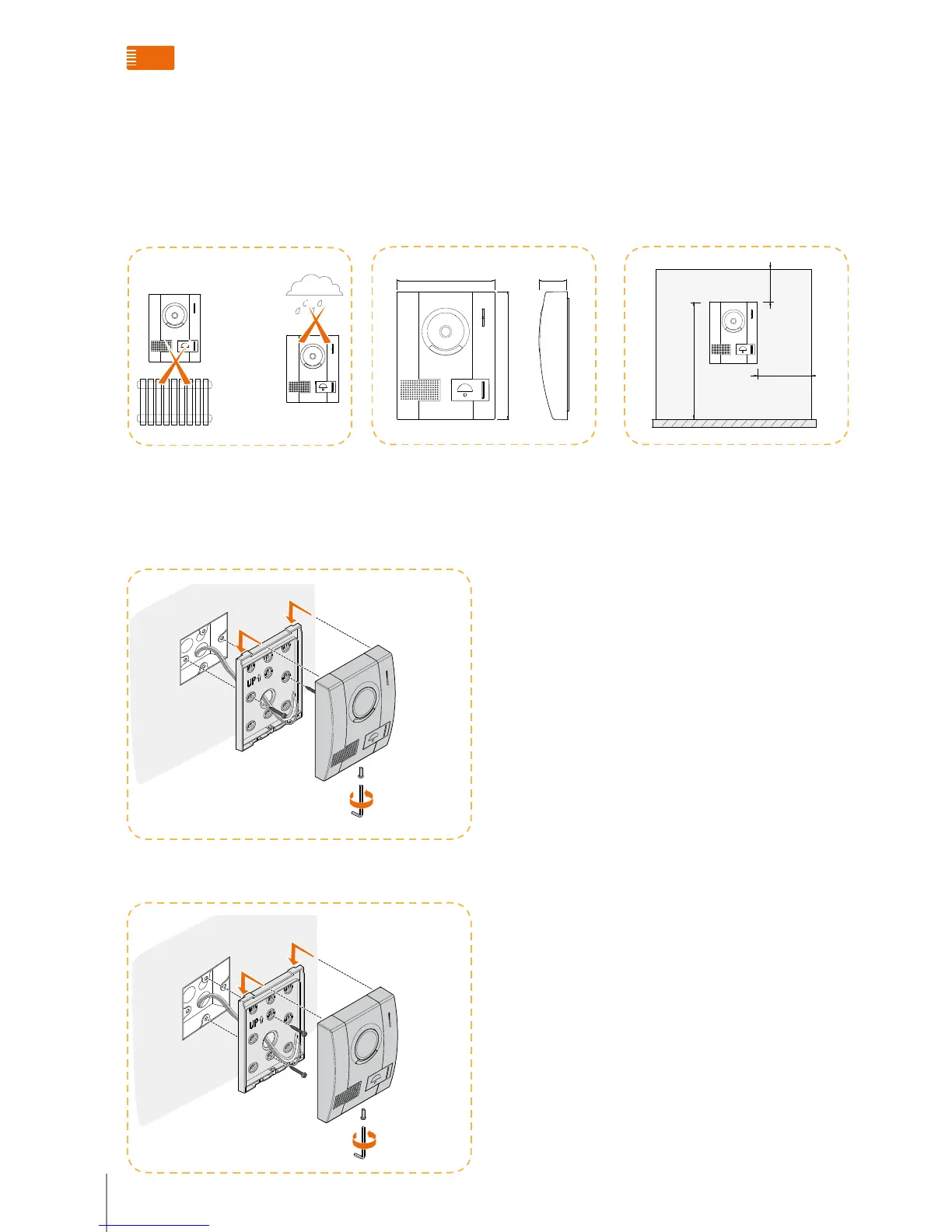Small entrance panel installation
322020 installation methoD
Installation method 1
Installation method 2
Do not install in hot or Damp places
Installation instruction:
1. Fix the base to the flush mounted box using the
horizontal holes;
2. Connect the cable to EP clamps and fit the cover to the
body using the two grooves on the top;
3. Secure the cover in position.
4. Tighten up the bottom screw.
Installation instructions:
1. Fix the base to the flush mounted box using the vertical
holes;
2. Connect the cable to EP clamps and fit the cover to the
body using the two grooves on the top;
3. Secure the cover in position.
4. Tighten up the bottom screw.
Don’t install in hot or damp places Size overview Installation height and position
141 mm
30 mm108 mm
> 1.00 m
≥1.60 m
> 1.00 m
