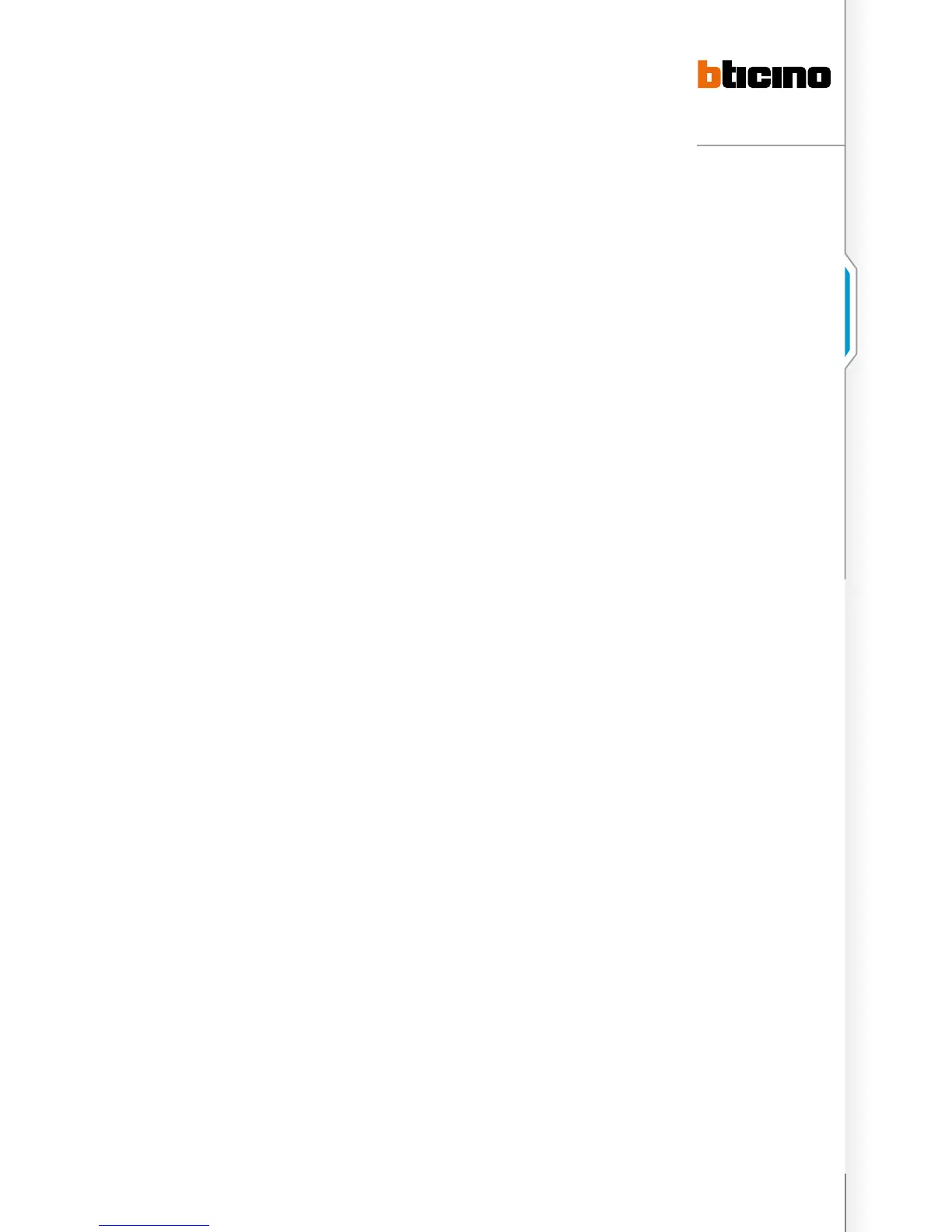67
D45 VIDEO DOOR ENTRY SYSTEM
Each pushbutton-configuration place must be relevant to
the place at the configurator. For example, if the pushbutton
configuration place is coded at 5, then it’s relevant to
DEV (CF5) in the configurator. Configuration methods by
pushbuttons
n Enter the conguration status: In standby, press the S2
key and hold for 2 seconds. The CFG indicator will ash
for two seconds and switch to conguration status (If
the congurator tted with a resistor or pushbutton
conguration has been performed incorrectly, the unit
cannot enter conguration status).
n Enter the conguration place code (to select a certain
place at the congurator): press the S2 key to reach
the desired number. At every pressure the code will be
increased by one 1 (no pressure will give 1) and the CFG
indicator will ash once.
n Conrm the conguration place code: Press the S1 key
and the CFG indicator will ash quickly twice. Then it emit
an extended ash to and enter value conguration mode.
n Enter the conguration place value: Press the S2 key
(defaulted at 0). Press once and the value will be increased
by 1, the CFG indicator ashing quickly twice.
n Conrm the conguration place value: Press the S1 key
and the CFG indicator will ash quickly twice; When it
ashes slowly twice, the value is set.
n Set the next place: If you need to set the value of other
conguration places, press S2 and the CFG indicator will
ash quickly twice. Then continue from point (2).
n End the conguration: Press the S1 key to exit
conguration mode. If the procedure has been successful
the CFG will ash once and then come on steady.
The new conguration is now available. If the procedure
fails (one conguration place is over the eective value,
like DEV>1), the CFG indicator will be o and the old
conguration will be kept. If the conguration value
is logically wrong (such as Min>Max), then on reset
the CFG indicator will ash slowly, indicating wrong
conguration and pushbutton operation will stop.
In this case connect the non-zero (1 to 9) resistor to
the congurator and repower to clear all the values
congured using the pushbuttons. Remove the resistor,
repower and reset following the above steps. If during the
operation no pushbutton is pressed for 10 seconds, the
unit will automatically exit the conguration status and
the CFG indicator will go o.
Configuration enquiry methods
n Enter enquiry status: In standby, press the S1 key for 2
seconds and the CFG indicator will ash slowly and enter
conguration enquiry mode (This status is not accessible
in case of wrong conguration).
n Enter the conguration code (to select a certain place
at the congurator): press the S2 key to increase the
numbers. At every pressure the code will be increased by
one 1 (no pressure will give 1) and the CFG indicator will
ash slowly twice.
n Read the conguration value: Press the S1 key and the
CFG indicator will ash. The number of times it will ash
will depend on the size of the value (For example, if the
reading result is 0, it won’t ash; if it’s 1, it will ash once,
and if 2, it will ash twice, and so on), and then move to
the next step.
n With the CFG indicator o, it will exit conguration
enquiry status: If during the operation no pushbutton is
pressed for 10 seconds, the unit will automatically exit the
status.
