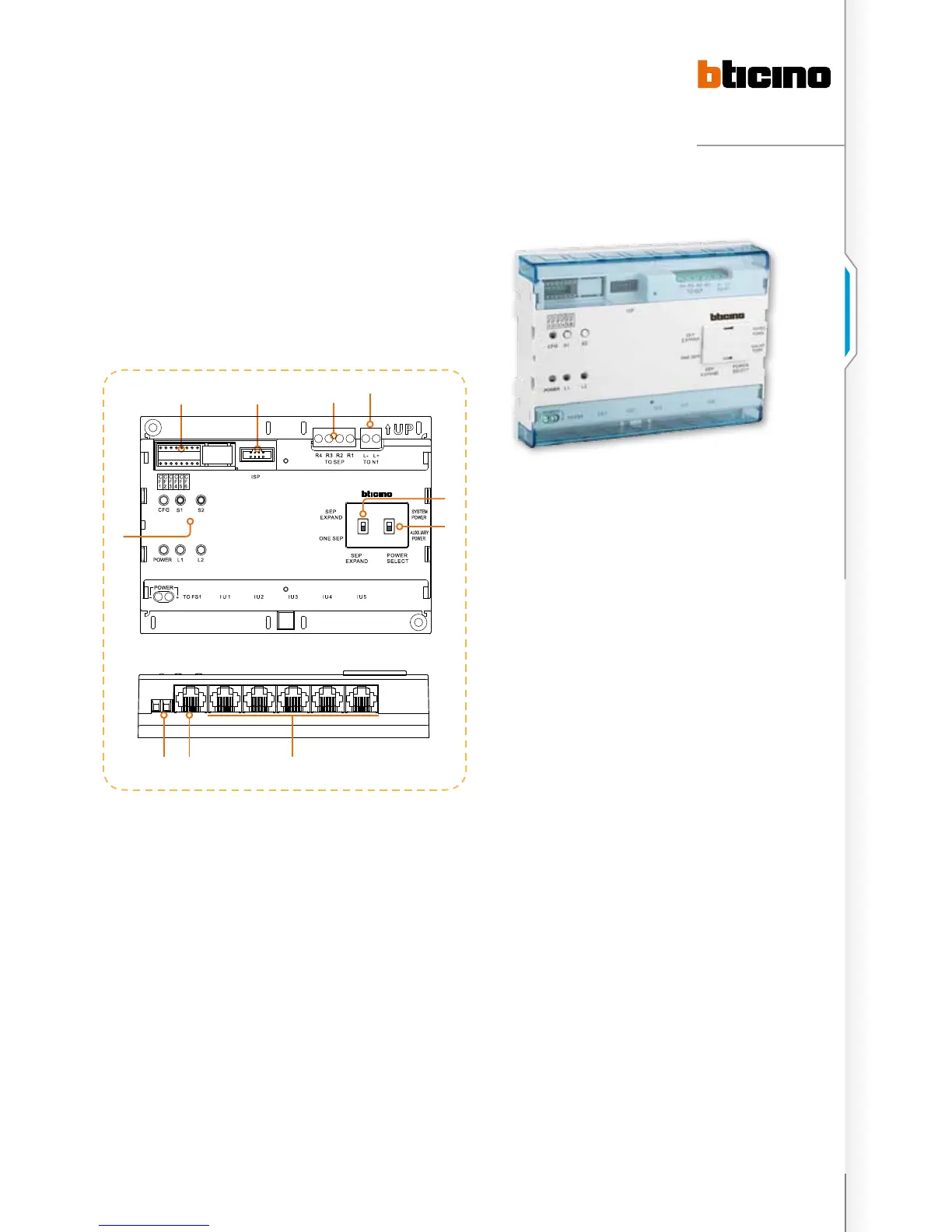45
D45 VIDEO DOOR ENTRY SYSTEM
323009 - apartment interFace
This device is installed inside the house of the user and is
used for expanding handsets and Small EP. One Apartment
interface can connect 5 handsets and one Small EP,
performing the necessary functions for calling the handsets
and calling and monitoring Small EP.
Apartment interface
legenD
10 9
8
1 2 3
4
5
6
1. Configurators housing
2. Serial interface connector for PC configuration and
firmware update
3. Analogue small entrance panel connections
4. Electrical door lock connector
5. Small entrance panel expansion microswitch setting
(factory set to DOWN position)
- SWITCH UP position = enable multi gate interface
expansion
- SWITCH DOWN position = only one gate enabled
6. Power supply source selection switch :
- SWITCH UP position = system power supply power
source enabled
- SWITCH DOWN position = auxiliary power supply source
enabled
7. S1 - S2 Manual device configuration pushbuttons (NOT USED)
8. IU1 to IU5 RJ45 Indoor handsets connectors
9. RJ45 floor shunt connector
10. Auxiliary power supply input connector (30 V)
7
