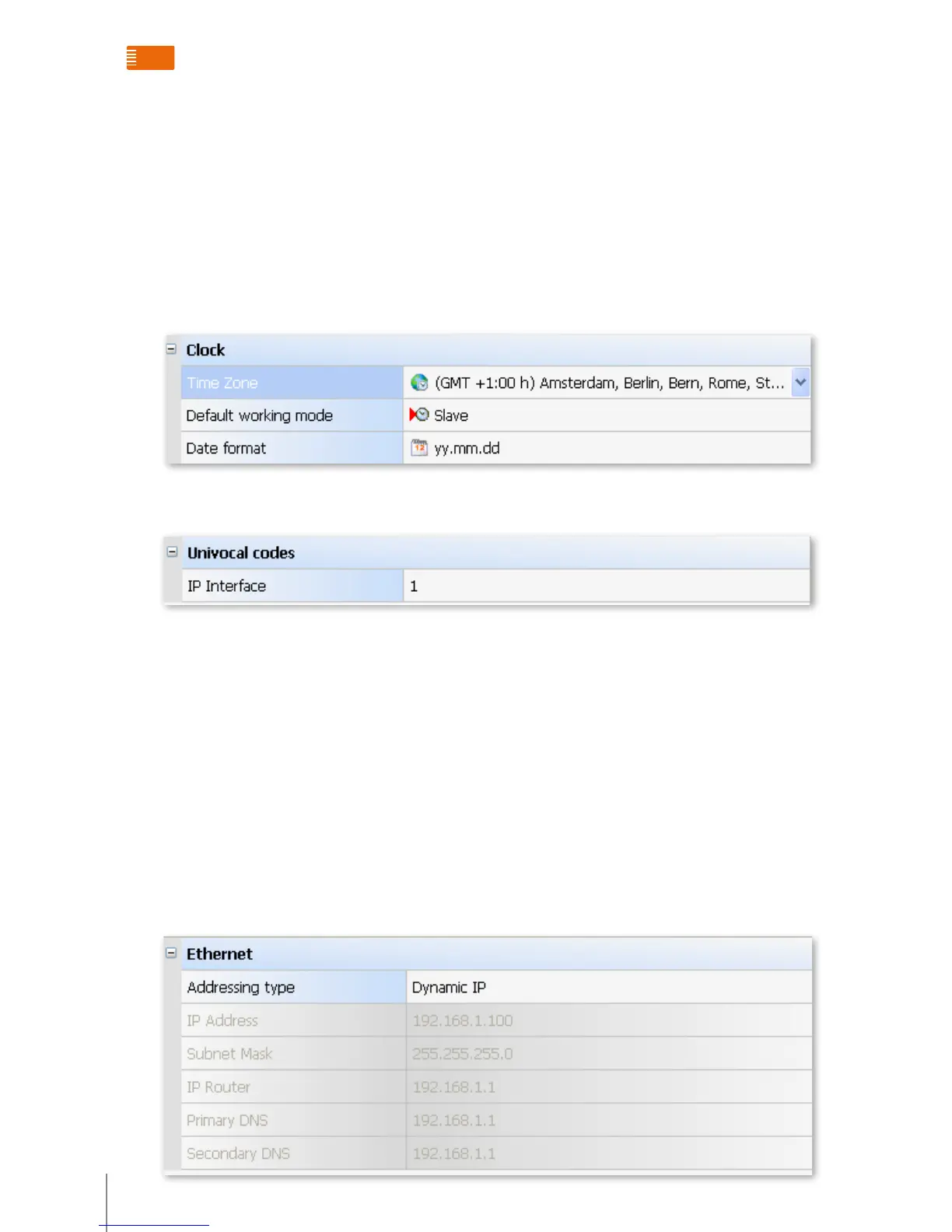Select the “CLOCK” node on the left of the main interface. The Time Zone option on the right is used for selecting the time
zone, which can also use the default value. The default working mode option is used to select the clock working mode of
323011: Slave mode (a subordinate passive mode of accepting the time), or Master mode (an active mode where the clock
can be set), can be used as the default value. The date format option is used to select the date format. The default value can
be used.
Select the “UNIVOCAL CODE” node at the left of the main interface and input in the only identification code into the IP
interface. The range is 1~100000, with no code repetition in the same project allowed.
Select the “ETHERNET” node on the left of the main interface. The Addressing type option on the right is used to select the
distribution IP addresses distribution mode. Select Dynamic IP and you get dynamic IP distribution, for which the network
requires a router (the DHCP function needs to be started), or the DHCP server can dynamically distribute an IP address for the
D45/IP interface. Or you can select the Fixed IP mode, which is a manual IP configuration mode. In this mode the addresses can
be configured manually:
n the IP address will be used to congure the IP address of item 323011, defaulted at 192.168.1.100. Please congure the IP
address based on the actual system situation, which is suggested as 192.168.1.X. (Note: No repetitions in the same system).
n Subnet mask: it’s used to congure the subnet mask, defaulted at 255.255.255.0. Please congure the subnet mask based on
the actual IP conguration, but generally adopting the default value.
n IP router: it’s used to congure the IP of the router in the conguration system. It’s suggested that you just use the IP address
of the management centre computer (the management centre computer uses 192.168.1.1).
n Primary DNS: it’s used to congure the IP address of the rst domain name analysis server. It’s suggested that you just use
the IP address of the management centre computer.
n Secondary DNS: it’s used to congure the IP address of the second domain name analysis server. It’s suggested that you just
use the IP address of the management centre computer.
323011 - D45/ip interFace
System accessories functions overview
