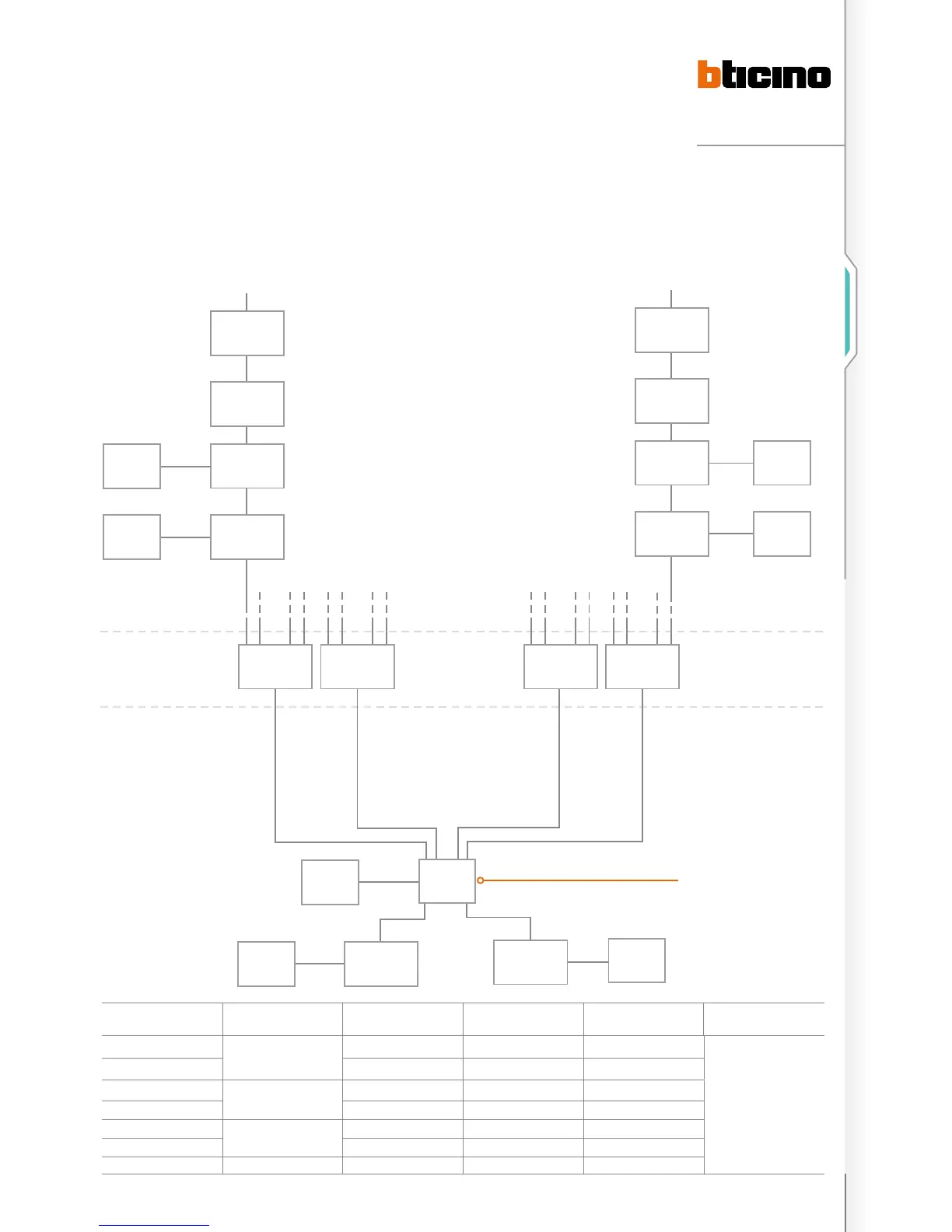123
D45 VIDEO DOOR ENTRY SYSTEM
Position Field Name 1#
DISTRICT GENERATOR
2#
DISTRICT GENERATOR
3#
DISTRICT GENERATOR
Remark
CF1 EPS 0 0 0 NULL means 0
CF2 1 1 1
CF3 MC Min 0 0 0
CF4 0 2 6
CF5 MC Max 0 0 0
CF6 0 2 6
CF7 P/S 0 1 1
Example (c):
Use the EP/Switchboard shunt to extend the branch of the second DH1 layer to install WEP and Switchboard. Below diagram
1~3# DH1 configuration as an example:
Switchboard
#6
Switchboard
#6
Backbone
main EP
#8
Backbone
main EP
#8
323013
2#
323013323013
323013
1#
323010
323010
323005
323013
3#
323018
323003
Backbone
main EP
#1
Switchboard
#0
323003
323018
323018
323003
323003
323018
323013 - District generator
SECONDARY DISTRICT GENERATOR
PRIMARY DISTRICT GENERATOR
