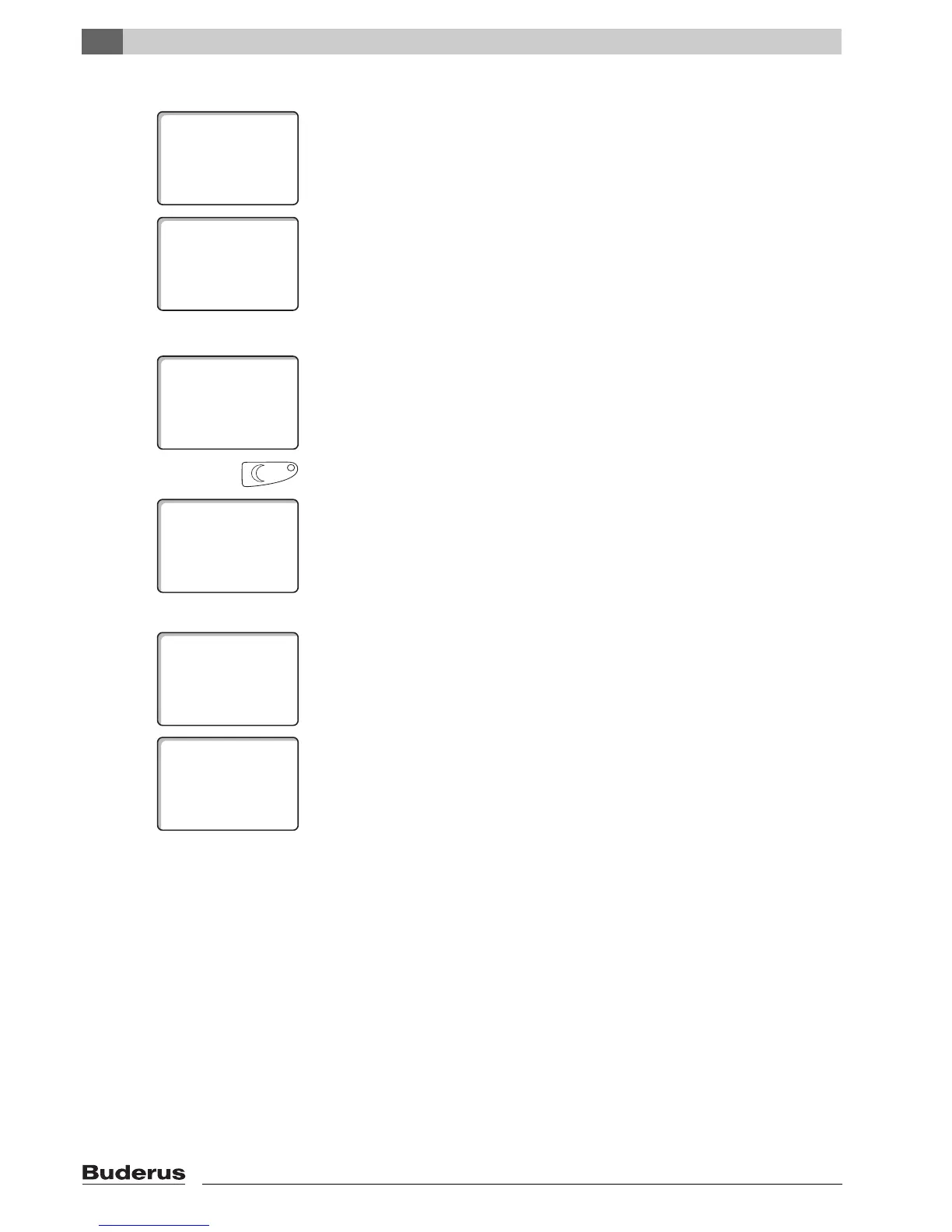Commissioning the MEC2 programming unit
6
Logamatic 4323 - Subject to technical modifications.
22
MEC2 with set parameters installed in control unit
After the MEC2 has been installed in the control unit, the two adjacent displays
will initially be shown again.
a) Alternative control unit
Initially, only data from the control unit can be downloaded, if the type of control
unit varies from that entered in the MEC2 programming unit. The display will
then show the adjacent message.
Press "Night mode".
The display will then show the adjacent message.
b) Alternative control unit of the same type
If the MEC2 is connected to a different control unit of the same type, the display
will show the adjacent message for approximately 3 seconds.
If the MEC2 programming unit is separated from the control unit and data is
modified, the display shows "Aut button transmit, Night button receive", when
the unit is reinstalled into a control unit of the same type. The control unit scans
whether the new data should be accepted or whether the old data from the
control unit should be used again.
