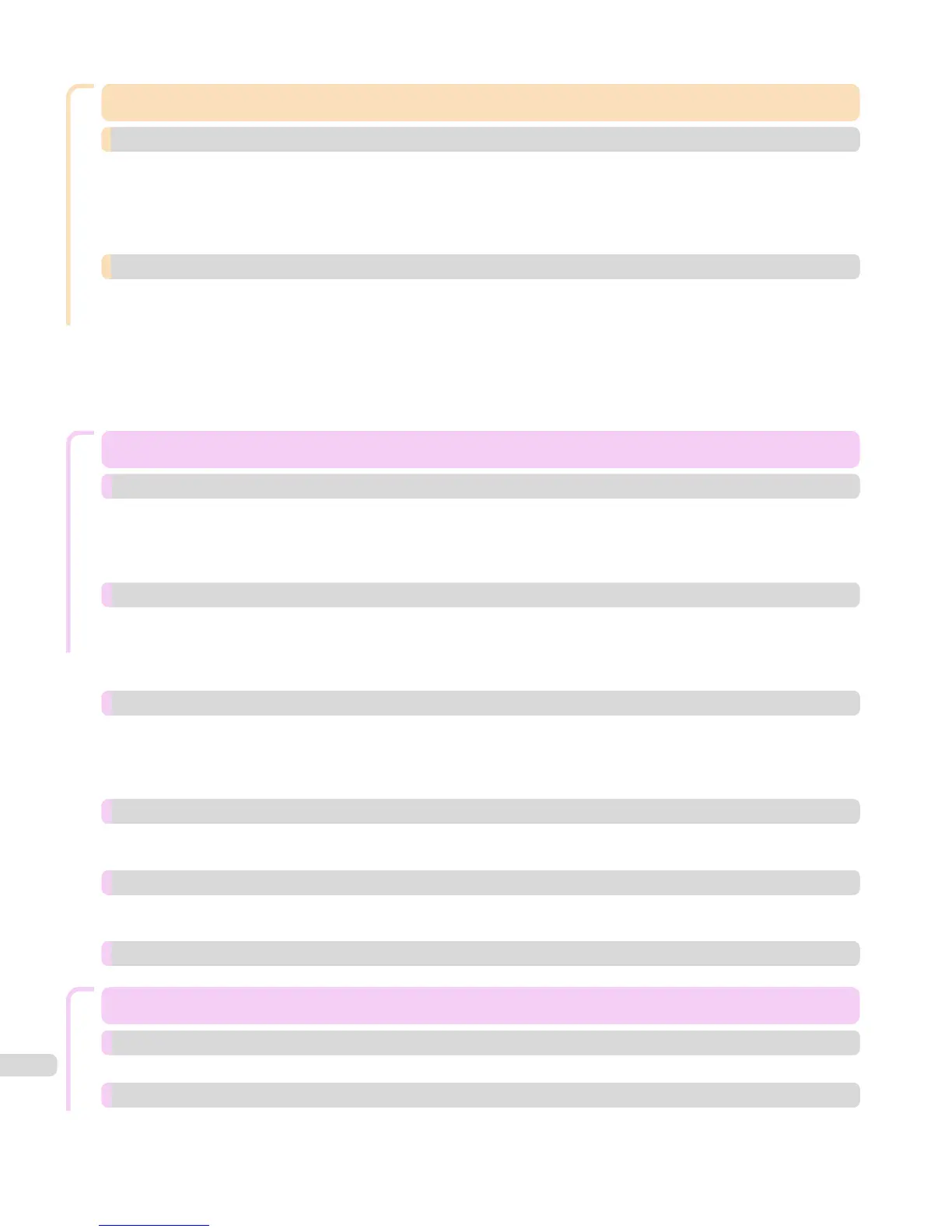Adjustments for Better Print Quality
Adjustments for Better Print Quality 603
Adjusting the Printhead 604
Adjusting the Printhead ......................................................................................................................................... 604
Automatic Adjustment to Straighten Lines and Colors (Head Posi. Adj.) ....................................................... 604
Manual Adjustment to Straighten Lines and Colors (Head Posi. Adj.) ............................................................ 605
Adjusting Line Misalignment (Head Inc. Adj.) ...................................................................................................... 607
Troubleshooting Paper Abrasion and Blurry Images (Head Height) .................................................................... 610
Adjusting the feed amount 611
Adjusting the Feed Amount .................................................................................................................................. 611
Selecting a Feed Amount Adjustment Method (Feed Priority) ........................................................................ 611
Automatic Banding Adjustment (Adj. Quality) ................................................................................................ 612
Manual Banding Adjustment (Adj. Quality) ..................................................................................................... 613
Fine-Tuning the Paper Feed Amount (Adj. Fine Feed) .................................................................................... 615
Adjusting Line Length (Adjust Length) ........................................................................................................... 616
Adjusting the Vacuum Strength (VacuumStrngth) ................................................................................................ 617
Maintenance and Consumables
Maintenance and Consumables 619
Ink Tanks 620
Ink Tanks ............................................................................................................................................................... 620
Replacing Ink Tanks .............................................................................................................................................. 620
Checking Ink Tank Levels ..................................................................................................................................... 624
When to Replace Ink Tanks ................................................................................................................................... 625
Printheads 627
Printhead ............................................................................................................................................................... 627
Checking for Nozzle Clogging .............................................................................................................................. 627
Cleaning the Printhead ......................................................................................................................................... 628
Replacing the Printhead ....................................................................................................................................... 629
Maintenance Cartridge 636
Maintenance Cartridge ......................................................................................................................................... 636
Replacing the Maintenance Cartridge .................................................................................................................. 636
Checking the Remaining Maintenance Cartridge Capacity ................................................................................. 640
When to Replace the Maintenance Cartridge ...................................................................................................... 640
Cleaning the Printer 642
Cleaning the Printer Exterior ................................................................................................................................. 642
Cleaning Inside the Top Cover .............................................................................................................................. 642
Other Maintenance 646
Preparing to Transfer the Printer ........................................................................................................................... 646
Updating the Firmware ......................................................................................................................................... 649
Consumables 650
Troubleshooting
Troubleshooting 651
Frequently Asked Questions 652
Frequently Asked Questions ................................................................................................................................. 652
Problems Regarding Paper 654
Clearing Jammed Paper (Paper Feed Slot) .......................................................................................................... 654
Clearing Jammed Roll Paper ................................................................................................................................ 656
12