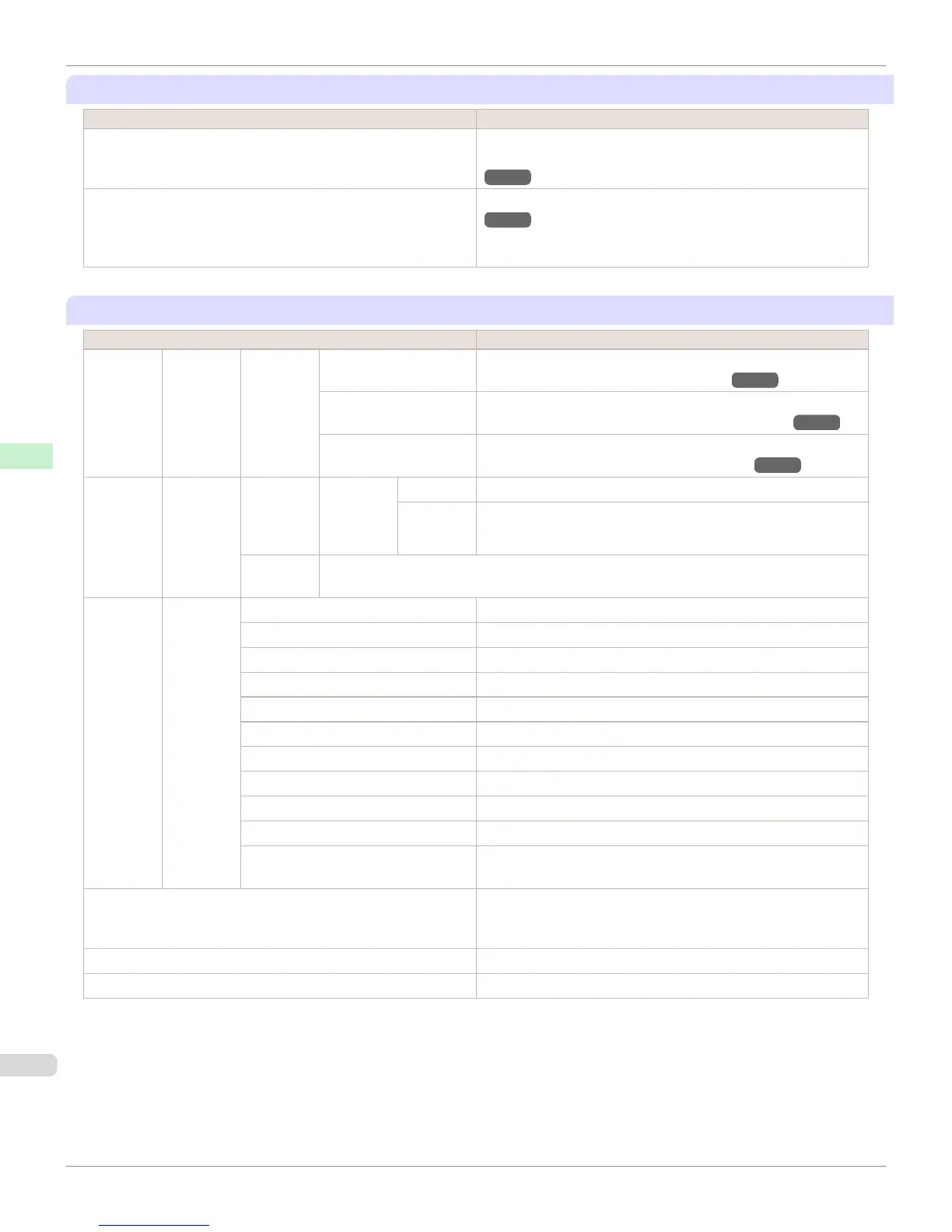Ink Menu
Setting Item Description, Instructions
Rep. Ink Tank Replace the Ink Tank at this point. Follow the instructions displayed
to complete the required procedure. (See "Replacing Ink Tanks.")
→P.620
Head Cleaning A Printhead cleaning options. (See "Cleaning the Printhead.")
→P.628
Execute Head Cleaning A if printing is faint, oddly colored, or con-
tains foreign substances.
Job Menu
Setting Item Description, Instructions
Print Job Job List (Choose a
print job)
Delete Delete the current job or queued jobs. (See "Managing the Job
Queue (Deleting or Preempting Other Jobs).") →P.567
Preempt Jobs Print the job first after the current print job is finished. (See "Manag-
ing the Job Queue (Deleting or Preempting Other Jobs).") →P.567
Print Anyway Displayed when a job being held is selected. (See "Managing the
Job Queue (Deleting or Preempting Other Jobs).") →P.567
Stored
Job
Mailbox
List
(Enter a
password
if one has
been set.)
Job List Print Print the saved job.
Delete Delete the saved job.
Print Job
List
Print a list of saved print jobs.
Job Log (Choose
from infor-
mation
about the
last three
print jobs.)
Document Name Indicates the document name in the last print job.
User Name Indicates the name of the user who sent the print job.
Page Count Indicates the number of pages in the job.
Job Status Indicates the printing results.
Print Start Time Indicates when the print job was started.
Print End Time Indicates when the print job was finished.
Print Time Indicates the time required to print the job.
Print Size Indicates the paper size in the print job.
Media Type Indicates the type of paper in the print job.
Interface Indicates the interface used for the print job.
Ink Consumed Indicates a rough estimate of how much ink was consumed per
page.(*1)
Print Job Log Print a record of print jobs, including the paper type and size, amount
of ink consumed, and so on. Ink consumption indicates a rough esti-
mate of how much ink was consumed per page.(*1)
Pause Print Choose On to stop printing.
HDD Information Indicates the total hard disk capacity and the mail box free space.
*1: Indicates a rough estimate of how much ink was consumed per page. Actual ink consumption may be different. The average margin of
error for estimates calculated according to Canon measurement conditions for ink costs is ±15%. Canon does not guarantee the accu-
racy of these estimates. Estimates may vary depending on conditions of use. Calculation of these estimates does not include ink con-
sumed when cleaning printheads by forceful ejection of ink.
Menu Settings
iPF765
User's Guide
Control Panel Printer Menu
502
