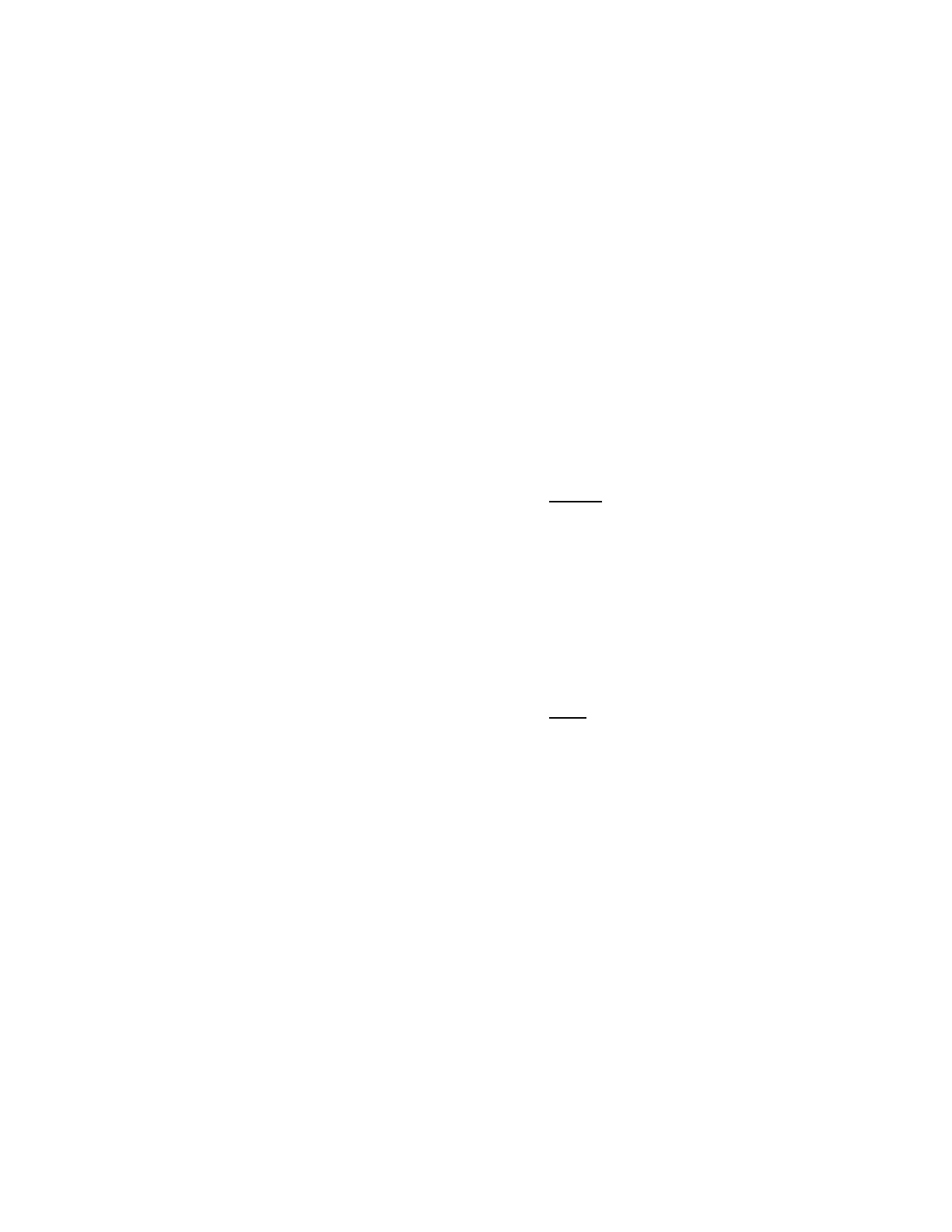Model 201 Installation & Technical
8400-M117-O1 Rev D
5.15 Printer Codes
PrtCod
With PrtCod displayed, press the F3/ key. The display will change to
EndCh=. Proceed to the EndCh= (End Character) parameter.
EndCh= (End Character)
Press the F3/ key to show the current setting. To accept the setting
displayed, press the F3/ key again to save it. Otherwise, use the F2/
and F1/ keys to enter a new setting and then press the F3/ key to
save it. Allowable values for the End Character are: 0 through 255.
bC1= through bC18= (Begin Print Codes 1 through 18)
These are printer codes to send before ticket. Will prompt for up to 18
codes or until End Character code is reached.
Press the F3/ key to show the current setting. To accept the setting
displayed, press the F3/ key again to save it. Otherwise, use the F2/
and F1/ keys to enter a new setting and then press the F3/ key to
save it. Allowable values for Begin Print Codes are: 0 through 255.
EC1= through EC18= (End Print Codes 1 through 18)
These are printer codes to send after ticket. Will prompt for up to 18
codes or until End Character code is reached.
Press the F3/ key to show the current setting. To accept the setting
displayed, press the F3/ key again to save it. Otherwise, use the F2/
and F1/ keys to enter a new setting and then press the F3/ key to
save it. Allowable values for Begin Print Codes are: 0 through 255.