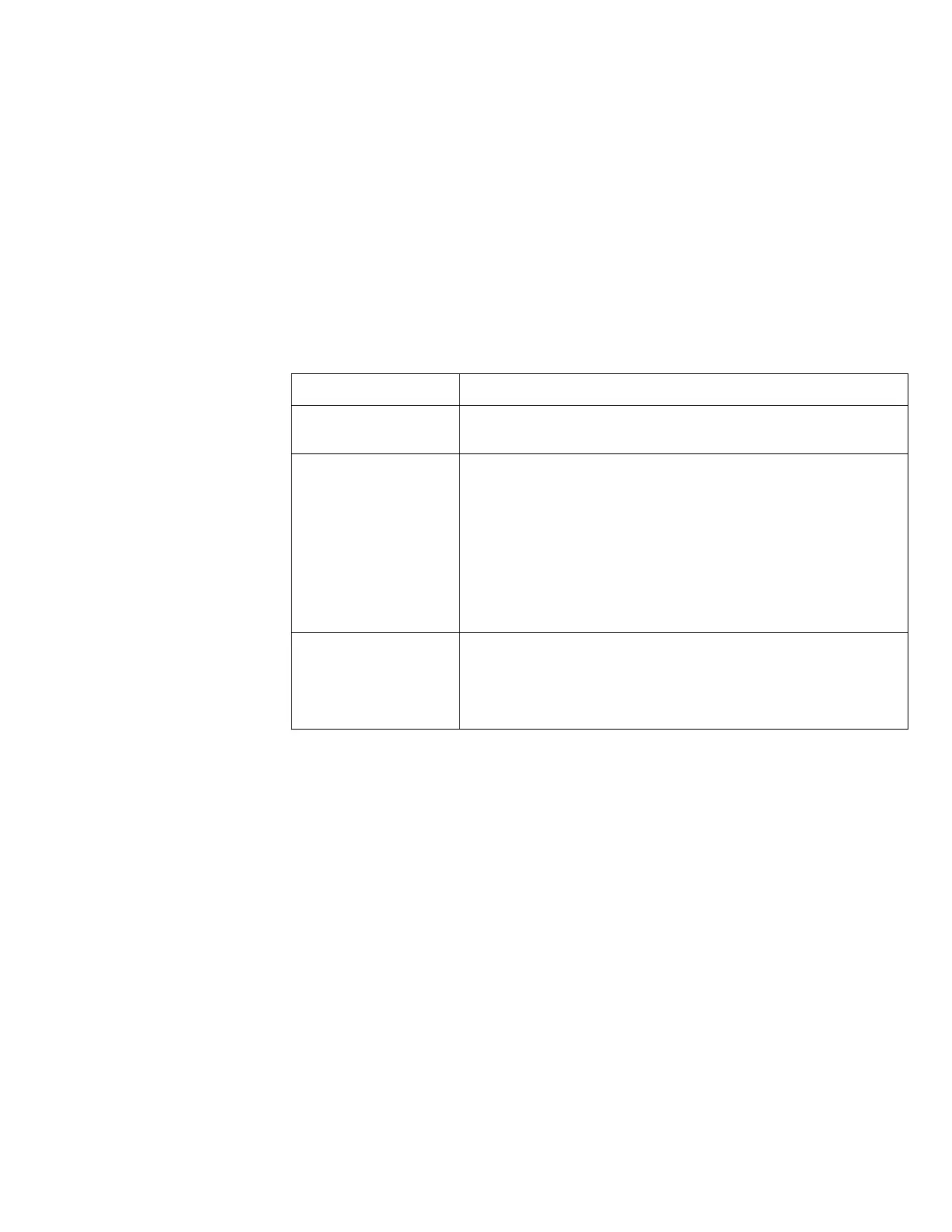Model 201 Installation & Technical
8400-M117-O1 Rev D
9. ERROR AND STATUS MESSAGES
9.1 Before You Call Service
The Model 201 Weight Transmitter has been designed to provide you with
years of trouble-free operation. However, should you experience a
problem, please refer to the troubleshooting guide below before you call
for service. The following describes several types of symptoms along with
suggested remedies.
Incorrect weight
displayed
Has the weight transmitter been calibrated?
Insure that the scale platform isn't touching an
adjacent object.
Check the load cell connector wiring.
If using four (4) wire load cells, insure the sense
lead jumpers (J2, +SEN & J3, -SEN) are installed.
Have proper operation procedures been followed?
Weight
transmitter will not
display weight
Refer to Error and Status Codes section and make
certain that the "oCAP" message is not displayed. If
so, and scale is not loaded, perform the calibration
procedure.