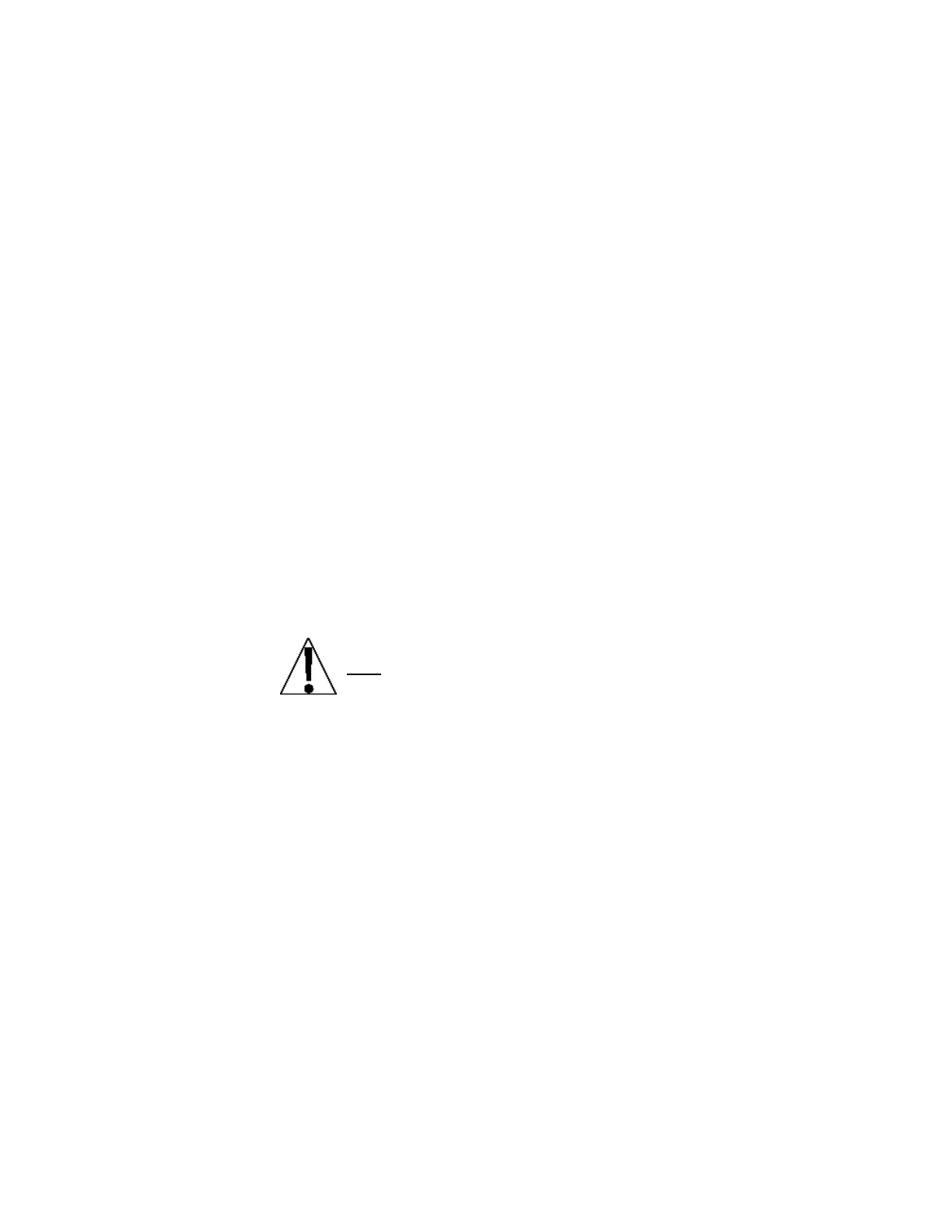Model 201 Installation & Technical
8400-M117-O1 Rev D
4.6 STABLESENSE
®
Digital Filtering
Filter
With Filter displayed, press the F3/ key. The display will change to FLt=.
Proceed to the FLt= (Filter Type) parameter.
FLt= (Filter Type)
With FLt= displayed, press the F3/ key to show the current setting. If
the setting displayed is acceptable, press the F3/ key to save it.
Otherwise, use the F2/ key to toggle to a new setting and then press the
F3/ key to save it. Note, that if you select IIR or FIR two additional
prompts will be displayed. Allowable settings are:
Disabled, Filter configuration off
Infinite Impulse Response – (slower response
but better for higher capacity scales)
Finite Impulse Response – (faster response,
better for filtering out vibration)
NOTE: The prompts, b= (Break Range) and F= (Filter Level) will
only be displayed if you selected IIR or FIR for the FLt= (Filter
Type) prompt.
b= (Break Range)
The break range is a number from 1 to 255 that corresponds to the
number of division change to break out of the filtering. Press the
F3/ key to show the current setting for the break range. To keep
the displayed setting, press the F3/ key. Otherwise, use the
F2/ and F1/ keys to enter a new setting and then press the F3/
key to save it. Allowable values for break range are: 1 through
255.
F= (Filter Level)
The filter level is a number from 1 to 99 that corresponds to the
level of filtering with 1 being the least and 99 being the greatest.
Press the F3/ key to show the current setting. To accept the
setting displayed, press the F3/ key again to save it. Otherwise,
use the F2/ and F1/ keys to enter a new setting and then press
the F3/ key to save it. Allowable values for filter level are: 1
through 99.