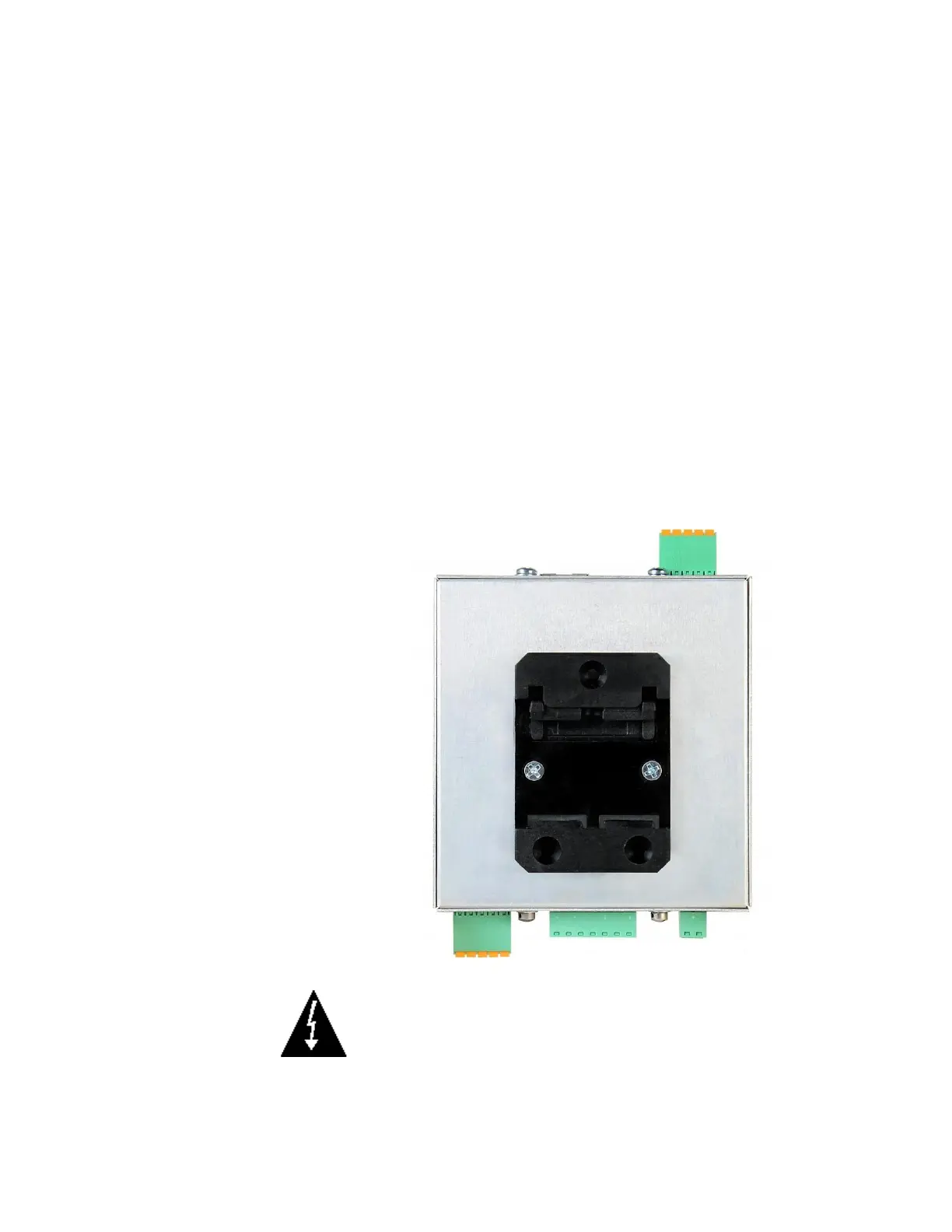Model 201 Installation & Technical
8400-M117-O1 Rev D
3.2 Mounting
Before beginning installation of your Model 201 Weight Transmitter,
make certain that it has been received in good condition. Carefully
remove it from the shipping carton and inspect it for any evidence
of damage (such as exterior dents or scratches) that may have
taken place during shipment. Keep the carton and packing material
for return shipment if it should become necessary. It is the
responsibility of the purchaser to file all claims for any damages or
loss incurred during transit.
The Model 201 Weight Transmitter is built with a spring-loaded
IP20 DIN Rail mounting clip that can be very easily attached and
detached from the rail. When on the rail, the clip "grips" the rail on
both the top and bottom lips of the rail. No screwdrivers or special
tools are required.
WARNING! Make certain the DIN rail that the weight
transmitter enclosure is attached to is grounded to the
sub-panel. If not, then a single wire from the weight
transmitter enclosure back to the earth ground terminal
block of the cabinet is required