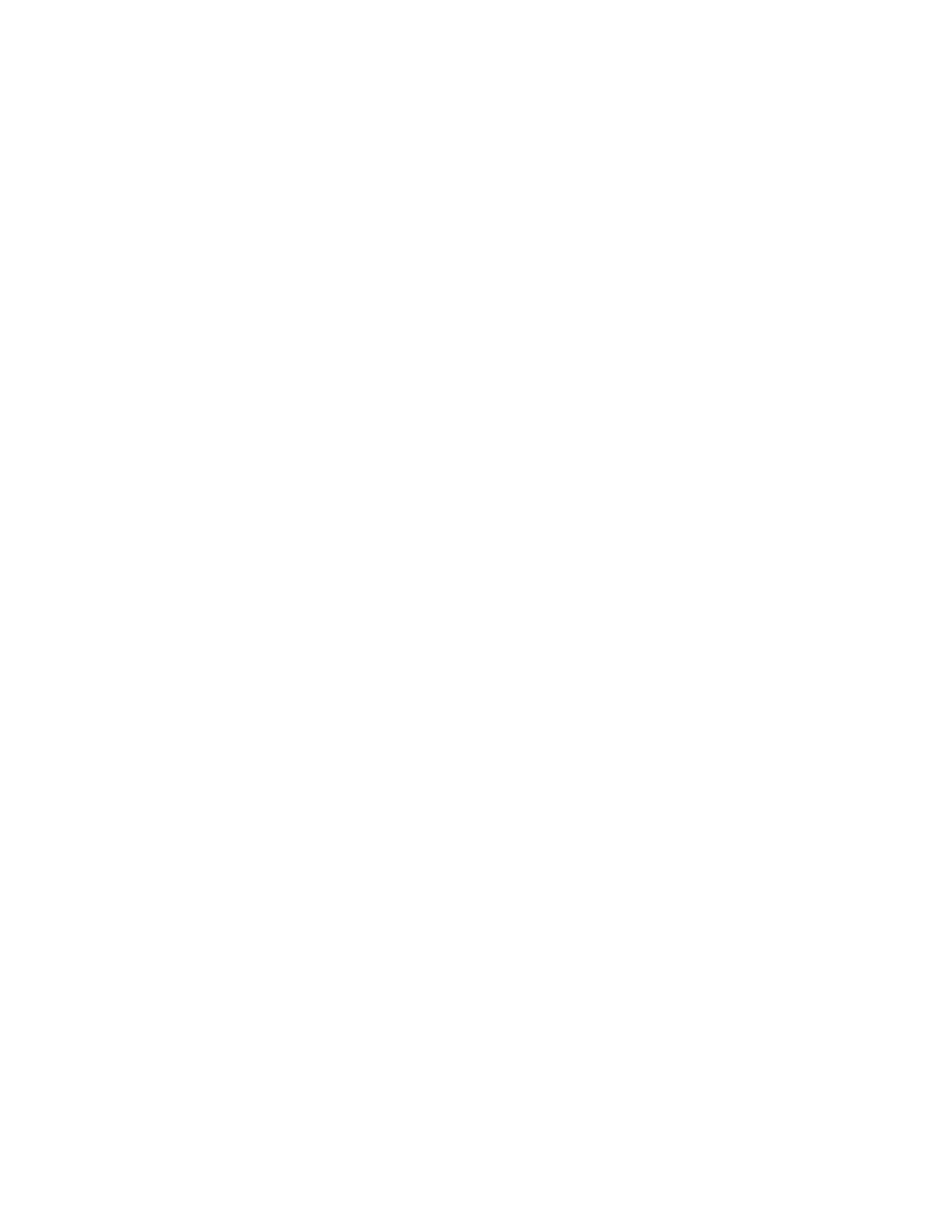Model 201 Installation & Technical
8400-M117-O1 Rev D
4.3 Accessing Setup
4.3.1. With the screw removed to gain access to the calibration switch,
apply power to the 201 Weight Transmitter.
4.3.2. Insert a small tool (e.g. a 3/32 or 2 mm Hex Key Wrench) into the
hole where the screw was removed until it contacts the calibration
switch.
4.3.3. Press and hold the calibration switch for approximately 2 seconds
until the display changes to SetUP.
4.3.4. Release the calibration switch to begin setup.
4.3.5. Press the F2/ key to step to the beginning point of each setup
section.
Setup Mode (starts at USA= prompt)
Scale Configuration (starts at Unit1= prompt)
Analog to Digital Filtering (starts at FLt= prompt)
Calibration (starts at CAL= prompt)
4.3.4 If you press the F3/ key at the SetUP prompt, you may proceed
through to the next section (up to and including F SPAn) by
pressing the F3/ key.