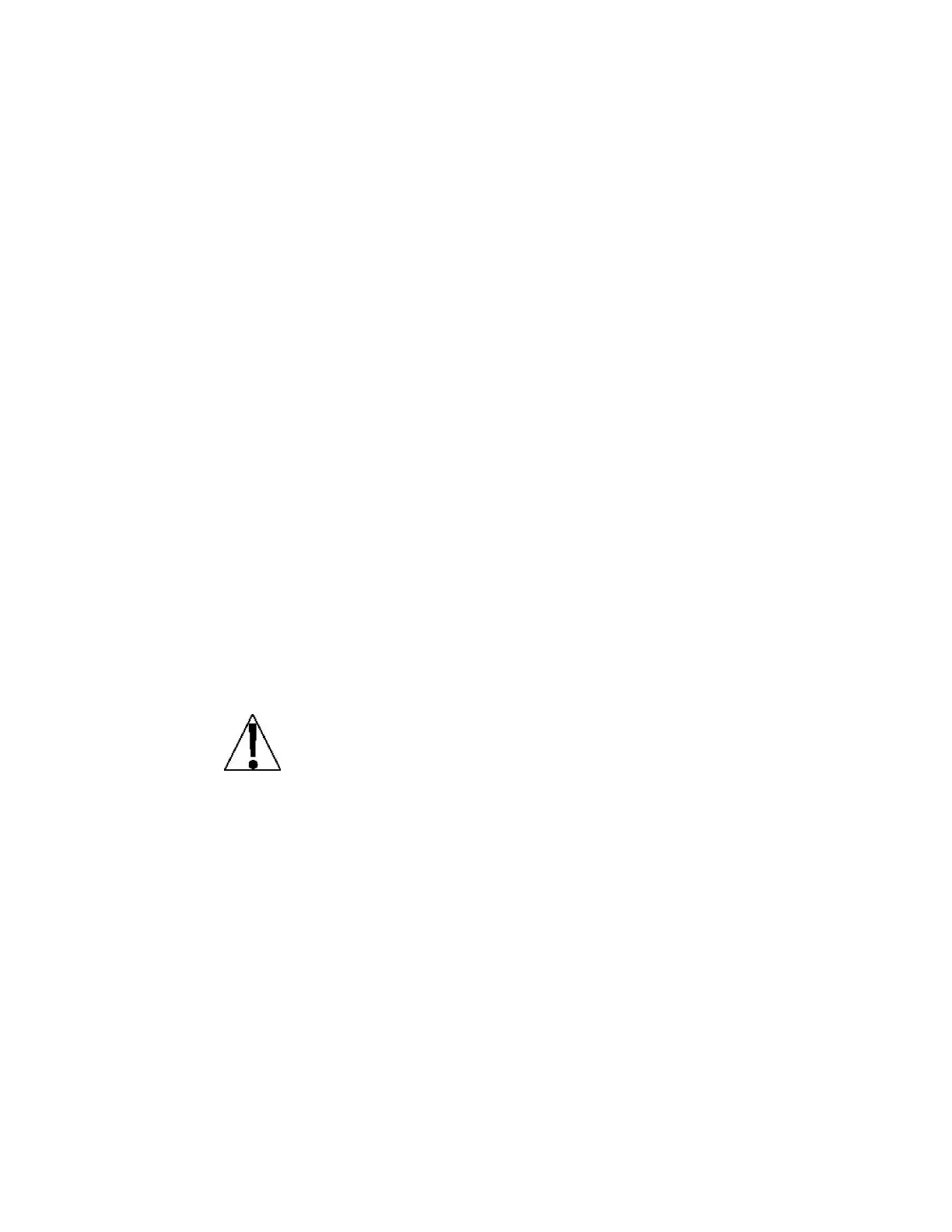Model 201 Installation & Technical
8400-M117-O1 Rev D
4.7.3 Span Only Calibration (False Zero)
This calibration method calculates a new span while maintaining the zero point.
This is useful for tank scales that cannot be fully emptied.
CAL1= – Test Load Weight
1. The display will show CAL1=.
2. Place the TEST LOAD on the scale.
3. Use the F1/ and F2/ keys to input the value of the TEST LOAD.
4. Press the F3/ key until calibration starts.
5. Starting at the left and proceeding right, a series of dashes will
appear on the display.
6. Next, starting at the left and proceeding right, the dashes will
disappear, after which the display will show: CAL2=.
CAL2= – False Zero Weight
1. The display will show CAL2=.
2. Remove the TEST LOAD from the scale.
3. Press the NET/GROSS key.
4. A new span will be calculated.
mNOTE: If the CALPt= parameter is greater than 1, all other test points
will be bypassed for a Span Only calibration.