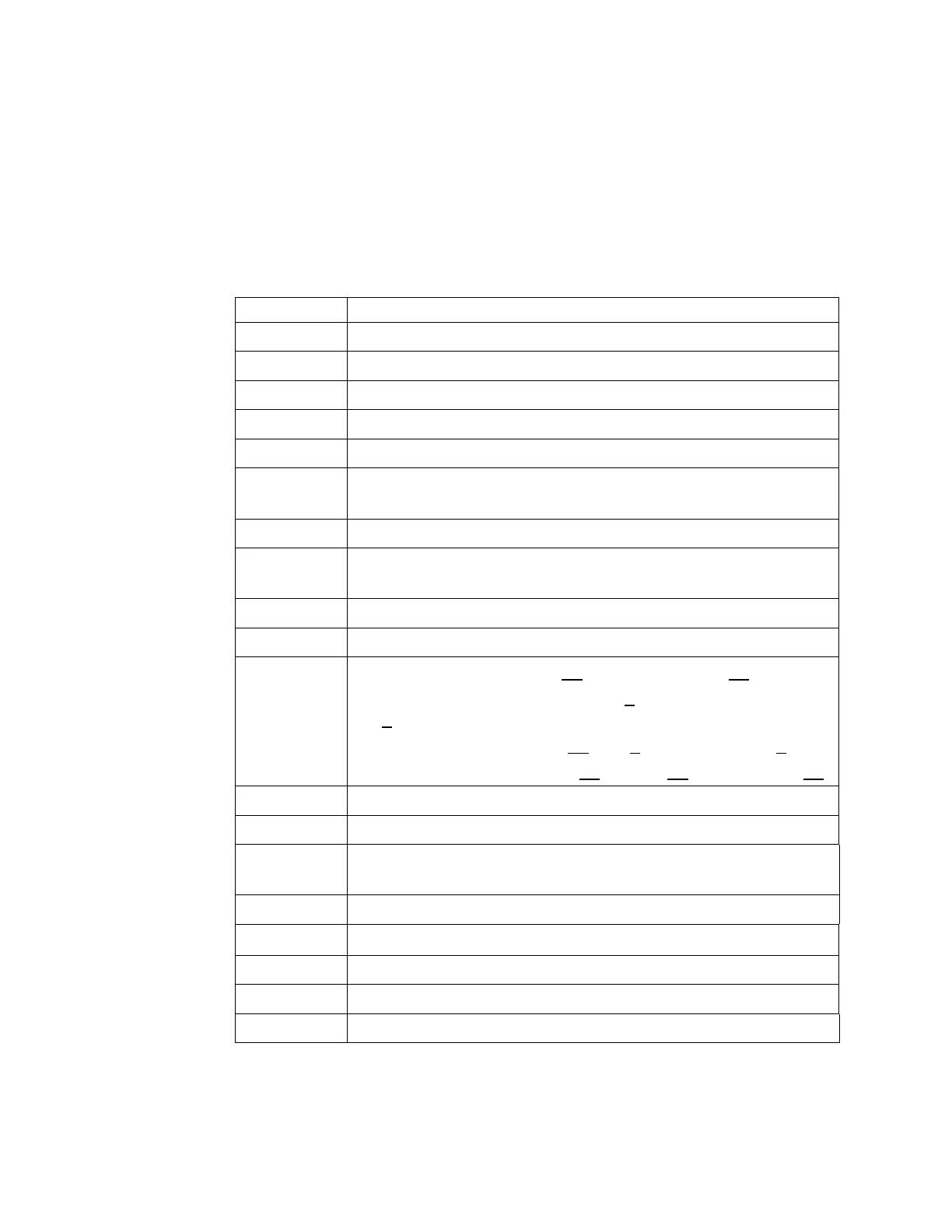Model 201 Installation & Technical
8400-M117-O1 Rev D
9.2 Error and Status Codes
The Model 201 Weight Transmitter is equipped with software that
indicates when an error in the operation takes place. The following lists
the error and status codes displayed by the 201 along with their meaning.
Should you encounter a code, please refer to this list.
The analog input signal is high
The analog input signal is low
The load on the scale exceeds the capacity of the scale
SRAM error detected during startup
EEPROM CRC error detected during startup – settings
will revert to default
Network configured for Dynamic Host Configuration
Protocol
Network configured for static IP address
First part of IP address (## . # . # . ## - e.g., 90.1.2.68)
Second part of IP address (## . # . # . ## - e.g.,
90.1.2.68)
Third part of IP address (## . # . # . ## - e.g., 90.1.2.68)
Fourth part of IP address (## . # . # . ## - e.g., 90.1.2.68)
Attempt to select Gross/Net to show Net weight when
there is no tare weight
Attempt to print with unstable weight
Attempt to zero with motion
Attempt to zero with over capacity
Attempt to zero out of range
Too many divisions configured for Legal For Trade