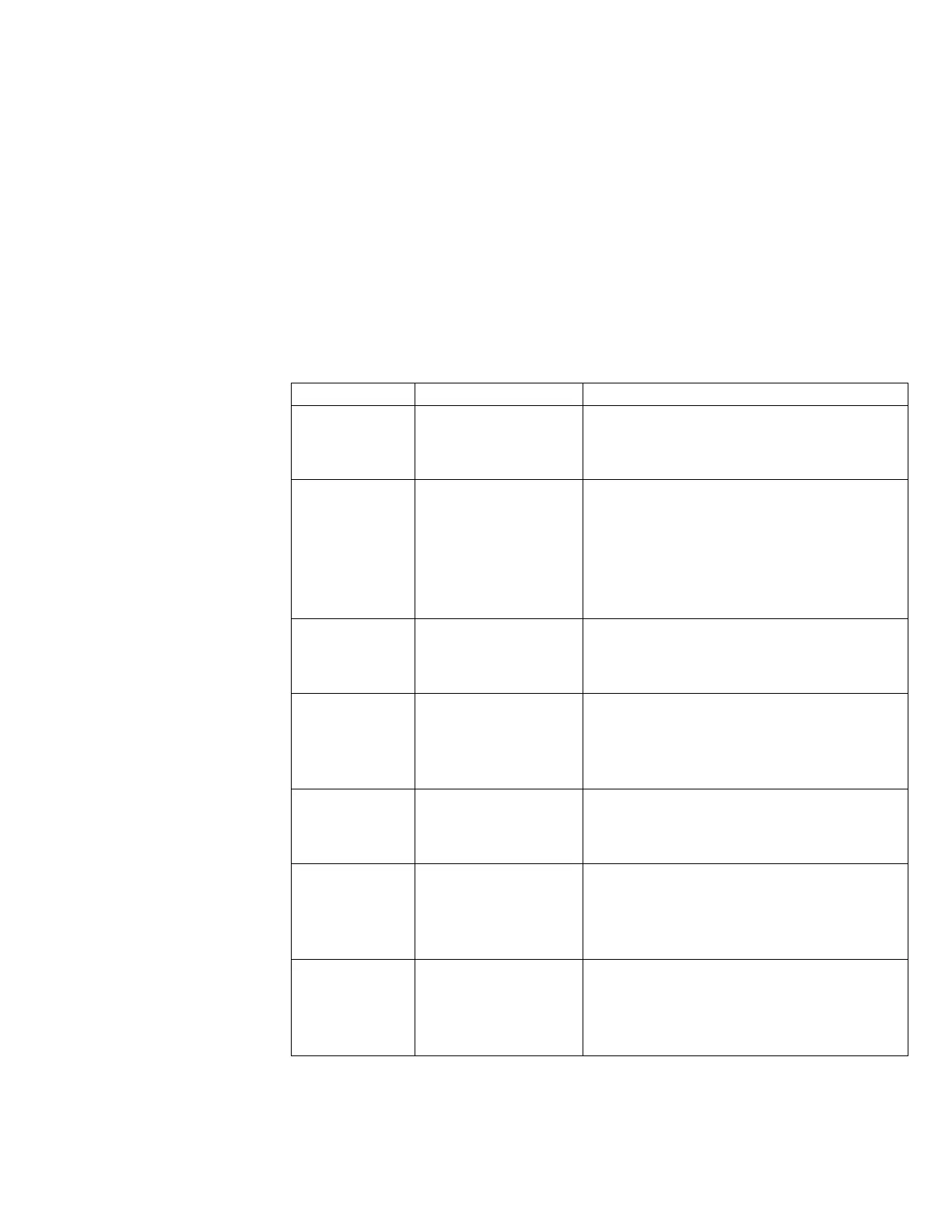Model 201 Installation & Technical
8400-M117-O1 Rev D
8. ANNUNCIATORS
8.1 Annunciators
The Model 201 is equipped with annunciators that are turned on to
indicate that the display is in the mode corresponding to the annunciator
label or that the status indicated by the label is active. This section
describes each annunciator. Refer to Figure No. 13 for the location of the
annunciators.
This annunciator is turned on to
indicate that the weight displayed is
within ± 1/4 division of true zero.
This annunciator is turned on when
the weight display is stable. When
off, it means that the change in
successive weight samples is
greater than the motion limits
selected during setup.
This annunciator is turned on when
the displayed weight is Net weight
(Gross weight less Tare weight).
This annunciator is turned on to
show that gross weight is displayed.
Gross weight will be displayed when
no tare weight is stored.
This annunciator is turned on to
show that the displayed weight is the
tare weight.
This annunciator is located to the
right of the weight display and is
turned on to show that the displayed
weight unit is pounds.
This annunciator is located to the
right of the weight display and is
turned on to show that the displayed
weight unit is ounces.