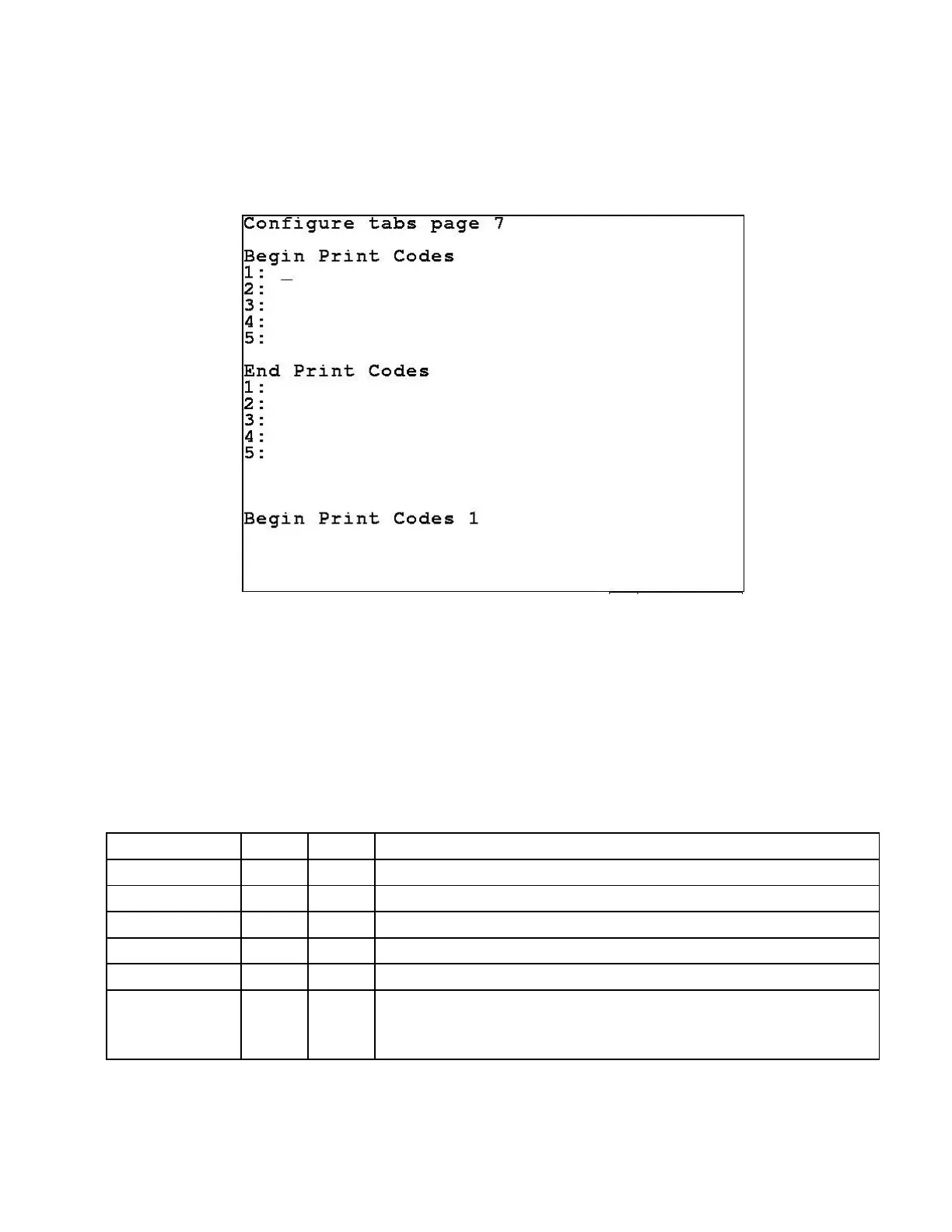8545-M838-O1 Rev D 825 Installation & Technical
TICKET SETTINGS, CONT.
Configure tabs page 7
With the Configure tabs page 5 screen displayed, press the ENTER key to advance to the
Configure tabs page 7 screen.
If the setting displayed for each line of the Begin Print Codes or the End Print Codes is
acceptable, press the ENTER key to return to the Configure Ticket screen.
Otherwise, use the alphanumeric keys to enter Begin Print Codes (up to 35 characters) for
the first line and then press the Down Arrow to advance to the next line. Note that
pressing the UP Arrow key will “backup” to the previous line.
Continue using the alphanumeric keys to enter the codes for each line of the Begin Print
Codes and End Print Codes, pressing the Down Arrow key to advance to the next line.
Send any character code for example <0x1B> would
output the escape character (the same as <ESC>),
<0xFE> would output the character FE hex (254 decimal).
When all Begin and End Print Codes have been entered, press the ENTER key to save the
new settings and return to the Configure Ticket screen.