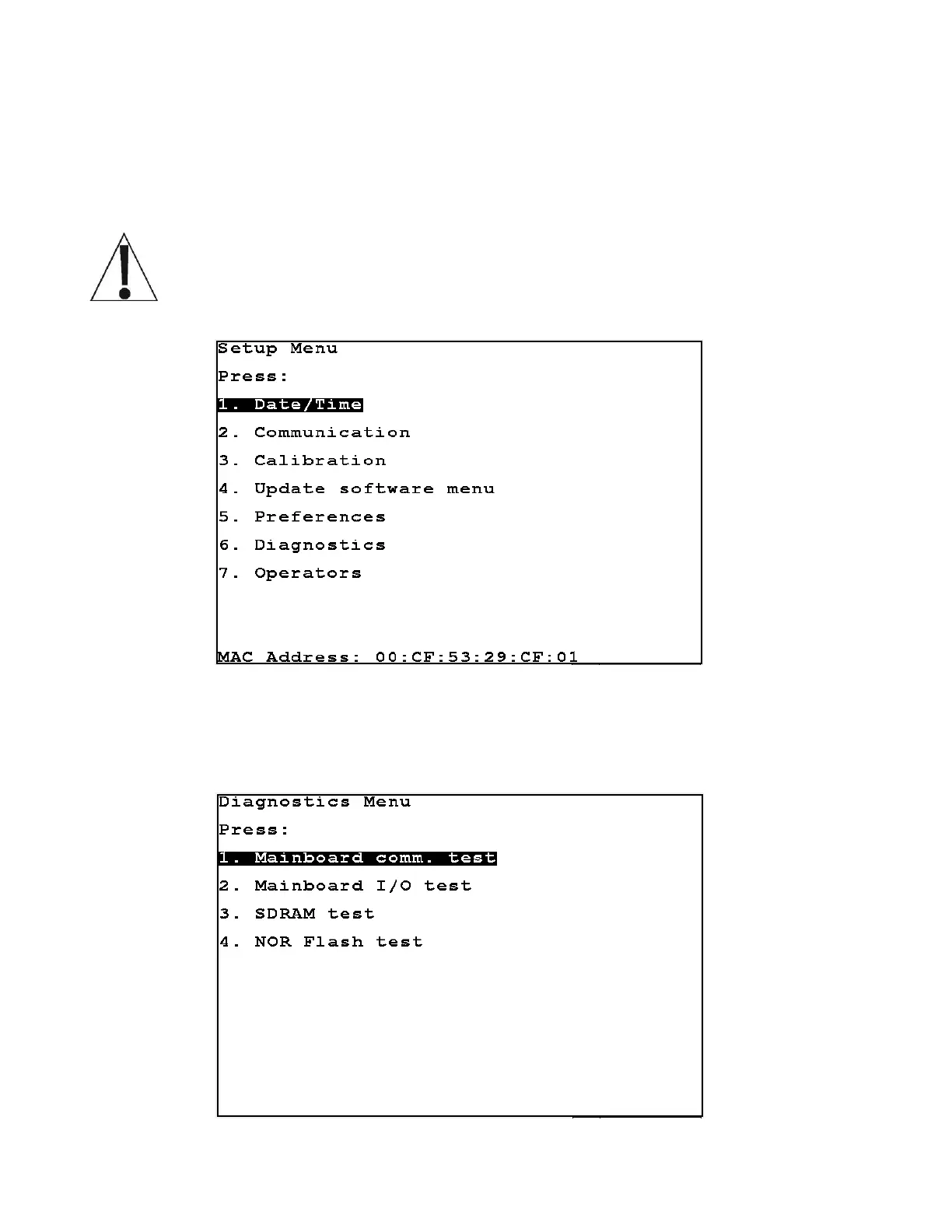8545-M838-O1 Rev D 825 Installation & Technical
DIAGNOSTICS, CONT.
To Begin Diagnostics
With the Startup screen showing, press the Navigation Keys Down Arrow to “advance” to
(highlight) the Setup menu option and then press the ENTER key or press the 3 key to select
the Setup menu option. The display will change to show the Setup Menu screen.
NOTE: If the Login and Password protection feature has been enable, the Login
screen will be displayed instead of the Setup Menu screen. Enter the login and
then press the Down Arrow to advance to the password prompt. Enter the
password and then press the ENTER key to proceed to the Setup Menu.
Diagnostic Menu
With the Setup Menu displayed, press the 6 key or use the Navigation Keys to select
(highlight) 6. Diagnostics and then press the ENTER key. The display will change to
show the Diagnostics Menu screen.
