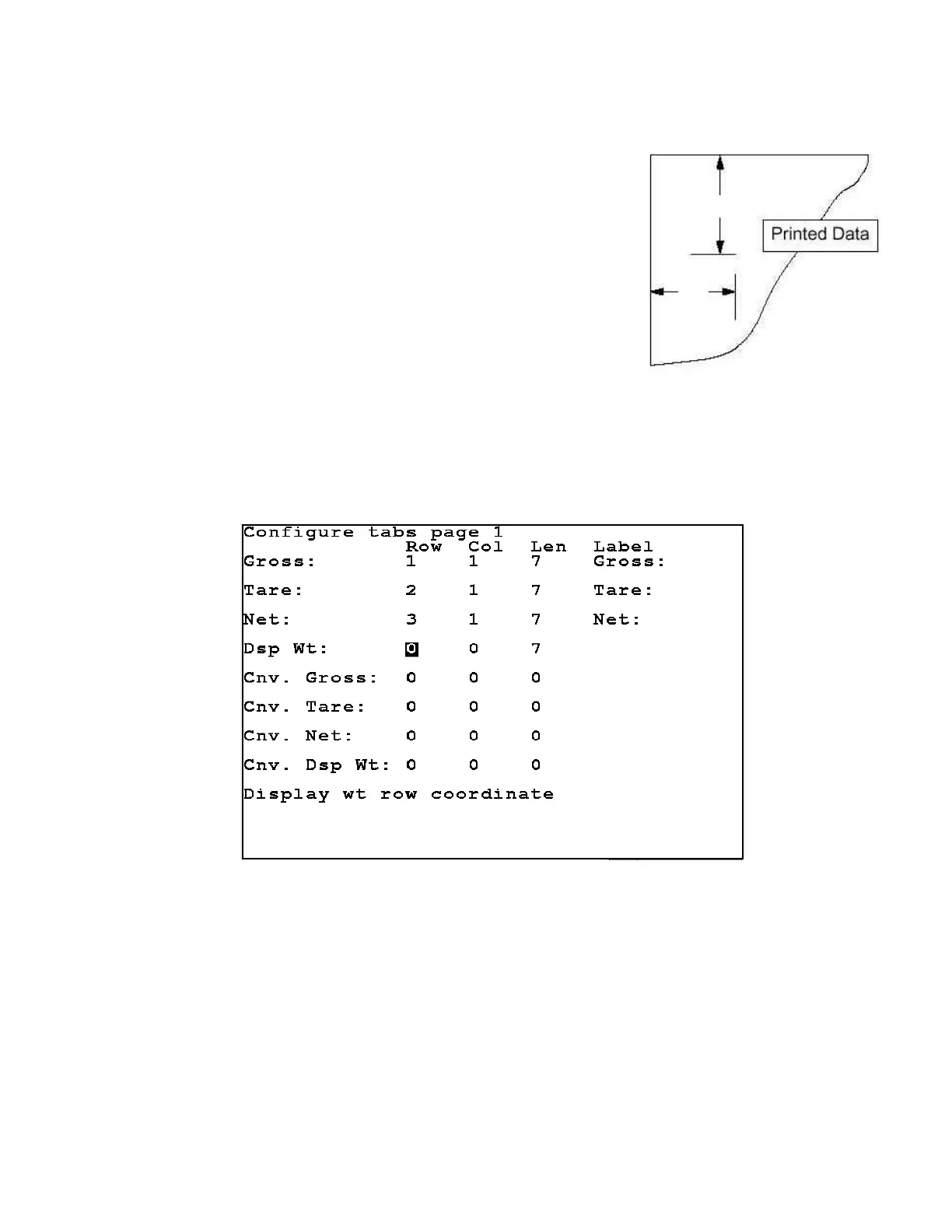8545-M838-O1 Rev D 825 Installation & Technical
TICKET SETTINGS, CONT.
PRINT TABS SETTING (General Format Information)
The general format for the input is:
Label: Row, Col, Len, Label
Where:
Row = the number of lines down.
Col = the number of spaces to the right.
Len = the number of data characters.
Label = the characters identifying the data printed.
NOTE: Enter 0 in Row, Col or Len to disable the
data from printing.
Configure tabs page 1
With the Ticket Coordinates screen displayed, and Default selected for the Ticket:
parameter, the display will change to the Configure tabs page 1 screen.
If the setting displayed for each label is acceptable, press the ENTER key to advance to the
Configure tabs page 2 screen or press the press the Left Arrow to return to the
previous screen.
Otherwise, use the numeric keys to enter the Row, Col and Len, pressing the Right Arrow
to advance between each parameter and then press the Right Arrow to advance to the
Label. Use the alphanumeric keypad for the Label characters.
Press the Down Arrow to advance to the next parameter.
NOTE: Use the UP Arrow key to “backup” to the previous coordinate or parameter.
