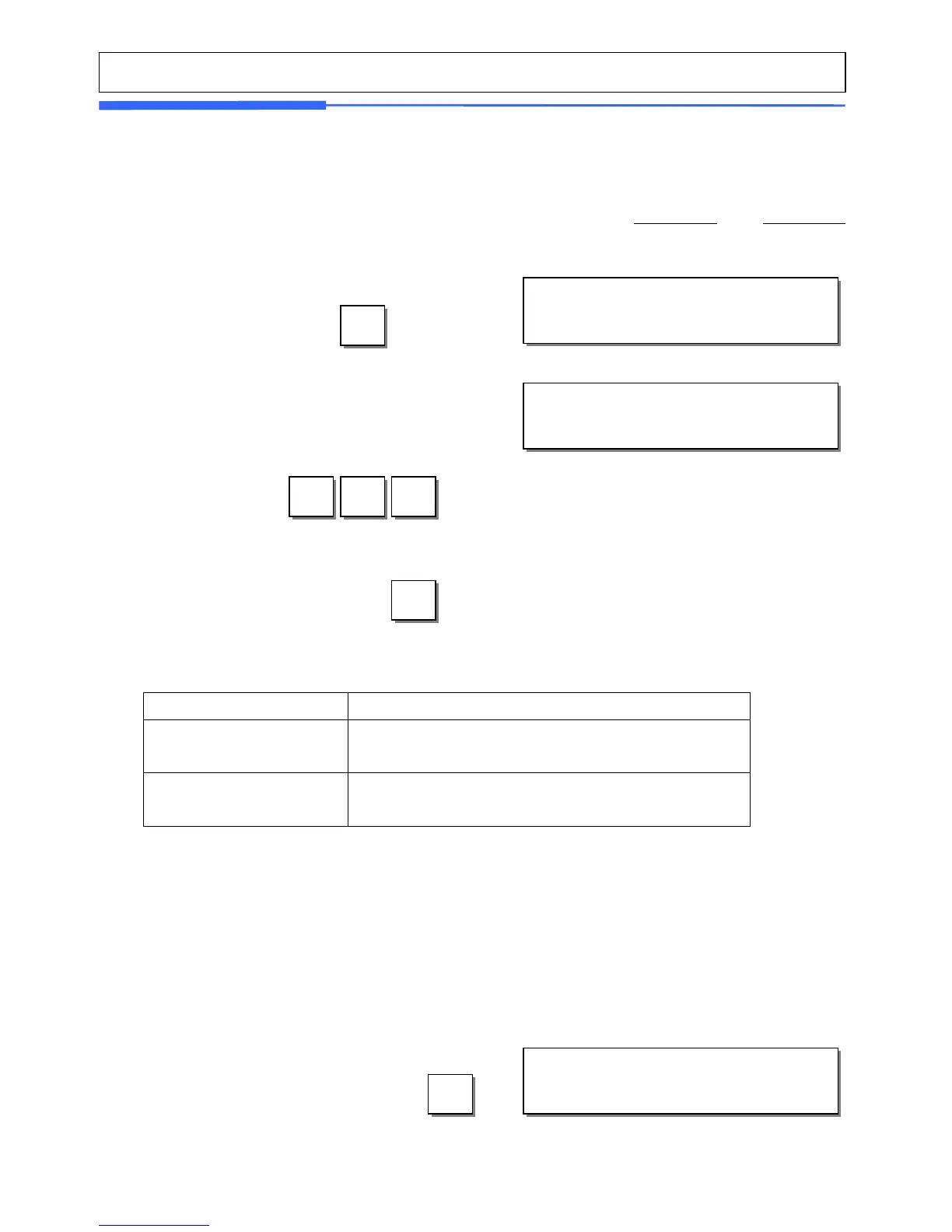100
2.13.13 Add-Up Total (Menu code 1750)
(MENU -> 7. Print -> 5.Add-up Total)
This section shows how to set printing environments of total label and item label
when you use ADD-UP sales.
ADD-UP Setting
ADD-UP Setting Description
Print Total Label Total label is printed when you press the PRINT key
during add-up sales.
Print Item Label Item label is printed whenever you press the ADD
key.
* It is applied to Label mode.
2.13.14 Ticket (Menu code 1760)
(MENU -> 7. Print -> 6.Ticket )
This section shows how to select item(s) (Contents) printed on ticket.
① Press “5” to get into ADD-UP TOTAL menu in
PRINT main menu.
5
