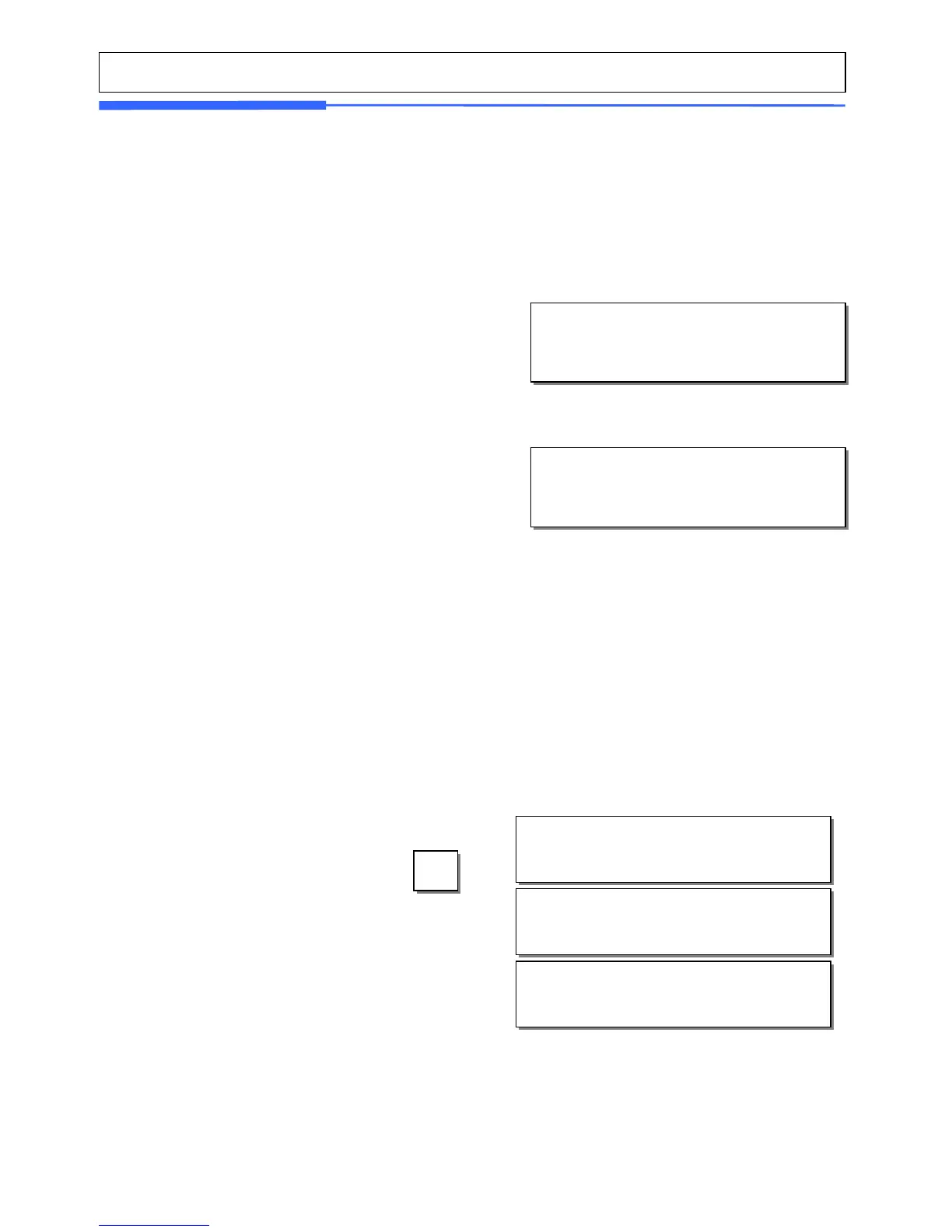112
2.14.12 Clerk Key ( Menu code 1856 )
(MENU -> 8. SCALE CONFIG -> 5.User/Security Con. -> 6. Clerk Key )
You can assign Clerk key to clerk. There are 31 Clerk keys and you have to set these
keys in menu 1880 (Key define). See chapter 2.14.22.
For example if you set “A” key to clerk 2 in menu 1880 (Key define), and call up a PLU and press “A”
key in floating sale mode, it is recognized that clerk no. 2 (LEE) sold this item.
2.14.13 Test (Menu code 1860)
(MENU -> 8. SCALE CONFIG -> 6.Test )
This programming is to test the scale by itself in the 7 fields , such as DISPLAY, A/D,
KEYBOARD, PRINTER, RINTER SENSOR, MEMORY INFORMATION AND FIRMWARE
VERSION.
① Press “6” to get into TEST menu.
6
TEST (1/3)
1.Display
2.A/D
3.Keyboard
TEST (2/3)
4.Chess Print
5.Printer Sensor
6.Memory Information
TEST (3/3)
7.Firmware Version
1. Enter Clerk Key
This value can be from 1 to 31.
EX) Clerk Key No. = 2
CLERK KEY (1/1)
Clerk Key : [ 2]
Clerk No. : [ ]
2. Enter Clerk No.
EX) Clerk = 2. LEE
CLERK KEY (1/1)
Clerk Key : [ 2]
Clerk No. : [ 2] LEE
