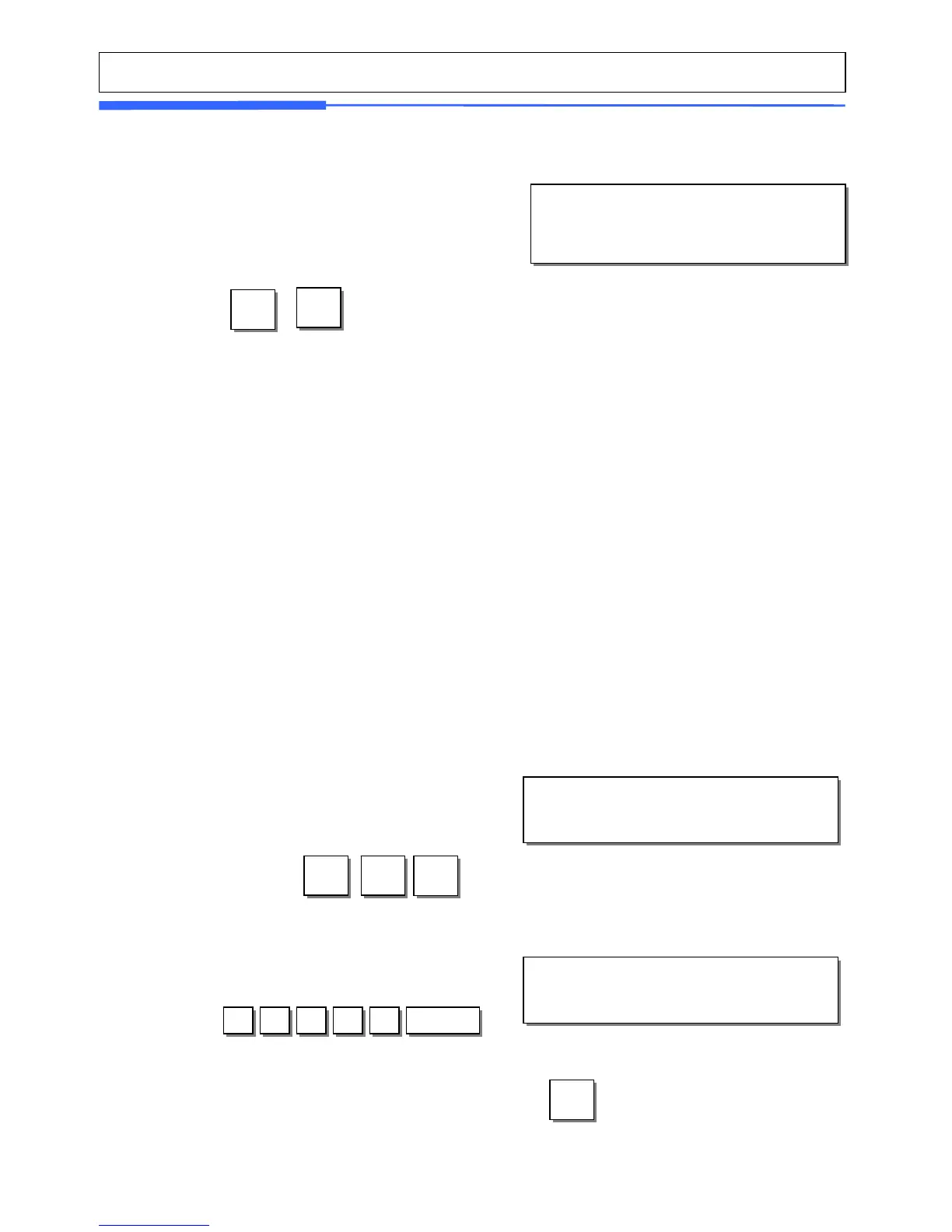53
2.2.16 Delete Sales Message (Menu code 1243)
(MENU -> 2. PLU Data Table I -> 4. Sales Message -> 3. Delete )
2.2.17 Origin (Menu code 1250)
(MENU -> 2. PLU Data Table I -> 5.Origin)
You can use origin number when you create PLU.
How to print origin on a label
1. The format that you use contains Origin field
2. Set MENU-> 8.scale config -> 6.parameter -> 2.printing oper(print origin for comm.Line)
2.2.18 New/Edit Origin (Menu code 1251)
(MENU -> 2. PLU Data Table I -> 5.Origin -> 1. New/Edit )
※ You can press the SAVE key at anytime to save the current data and if you want
to exit without saving, press the ESC key.
1. Enter Message No.
EX) Delete message 1.
DELETE SALES MESSAGE (1/1)
Message No : [ 1]
PRINT
NEW/EDIT ORIGIN (1/1)
Origin No. [ 10]
Origin : [ ]
NEW/EDIT ORIGIN (1/1)
Origin No. [ 10]
Origin : [ KOREA ]
PRINT
K O R E A
1. Enter Origin No.
Origin number is available 1 to 500
EX) Origin No = 10
2. Enter Origin
EX) Origin = KOREA
1 0
3. Exit Menu
If you want to exit, press “ESC” key.
X
ESC
PRINT
1
