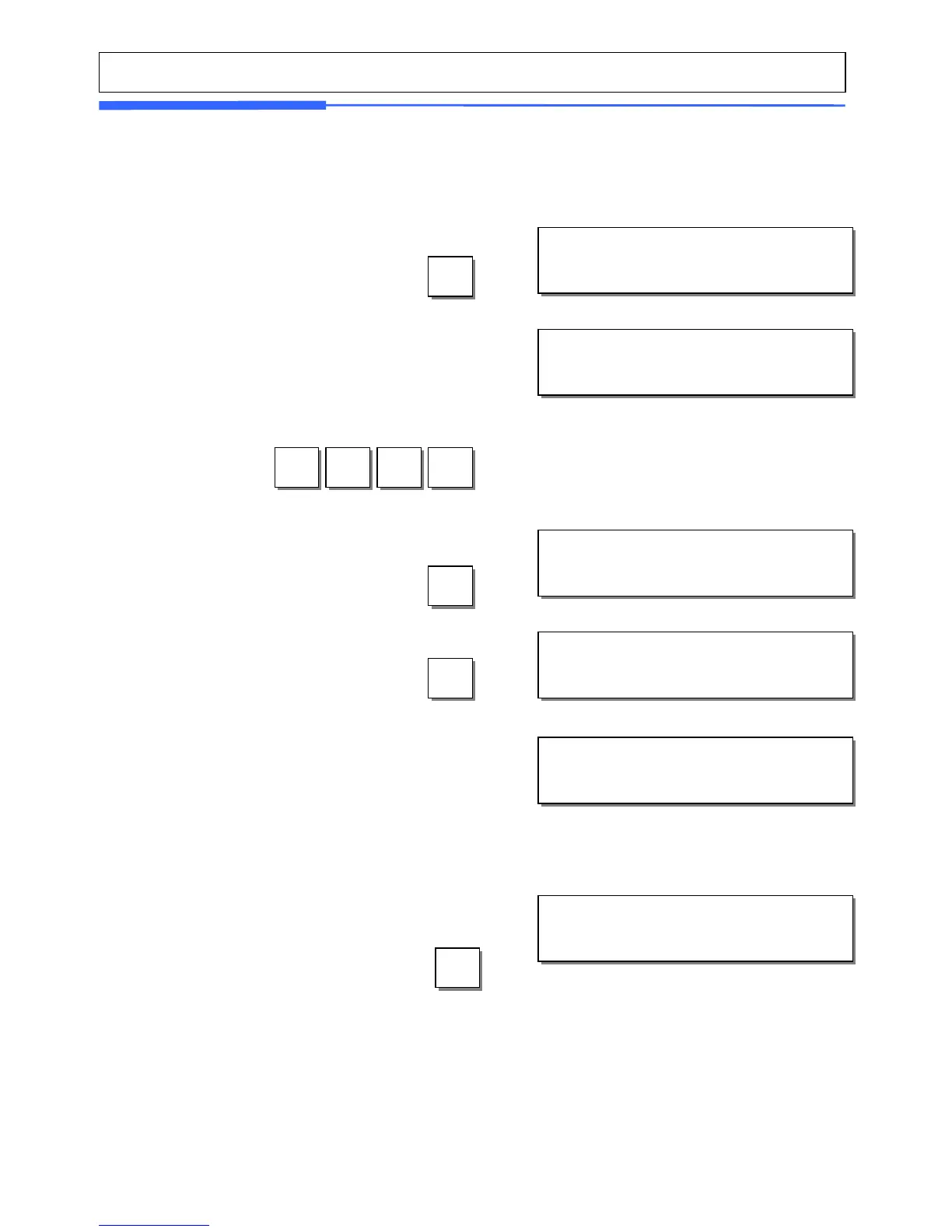125
2.15.7 X1/X2 Group Report (Menu code 1614/1644)
(MENU -> 6. Report -> 1.X1 Report/X2 Report -> 4. Group)
1 GROUP SALES REPORT (1/1)
No. from[ 0]..to[99]
Press “4” key on X1/X2 Report menu screen.
4
1 GROUP SALES REPORT (1/1)
No. from[ 0]..to[99]
Enter group range to check
If you do not set group in PLU creating, it is
included group 0.
예) Group 0 ~ Group 23
1 2 3
PRINT
1 GROUP SALES REPORT (1/1)
Count:261
Total:$4867.23
[TEST]=print
You can see group sales data by pressing
“PRINT” key.
1 GROUP SALES REPORT (1/1)
Count:261
Total:$4867.23
Waiting..
o print report, press the “TES
Do you want to print on label?
1=Yes, 0=No
* If your scale is in label mode, the scale shows
“Do you want to print on label?”.
If your label has gap, press 1. if you want to
print report on ticket, press 0 and change the
setting to Ticket in menu 1731 then change your
label to ticket.
PRINT
1 REPORT (1/3)
1. Scale
2. PLU
3. Misc. PLU
To exit this menu, press “ESC
key.
ESC
Note: If the setting of MENU 1862, “Print All
Report within Range” is “No”, the group with no
sales is not printed. But if “Yes”, all group sales
data within the range is printed.
