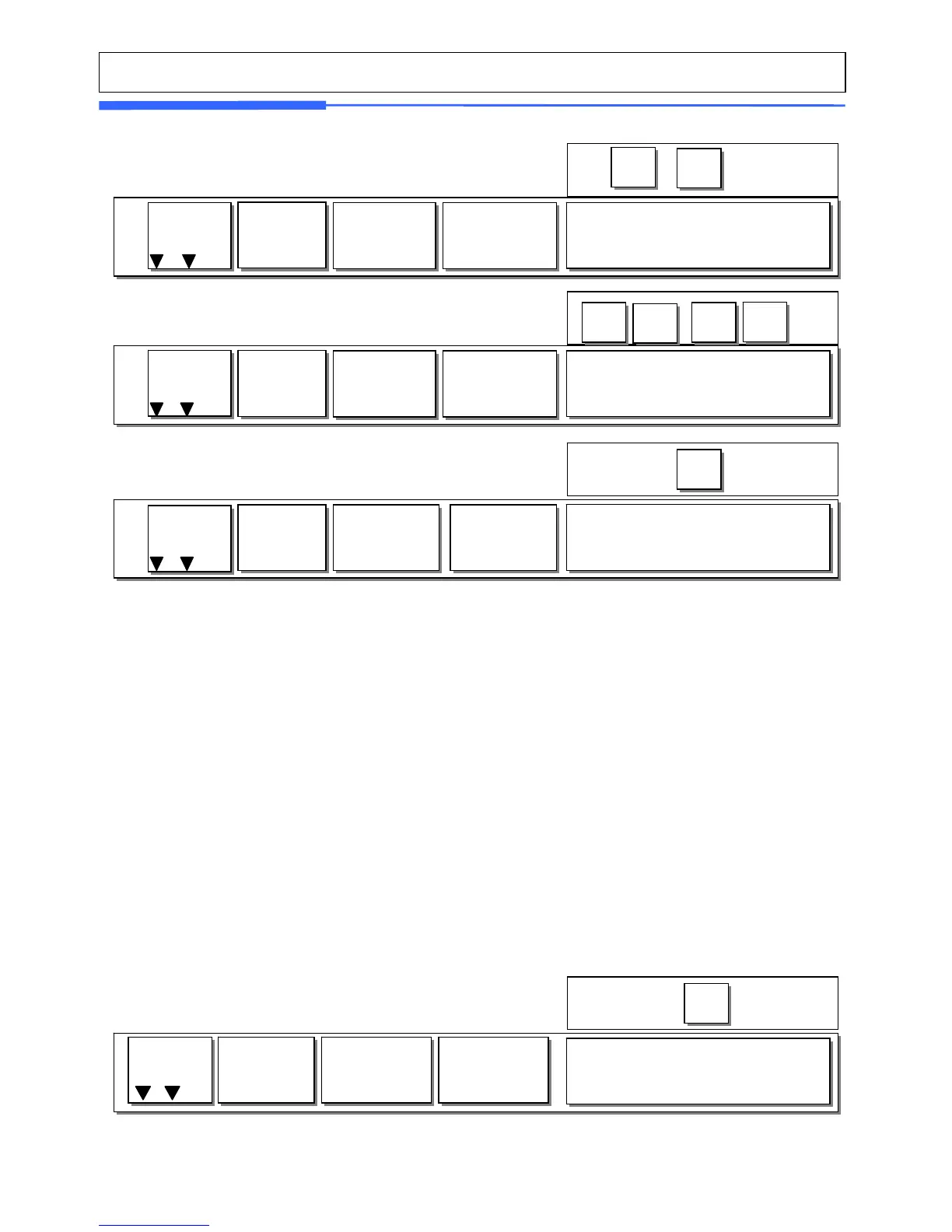141
☞
Note:
- If you set program menu 1873(Save unit price change), changed priced is saved after
printing a label.
- If you set parameter 501(Ride Second Position), you can change unit price of by-
count PLU and pcs of by-pcs PLU directly.
- Discount function is not available when you use OVERRIDE key.
3.6 Sales Operation
3.6.1 Weighed Item Operation
EXAMPLE:
- PLU No: 29, PLU Name: ONION, PLU type: by weight, Unit Price: 1.50$,
- Sales Weight=1.0lb
① Press Speed key to call up a PLU.
ONION
