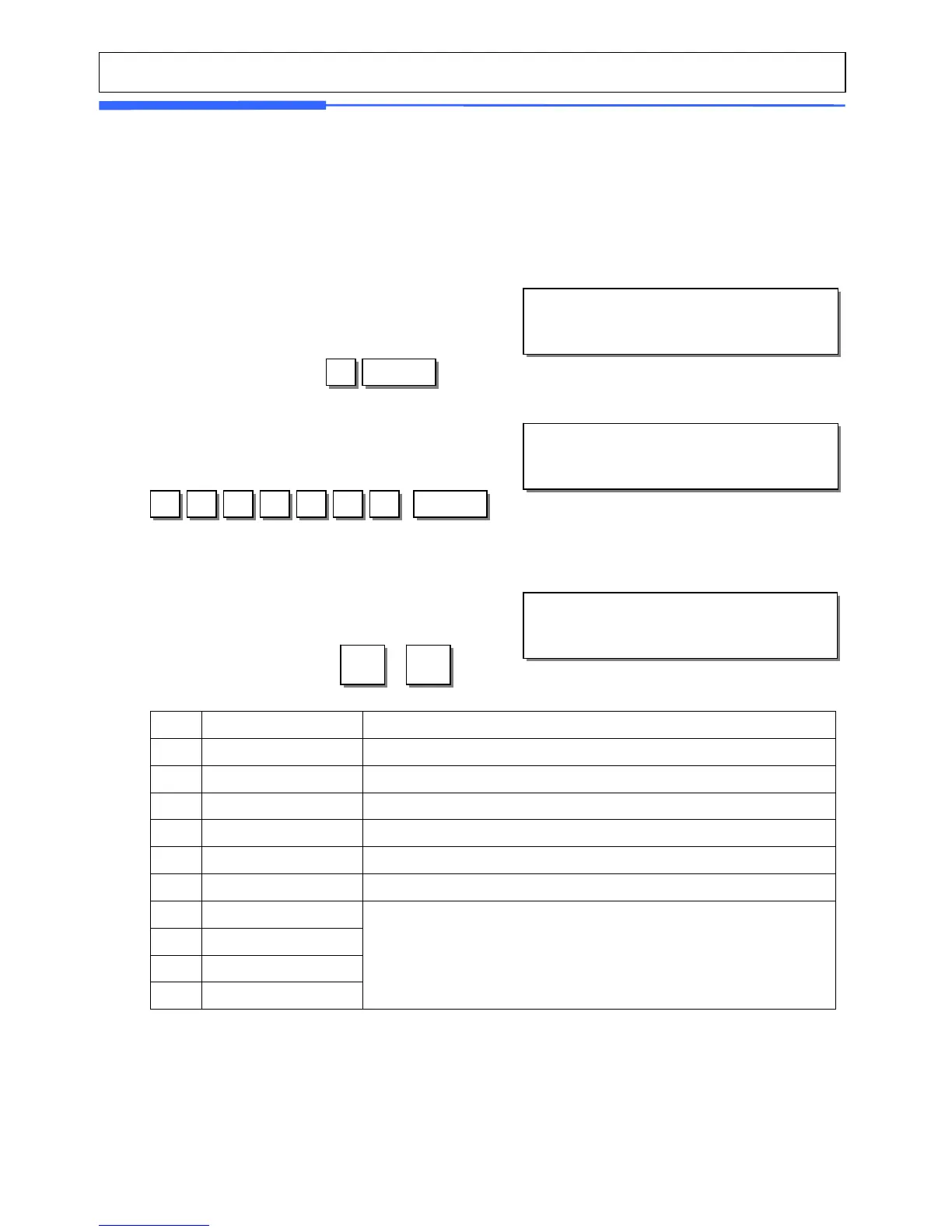55
2.2.22 New/Edit Barcode (Menu code 1261)
(MENU -> 2. PLU Data Table I -> 6.Barcode -> 1. New/Edit )
※ You can press the SAVE key at anytime to save the current data and if you want
to exit without saving, press the ESC key.
Type of Barcode
No. Type Description
1 EAN-13 13digit
2 EAN13A5 13digit + 5digit
3 EAN-8 8 digit
4 I20F5 2~24 digit
5 UPCA 12 digit
6 UPC-13 13 digit
7 CODE39
8 CODE93
9 CODE128
10 CODABAR
Alphanumeric character, Format ‘T’, prints out the name of
PLU.
2. Barcode Description
EX) Barcode Description = EAN13-1
