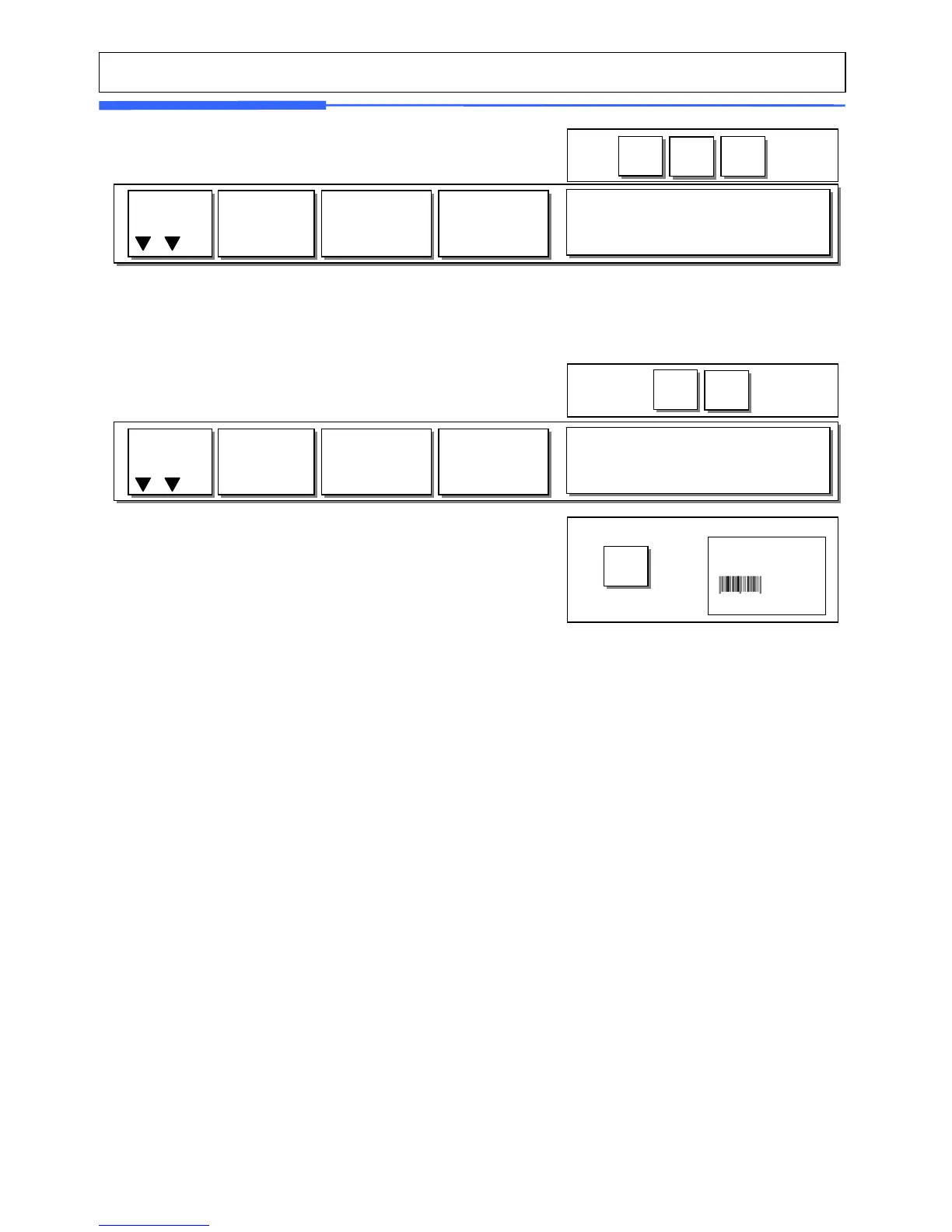144
z User may call up a PLU by pressing speed key or numeric key. Please refer to page
143 for details.
* Total Price= QUANTITY X [Unit price / PIECES]
☞
Note:
In “SAVE” & “Prepack” mode the PLU is not automatically cleared when you
remove the item from the platter.
3.7 Discount
Before using discount function, you have to set discount data in menu 1130 of
program mode. Discount is different depending on PLU type. (For details, see
chapter 2.4.1)
3.7.1 Unit Price Discount - By Weight PLU
EXAMPLE 1:
PLU# 29=Water Melon (By-Weight PLU), Unit price=20.00
z
1
st
Target of Discount: “Discount amount from unit price”=0.50 for weight ≥ 0.500.
① Press numeric key(s) to call up a PLU.
3
② Enter QUANTITY [the number of Pieces].
EX) 20 pieces.
③ Press “PRINT” key to print a label and complete
current transaction. This transaction(s) is saved in the
sales record.
PRINT
