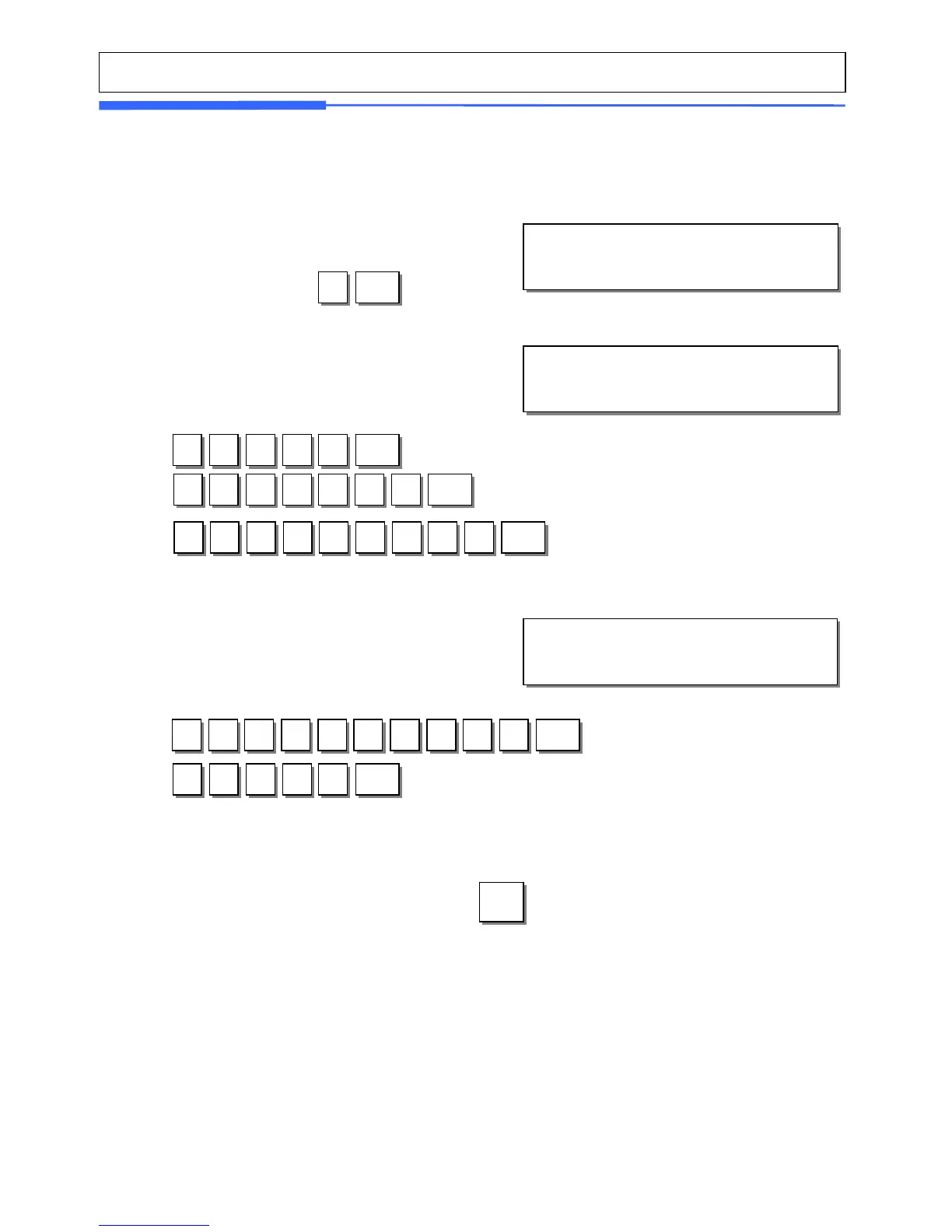83
2.11.6 New/Edit Customer (Menu code 1421)
(MENU -> 4. Store Data Table -> 2.Customer -> 1.New/Edit )
2.11.7 List Customer (Menu code 1422)
(MENU -> 4. Store Data Table -> 2.Customer -> 2.List )
¾ This menu shows the list of CUSTOMER saved.
¾ Press “2” in CUSTOMER menu to get into LIST CUSTOMER menu.
¾ Press “SAVE” key to list all of CUSTOMER information saved.
2. Enter other informations in [ ], such as
Name, Address1, and Address2.
EX) NAME=BILLY, ADDRESS 1=GARAEBI.
ADDRESS 2=1033/1801
1. Enter Customer number and press “PRINT”
key.
EX) Customer No.=1,
NEW/EDIT CUSTOMER (1/3)
Customer No. : [ 1 ]
NEW/EDIT CUSTOMER (2/3)
Name : [BILLY ]
Address 1 : [GARAEBI ]
Address 2 : [ 1033/1801 ]
3. Press “PRINT” key, then user may enter the
Address 3, TEL. Number and customer’s CREDIT
LIMIT AMOUNT.
EX) TEL.=0318201173
CREDIT LIMIT AMOUNT=200.00
NEW/EDIT CUSTOMER (3/3)
Address 3 : [ ]
TEL. : [0318201173 ]
Credit Limit Amount : [ 200.00 ]
④ Press “PRINT” key to enter the information.
User may go back to main CUSTOMER menu by
pressing “X/ESC” key.
PRINT
1
PRINT
Y
PRINT
B
L B
A E
I L
R G A I
1 3 / 3 1 0 8
PRINT
0 1
0 1 2 0 8 3 1 1
PRINT
7 3
PRINT
0 0 2 0 0
X
ESC
