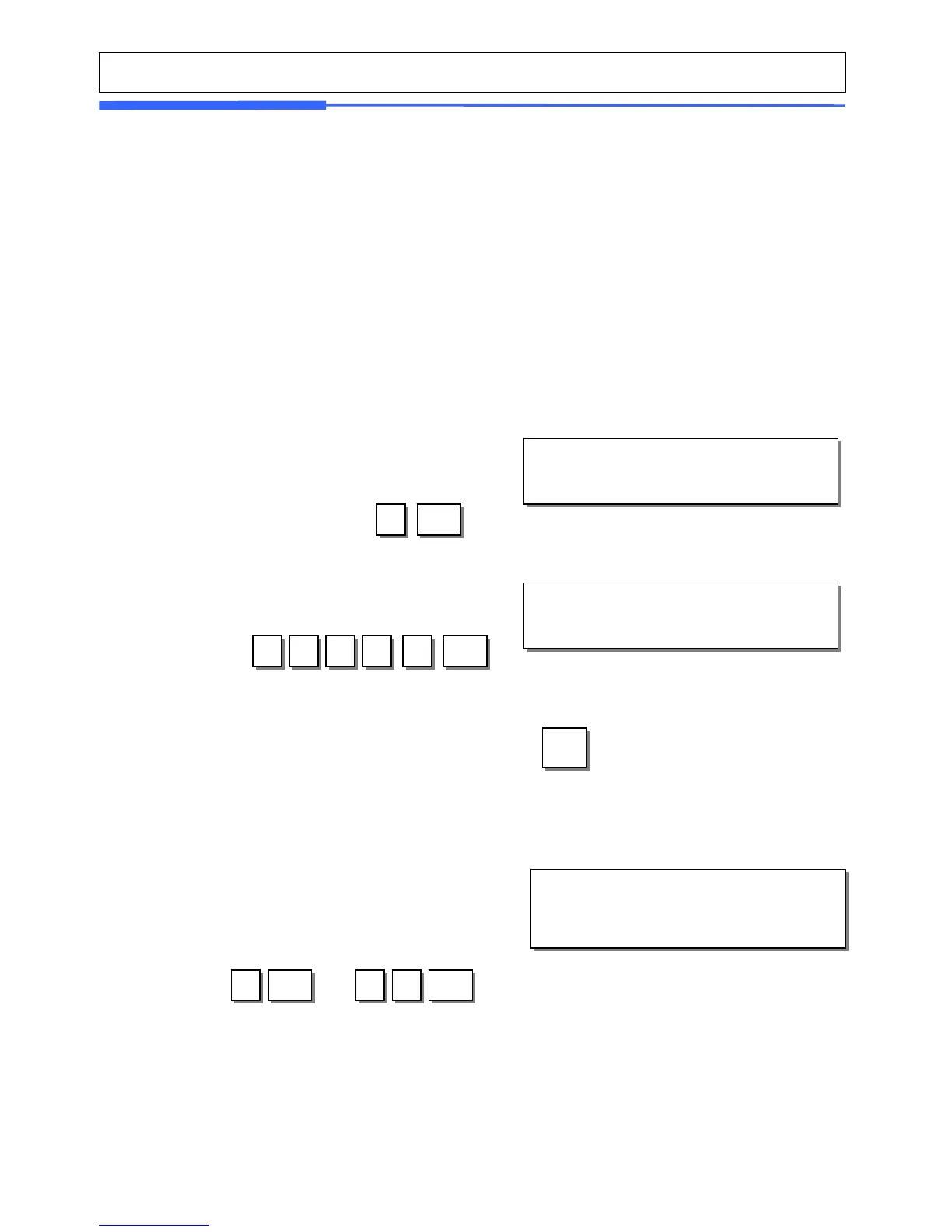77
2.8 Country Programming
2.8.1 Country (Menu code 1340)
(MENU -> 3. PLU Data Table II -> 4.Country)
You can use country data when you program traceability.
2.8.2 New/Edit Country (Menu code 1341)
(MENU -> 3. PLU Data Table II -> 4.Country -> 1. New/Edit )
※ You can press the SAVE key at anytime to save the current data and if you want
to exit without saving, press the ESC key.
2.8.3 List Country (Menu code 1342)
(MENU -> 3. PLU Data Table II -> 4.Country -> 2. List )
※ If you want to print list, press the TEST key.
2. Enter country name
EX) Name = KOREA
1. Enter country number
This value can be from 1 to 250.
EX) Country No. = 1
PRINT
1
PRINT
A E R O K
NEW/EDIT COUNTRY (1/1)
Enter Country No. : [ 1]
Name : [ ]
NEW/EDIT COUNTRY (1/1)
Enter Country No. : [ 1]
Name : [KOREA ]
X
ESC
3. Exit menu
If you want to exit, press “ESC” key.
1. Set the list range
Set the list range to check
EX) 1~10
LIST COUNTRY (1/1)
- Start Number : [ 1]
- End Number : [ 10]
List All – press [SAVE] key
PRINT
1
PRINT
0 1
