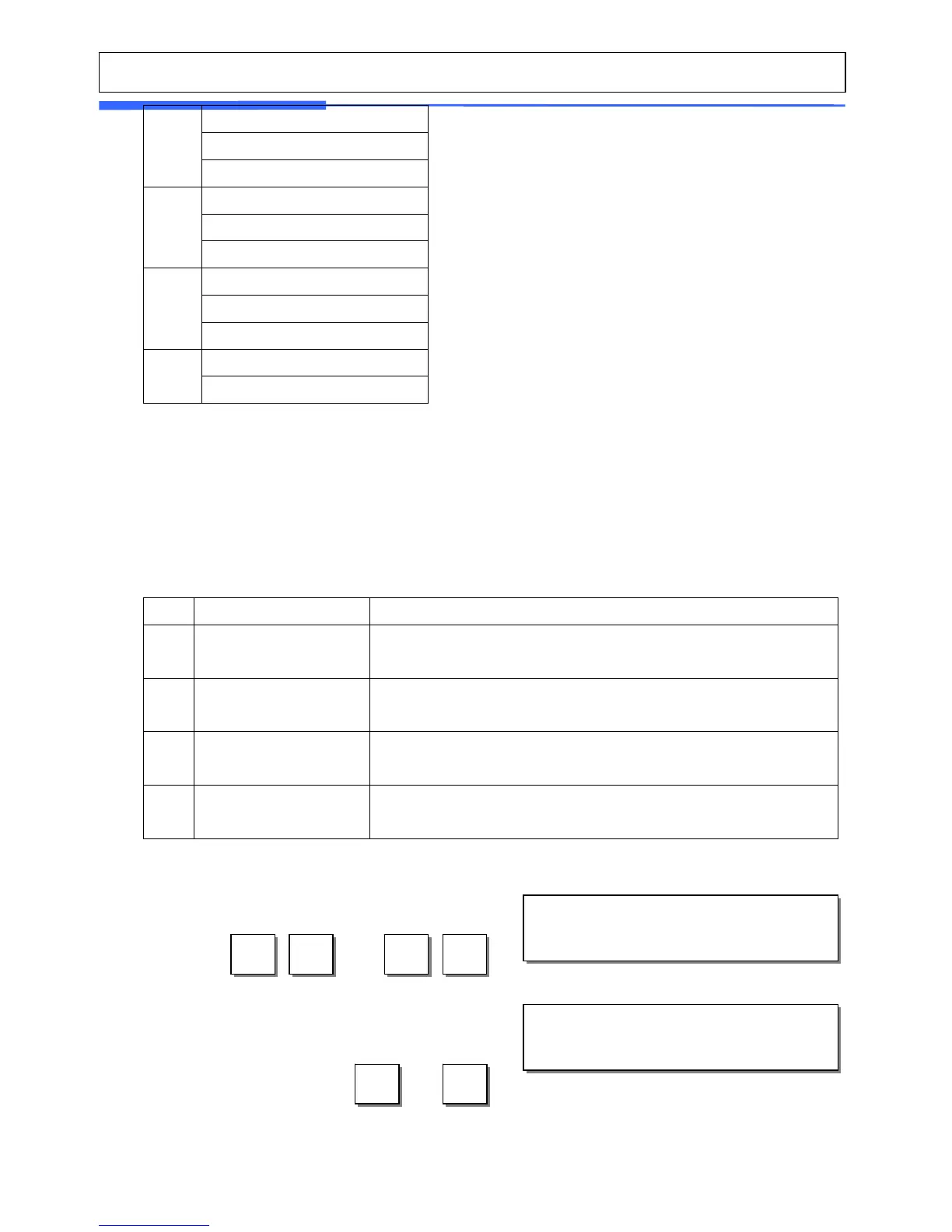95
Day of Week
Currency Rate
13
Second Total Price
Second Unit Price
Traceability
14
Nutrition Fact
Label Caption
Total Tax Price
15
Second Add Total
Barcodes 16
Image
2.13.3 Markdown (Menu code 1720)
(MENU -> 7. Print -> 2.Markdown)
Markdown is to select “Yes” or “No” to print both of original and discount
information on the label. There are 4 selectable sub-menus on label.
▶ Markdown Sub-menu
No. Sub-menu Description
1 Total Price Markdown Select “Yes” to display both of original total price and
discount total price if any. Otherwise, select “No”.
2 Unit Price Markdown Select “Yes” to display both of original unit price and
discount unit price if any. Otherwise, select “No”.
3 Weight Markdown Select “Yes” to display both of original weight and discount
weight if any. Otherwise, select “No”.
4 Quantity Markdown Select “Yes” to display both of original quantity and discount
quantity if any. Otherwise, select “No”.
1. Select Yes or No by using 1 or 0 key and press
the PRINT key.
or
MARKDOWN (1/2)
Total Price Markdown (Y/N) : [ Y ]
Unit Price Markdown (Y/N) : [ Y ]
Weight Markdown (Y/N) : [ Y ]
2. After setting all of above MARK DOWN sub-
menus use “X/ESC” key or “SAVE” key to go back
to PRINT main menu.
or
SAVE
X
ESC
1 0
PRINT PRINT
MARKDOWN (2/2)
Quantity Markdown : [ Y ]
