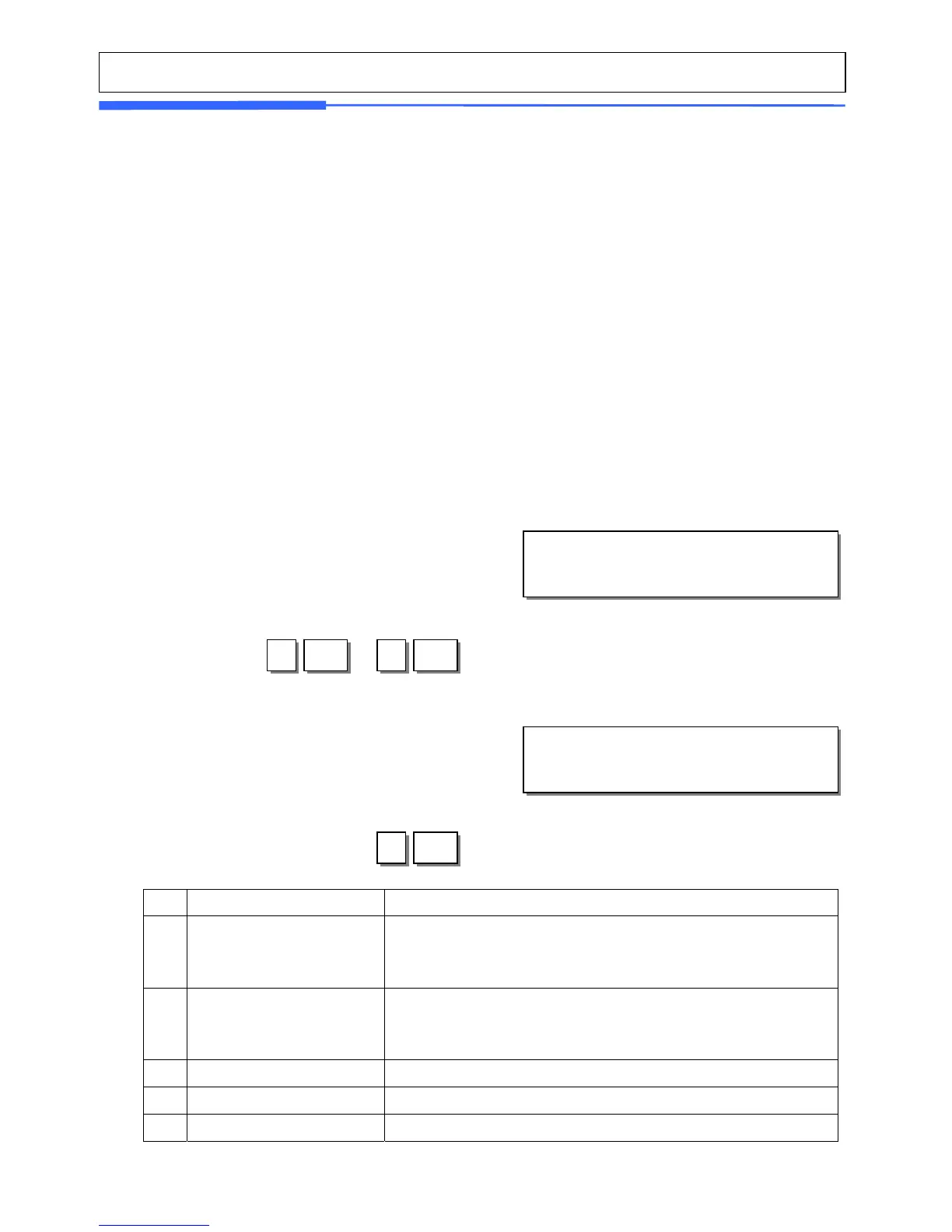68
2.4 Discount Programming
2.4.1 Discount (Menu code 1130)
(MENU -> 1. PLU -> 3.Discount)
You have to set discount information for each PLU.
2.4.2 New/Edit Discount (Menu code 1131)
(MENU -> 1. PLU -> 3.Discount -> 1. New/Edit )
※ You can press the SAVE key at anytime to save the current data and if you want
to exit without saving, press the ESC key.
You can use the PG UP and PG DOWN keys to navigate from page to page, or
you can use the Arrow keys to go through each page 1 line at a time.
▶ Discount Type
# Type Description
1 Unit Price Discount
- By Weight PLU: Set the discount amount on unit price,
depending on weight.
- By Count/PCS PLU: Set the discount amount on unit
price, depending on number of items.
2 % Unit Price Discount
- By Weight PLU: set discount % of unit price, depending
on weight.
- By Count/PCS PLU: set discount % of unit price,
depending on number of items.
3 Total Price Discount - Set discount amount for total price.
4 % Total Price Discount - Set discount % of total price.
5 Fixed Price - Set a fixed amount for discount.
2. Enter discount type
Refer to Discount Type table as below
※ Discount information can be different
depending on the discount type.
EX) 1. Unit Price Discount
1. Enter department number and PLU
