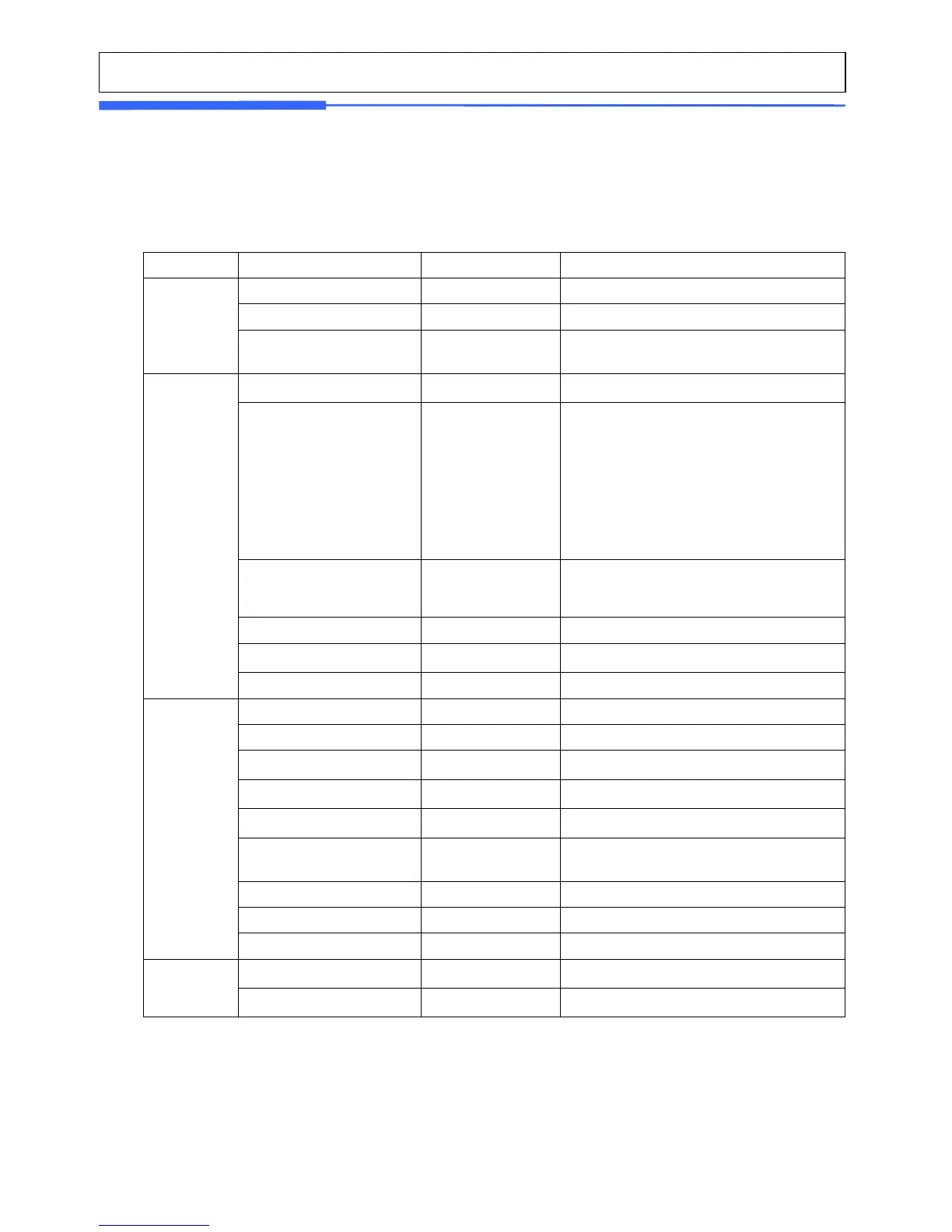115
2.14.21 Scale Parameter (Menu code 1870)
(MENU -> 8. Scale Config -> 7.Scale Parameter)
You can set scale’s environment as below.
▶ Scale Parameter
Menu Sub-menu Setting Value Description
Display Discount Info Y/N The scale shows discount information.
Show Clerk Nickname Y/N The scale shows clerk’s nickname
1. Display
(Menu
code:1871)
PLU Name Align
0: Left alignment
1: Center alignment
2: Right alignment
Set the alignment position of PLU
Label prt w.o rewind(x Key) Y/N
Do not use rewind function when you use
“X”key.
Confirm prt report on label
0:Print automatically
1:Need to confirm to
print report and do
not confirm any
more until power off
2:Need to confirm to
print report and do
not confirm any
more until you exit
program mode
Set confrim method when you print report in
label mode
Print origin for comm..line
0: Do not print
1: Print in Name 1.
2: Print in Name 2
3: Print in Name 3
Print origin in commodity line.
Print unit symbol in qty area Y/N Print Qty Symbol in qty area.
Print pieces in unit price
area
Y/N Print Pieces in unit price area.
2. Printing
(Menu
code:1872)
Print All report within range Y/N Print all report
Save unit price change Y/N Save unit price change.
Save Type change Y/N Save type Change in PLU
Start save mode(start up) Y/N
Save mode is active when you turn on the
scale.
PLU clr Aft sale(WT. On
Tray)
Y/N
Plu is cleared after printing even though
there is an item on the platter.
Print count w.o misc. key Y/N
If you enter count, it is considered that misc.
count condition when there is no Misc. Key
Print weight w.o misc. key Y/N
If there is an item on the platter, it is
considered that misc. weight condition when
there is no Misc. Key
T.price = price + Tax Y/N Tax is included in total price
Shift key instead return Key Y/N Use shift key instead of return key.
3. Sale
Setup
(Menu
code:1873)
Use double speed key Y/N Use double speed key
Log off after transaction Y/N
After printing label, automatically Clerk Log
off
4. Clerk
Logout
(Menu
code:1874)
Clerk log out Time(0.1s) 1~99 Set clerk log out time.
You can use the PG UP and PG DOWN keys to navigate from page to page, or you
can use the Arrow keys to go through each page 1 line at a time.
