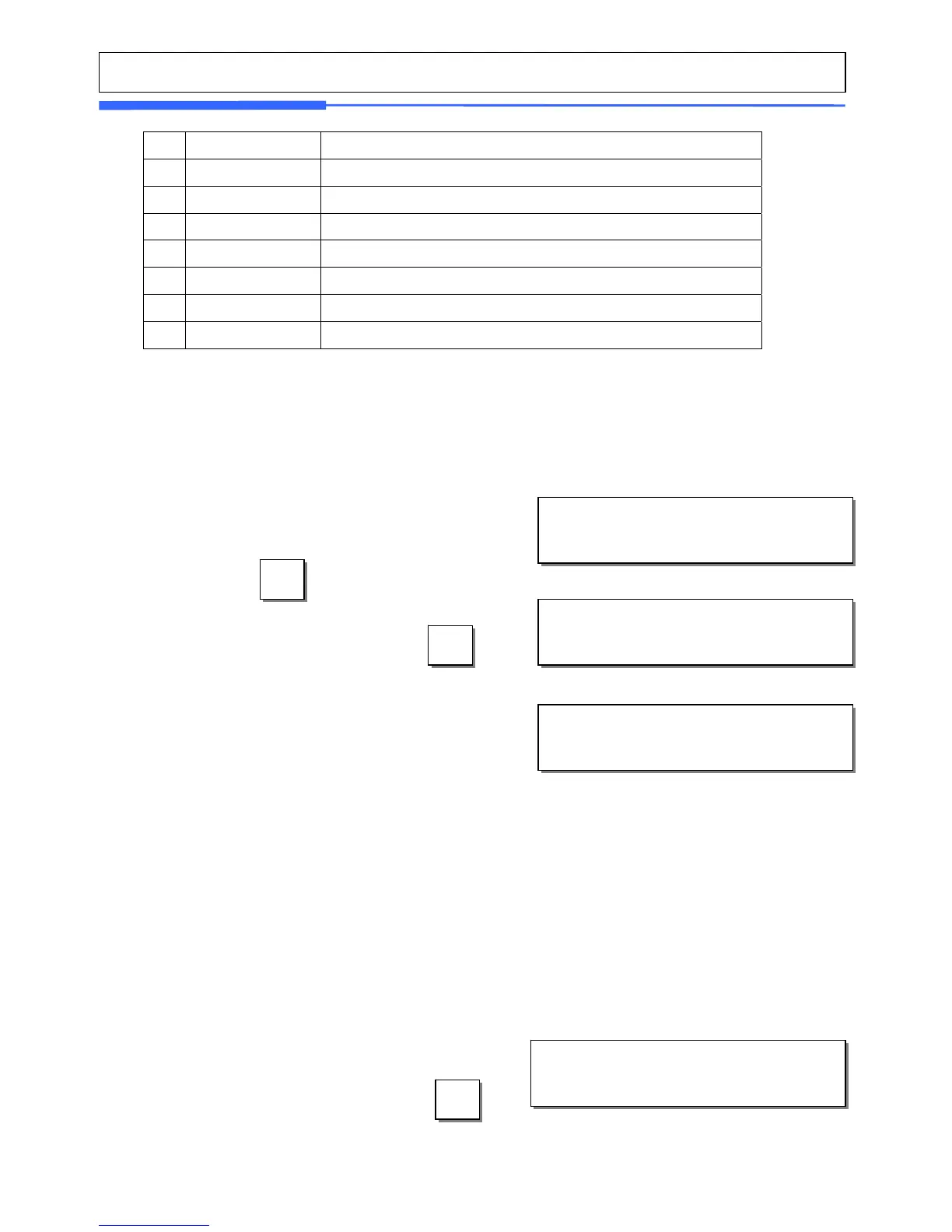119
No. Submenu Description
1 Scale Print and display scale sales report
2 PLU Print and display PLU sales report
3 Misc. PLU Print and display Misc. PLU sales report
4 Group Print and display group sales report
5 Department Print and display department sales report
6 Hourly Print and display hourly sales report
7 Clerk Print and display clerk sales report
2.15.4 X1/X2 Scale Sales Report (Menu code 1611/1613)
(MENU -> 6. Report -> 1.X1 Report/3.X2.Report -> 1. Scale )
1 SCALE SALES REPORT (1/1)
No. from [ 1 ] ..to [ 1 ]
Total:$202.28
[TEST]=print
If you press “1” key on X1/X2 Report menu
screen, scale sales report is shown on the
display.
1
1 SCALE SALES REPORT (1/1)
Count:11
Total:$202.28
Waiting..
To print this report, press “TEST
Do you want to print on label?
1=Yes, 0=No
* If your scale is in label mode, the scale shows
“Do you want to print on label?”.
If your label has gap, press 1. if you want to
print report on ticket, press 0 and change the
setting to Ticket in menu 1731 then change your
label to ticket.
“Do you want to print on label?” message is
displayed depending on the setting of menu 1862
“Confirm Prt Report on Label”
If you print report in label mode, rewind motor
does not operated so you remove label and then
press the PEED key.
1 REPORT (1/3)
1. Scale
2. PLU
3. Misc. PLU
To exit this menu, press the “ESC
