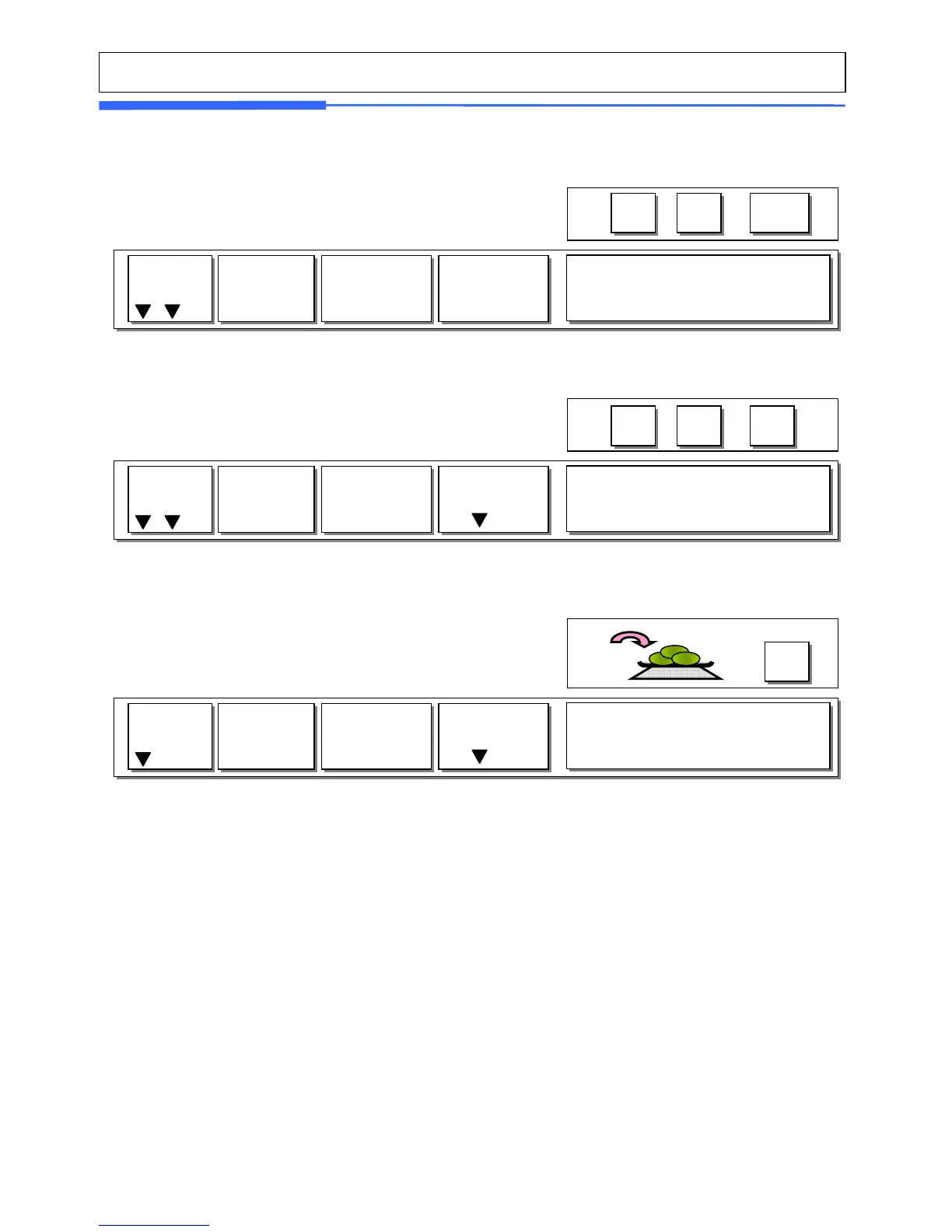165
3.18.2 % Discount Price Key
☞ Note:
- To use % DISCOUNT key, you have to set this key in menu 1880 of program
mode. (See chapter 2.14.22)
3.19 PLU Connection
3.19.1 Referenced PLU Function
If you press REFERENCE key after calling up a PLU which has reference information,
reference will be shown on the display.
☞ To use this function, you have to set reference department and reference PLU
when you create PLU.
① Call up a PLU(#1.APPLE) and press “%Discount” key
DISC%
② Enter % amount to discount and press PRINT key
- Ex) 20%
PLU 1
③ Place item on the platter and press PRINT key.
Print
Print 0 2
11:35 AM
APPLE
0.000
5.00
0.00
0.000
DISCOUNT (%) [20]
APPLE
0.000
5.00
0.00
0.000
DC 5.00 – 1.00 11:35 AM
APPLE
0.000
4.00
4.00
1.000
