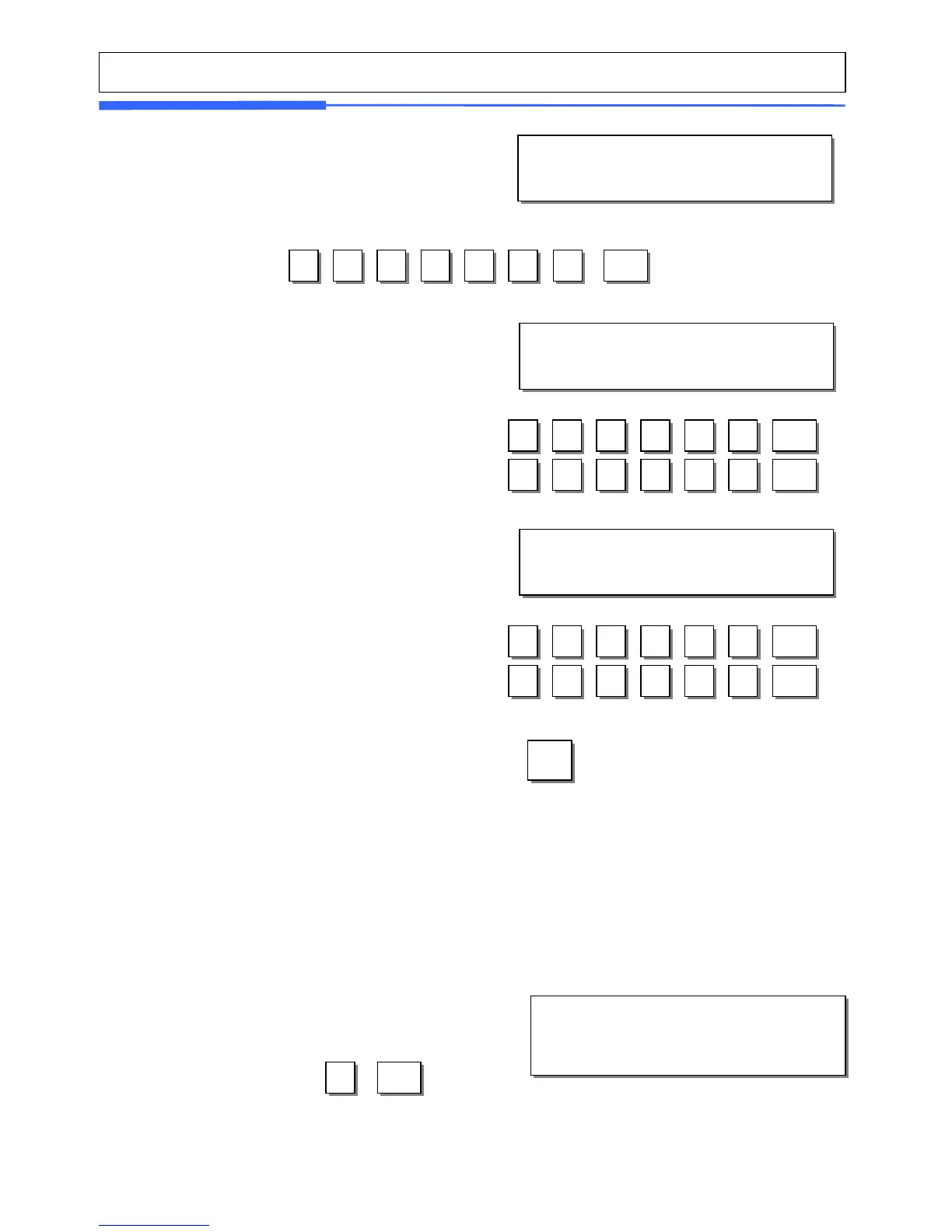70
2.4.3 List Discount (Menu code 1132)
(MENU -> 1. PLU -> 3.Discount -> 2.List)
4. Discount Condition 1 : (Set the day of
week )
1-> Discount
0-> Do not discount
EX) Discount on Thursday, Friday and
NEW/EDIT DISCOUNT (5/7)
Input ‘1’ or ‘0’ : [SMTWTFS]
Day of Week : [0000111]
5. Discount Condition 2 : (Set date and time)
※ If you set date and time to 0, it means
discount all the time
EX) Start Date : 04-07-01
End Date : 04-07-31
Start Time : 8 am
End Time : 6:30pm
NEW/EDIT DISCOUNT (6/7)
Start Date : [04:07:01] YY-MM-DD
End Date : [04:07:31] YY-MM-DD
0
PRINT
0 0 0 1 1 1
0 4 0 7
PRINT
0 1
0 4 0 7
PRINT
3 1
NEW/EDIT DISCOUNT (7/7)
Start Time : [08:00:00] (0..23 Hour
End Time : [18:30:00] (0..23 Hour
0 8 0 0
PRINT
0 0
1 8 3 0
PRINT
0 0
6. Exit menu
If you want to exit, press the ESC key.
X
ESC
1. Enter department number to check
EX) Department No 1.
LIST DISCOUNT (1/2)
Department No: [ 1]
PRINT
1
