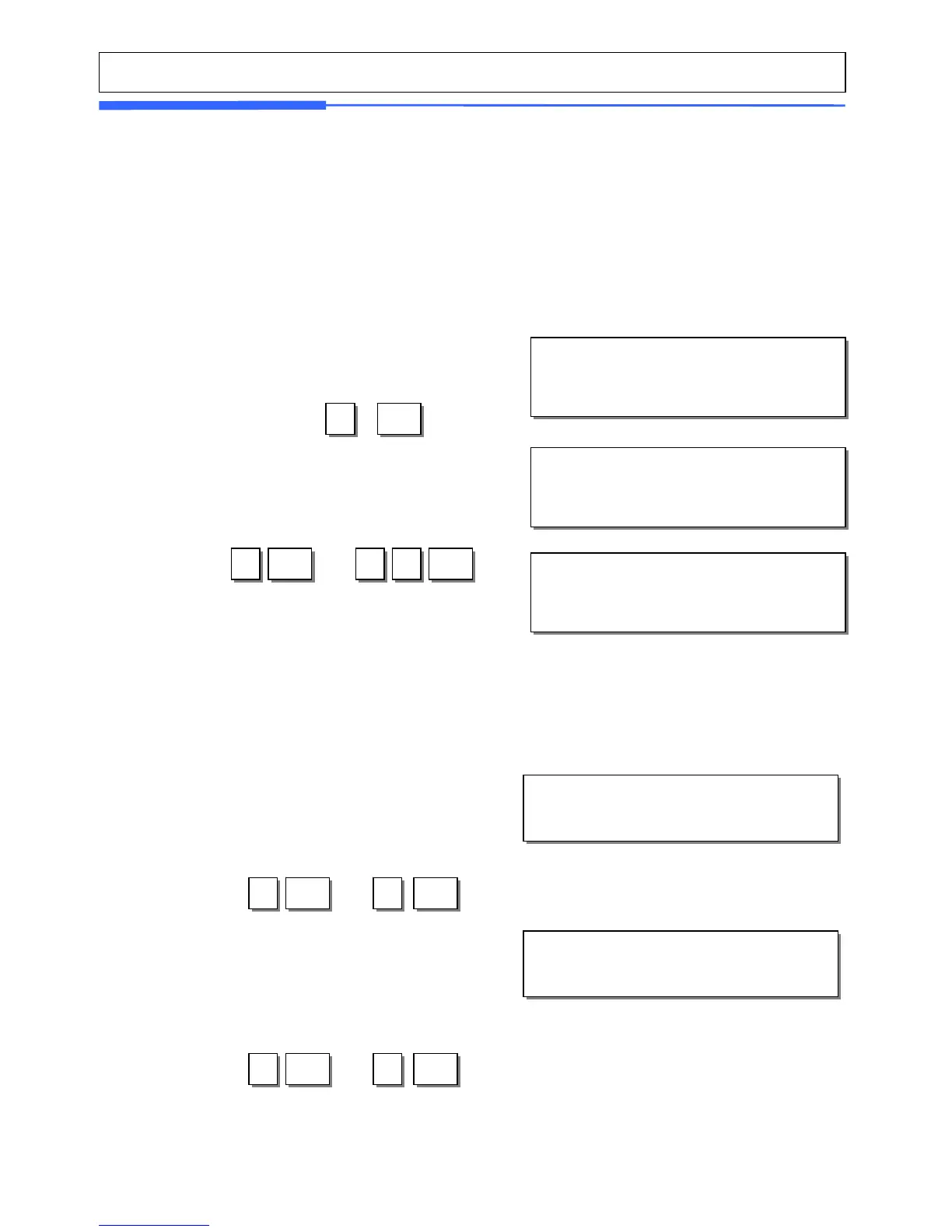44
2.1.5 Sample Printing (Menu code 1170)
(MENU -> 1. PLU -> 7.Sample Printing)
If you press SAVE key during PLU creating or editing, label is printed.
2.1.6 Listing PLU (Menu code 1150)
(MENU -> 1. PLU -> 5.List)
2.1.7 Copying PLU (Menu code 1141)
(MENU -> 1. PLU -> 4.Management -> 1.Copy)
If there is a similar PLU, you can copy it.
1. Enter Department No.
* Enter department number that you wish to see
EX) Department No. 1
List (1/2)
Department No.: [ 1]
PRINT
1
2. Enter PLU Range
EX) PLU 1~10
List (2/2)
Start PLU No : [ 1]
End PLU No : [ 10]
List All - press "SAVE" key
PRINT
1
PRINT
0 1
No. Reference(descript)
1 1 BEEF
2 2 CAKE
3 3 PEAR
※ If you want to print PLU list, press the
TEST key.
2. Select Destination
Enter the Department number where the new PLU(s) will be
located
Enter the PLU number that you wish to copy the Source PLU
into
1. Select Source
Enter the Department No. and PLU No. that you wish to copy
EX) Source Department # = 1
Source PLU # =1
COPY (1/2)
Source Dept. No. : [ 1] Grocery
Source PLU No. : [ 1] Potato
COPY (2/2)
Dest. Dept. No. : [ 2] vegetable
Dest. PLU No. : [ 1] No Data
PRINT
1
PRINT
1
PRINT
2
PRINT
1
