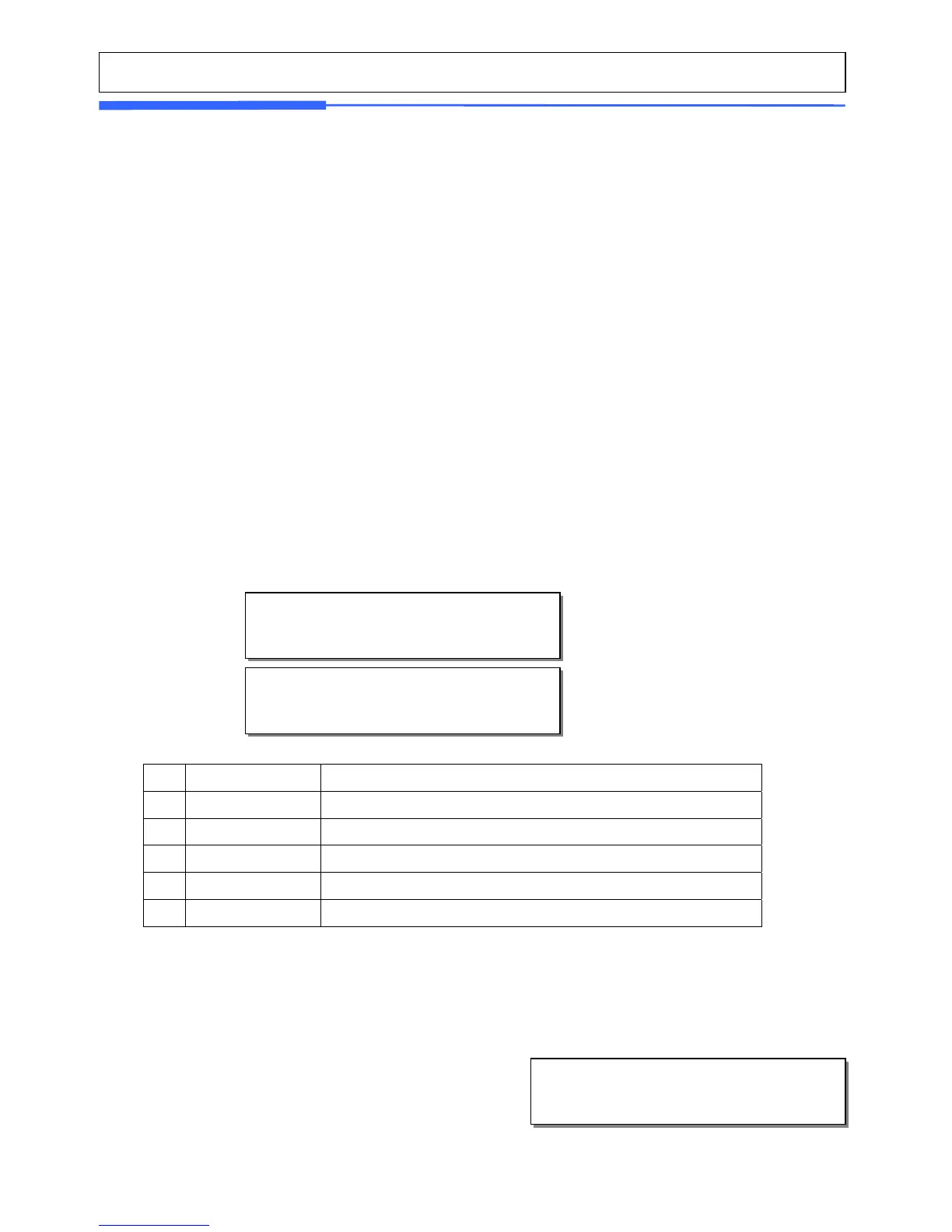118
2.15 Report
2.15.1 Introduction
X mode is used to read (i.e. print and display) sales data. There are variety of reports that
you can generate from X mode. Each of these reports is kept in two separate counters or
“books” called X1 and X2. The X1 and X2 reports allow you to print reports at any time for
either of the reporting periods. You can use X1 reports to see current daily totals and X2
reports to see current weekly totals. The time period combination you chose is completely
dependent upon how you use Z1 and Z2.
Remember that you can generate as many X reports as you would like because X mode
does NOT clear any sales data.
2.15.2 Report Menu (Menu code 1600)
(MENU -> 6. Report)
No. Submenus Description
1 X1 Report Print and display sales data of period 1
2 Z1 Report Print, display and clear sales data of period
3 X2 Report Print and display sales data of period 2
4 Z2 Report Print, display and clear sales data of period 2
5 Clear All Clear all reports of period 1 and 2
2.15.3 X1/X2 Report (Menu code 1610/1630)
(MENU -> 6. Report -> 1.X1 Report / 3. X2 Report)
REPORT (1/2)
1. X1 Report
2. Z1 Report
3. X2 Report
REPORT (2/2)
4. Z2 Report
5. Clear All
